Desygner Review
 OUR SCORE 88%
OUR SCORE 88%
- What is Desygner
- Product Quality Score
- Main Features
- List of Benefits
- Technical Specifications
- Available Integrations
- Customer Support
- Pricing Plans
- Other Popular Software Reviews
What is Desygner?
Created for social media marketers, bloggers, and writers, Desygner is a user-friendly online image editor for creating marketing materials and documents for those who have no experience in graphic design. Among the kinds of content that Desygner can produce are social media images, web ads, email banners, flyers, posters, postcards and other graphic material that can be distributed in the web or print. As a platform for beginners, Desygner gives you access to sample templates on which you can base your ideas. As an online software, it maximizes the potential of the internet via Google or Flickr to use the photos that are free of charge. You can also share your designs privately through email, private links, or publicly on websites. Lastly, Desygner lets you download designs in different formats such as PNG or JPG anytime, anywhereProduct Quality Score
Desygner features
Main features of Desygner are:
- Social Media Images and Posts
- Free Vector Art and Stickers
- Free Backgrounds
- Blog Headers
- Download Print-Ready Design File
- Edit Design
- Share Designs
- Ready-Made Templates
- Embed Design to any Website
- Social Media Photo Sizes
- Free Images
- Web Banners
- Online Banner Maker
- Create Unique Marketing Materials
- Web Ads and Banner Ads
- Documents and Presentations
- Desygner Community
- Google Ad Sizes
- Invitation and Cards
Desygner Benefits
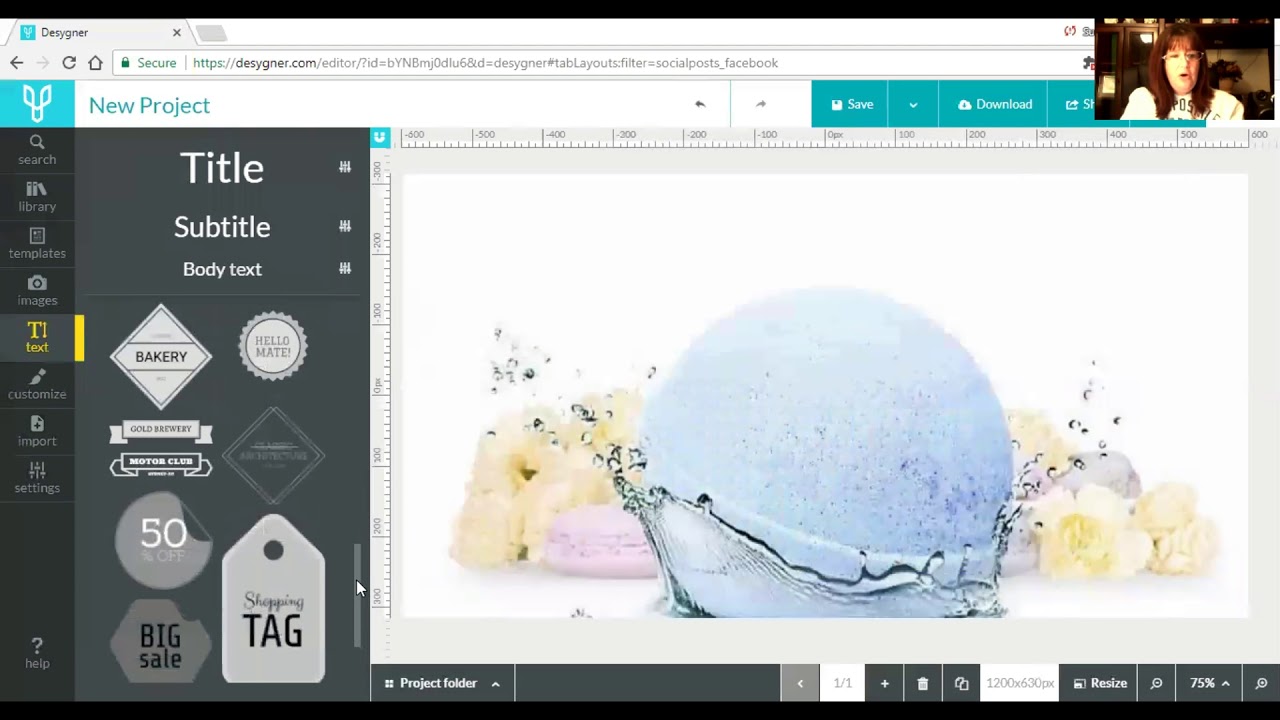
The main benefits of Desygner are its easy to use graphic design tools, selection of ready-made templates, and flexibility. Here are the details:
Desygner helps you achieve a professional-looking website regardless of your skills in graphic design. You can also access templates that match your own idea for your brand so that you can design your online banner for your blog or website. From posters and menus to gift certificates and business cards, Desygner has templates for all of them. Thus, you can save on marketing costs from hiring professional graphic designers. Vector graphic stickers, texts, and shapes can also be used for your blog headers. You can either make your own or search for an image on Google or Flickr that you can modify.
As an online software, Desygner helps your brand develop your social media presence on apps like Facebook, Twitter, Instagram or Pinterest. With this integration, you can be sure that your images are widely distributed. Templates are also available if you want to venture into social media marketing and posting to make sure that your images are in the right size for a seamless transition from app to app. Desygner also caters to your printing materials enabling you to import images and texts in different formats like PSDs, PDFs, and PPTs. You do not have to worry about preparing files for print either since each one is ready-made for printing.
Technical Specifications
Devices Supported
- Web-based
- iOS
- Android
- Desktop
Customer types
- Small business
- Medium business
- Enterprise
Support Types
- Phone
- Online
Desygner Integrations
The following Desygner integrations are currently offered by the vendor:
- Google Drive
- Flickr
- Dropbox
Video
Customer Support
Pricing Plans
Desygner pricing is available in the following plans:




