Deskpro Review
 OUR SCORE 73%
OUR SCORE 73%
- What is Deskpro
- Product Quality Score
- Main Features
- List of Benefits
- Technical Specifications
- Available Integrations
- Customer Support
- Pricing Plans
- Other Popular Software Reviews
What is Deskpro ?
Deskpro is a help desk and customer service software that caters to any business regardless of size. The app provides numerous functionalities for customer feedback, customer self-service, real-time chat, and ticket management. Also, it offers reporting, CRM, and other collaborative features. The software can be used for converting web forms and emails to tickets and getting them organized via groupings, flags, custom fields, labels, and macros. Managing and prioritizing tickets can be accomplished quick replies, bulk actions, and triggered actions. A searchable ticket log can help track ticket activities. Agents can place attachments and leave notes on the tickets. Deskpro ensures full agent collaboration via its agent chat tool. It’s capable of sharing and delegating tasks. The helpdesk is customizable to suit a user’s brand by letting them add their own logo, headers, choice of colors, and footers. The tool can also function as a CRM with user groups, popup pages, downloadable vCards, and profile popup pages. It comes with reports to help users understand agent performance, customer feedback, and gauging the latest trends. Users can generate their own reports to match their KPIs. Users can purchase a cloud-based Deskpro version or choose the self-installed program for computers. The software is widely used by thousands of global businesses from all over the world.Product Quality Score
Deskpro features
Main features of Deskpro are:
- Ticket Escalations
- Glossary
- Multilingual
- Ticket Macros
- Departments
- Ticket Tasks
- Search
- Cloud or Self Host
- News
- Content Validation
- Live Chat
- Print & PDF
- Branding
- Ticket Merge
- Customizable Views
- Ticket Form Builder
- Ticket Logs
- WYSIWYG Editor
- Revision History
- Support
- Knowledgebase Categorization
- Text Snippets
- Pro Active Search
- Mass Actions
- Custom Fields
- Search Engine Optimization (SEO)
- Feedback
- Reporting
- Drag and Drop Attachments
- Agent Email Reply
- Ticket Filters
- Labels
- Related Content
- Quick Search
- Comments
- Downloads
- Google Apps Integration
- Quick Grouping
- Teamwork
- Ticket Flags
- Table View / CSV Export
- Email to Ticket Conversion
- Ticket Triggers
- Draft Content
- Agent Teams
- Agent Create Ticket
- CRM
- CC’ed Users
- Agent Ticket Notes
Deskpro Benefits
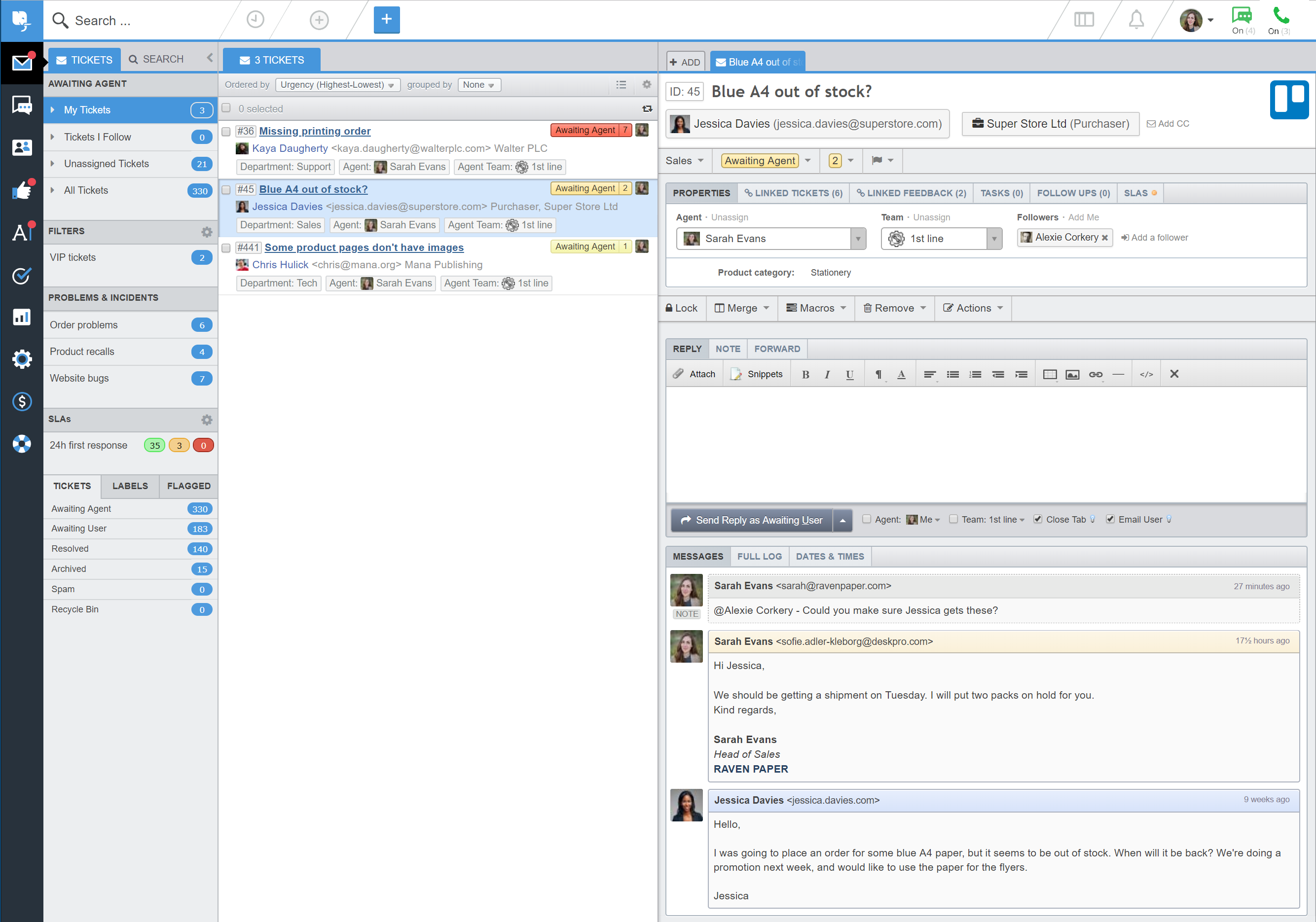
The main benefits of Deskpro are its extensive list of tools that make it a potent and dynamic help desk management system. Specifically, here are the advantages users can expect from the system:
Feedback Tool
Deskpro allows users to hear what customers have to say. Users can receive customer feedback, sniff out bugs, and realize other problems through its Feedback Tool.
Advanced Reporting
Users can measure their monitor team productivity, business performance, and the latest market trends and shifts in real-time using the app’s advanced reporting feature.
Collaborative Tools
Users can rely on enhanced communication and productivity between agents with its pre-installed collaboration tools.
Multi-Deployment Option
The software is available as a self-hosted product that can function according to a user’s server setup (Deskpro Download) and as a SasS service (Deskpro Cloud).
Real-Time Viewing
Deskpro offers a web-based interface with the responsiveness to a desktop-based program. Changes made to a ticket state are immediately shown. Agents can see other agents drafting a reply to customers and see what customers are typing during a chat session before a message is sent. This process significantly improves response time and avoids “agent conflict.”
Convenient Interface
The software offers browser-like tabs to toggle between items of the helpdesk content. Snippets are available for quick insertion of pre-written texts, mass actions can be done to affect multiple tickets, and macros are available to help automate multi-stage tasks.
User-Controlled Configurations
Custom forms cater to different tickets for various departments. The forms have different layouts for agents/users to use or for use at certain stages of the ticket. A permission system allows administrators to have full control of what users and agents can see and do.
Automated Functionality
The software offers user-friendly triggers, SLAs, and escalation for automating routine tasks and enforcing business rules. Most automated functionalities are exposed as triggers, which lets users configure how the app functions. What’s more, the software has a full API for integration and advanced automation.
Technical Specifications
Devices Supported
- Web-based
- iOS
- Android
- Desktop
Customer types
- Small business
- Medium business
- Enterprise
Support Types
- Phone
- Online
Deskpro Integrations
The following Deskpro integrations are currently offered by the vendor:
- Joomla
- Trello
- Active Directory
- phpBB
- SAML
- Microsoft Translator
- eZ Publish
- LDAP
- OneLogin
- HipChat
- Xenforo
- Okta
- Magento
- Highrise
- Clickatell
- Twilio
- Google+
- Salesforce
- JIRA
- vBulletin
- REST API
Video
Customer Support
Pricing Plans
Deskpro pricing is available in the following plans:





