Dapulse Review
 OUR SCORE 91%
OUR SCORE 91%
- What is Dapulse
- Product Quality Score
- Main Features
- List of Benefits
- Technical Specifications
- Available Integrations
- Customer Support
- Pricing Plans
- Other Popular Software Reviews
What is Dapulse?
Dapulse is a popular communication and collaboration solution you can use to get your employees working in sync in one place. It is definitely one of the best project management systems in the market. What makes dapulse stand out among competitors? To start, it helps to streamline contributions and discussions, and keeps all employees on the same page to ensure quality performance. The best part of the app is it displays progress in a visible manner, which allows your employees to track the status and health of company operations, and motivates them to contribute their mite. Dapulse has a neat and easily understandable collaboration interface that reminds you of social networks as all users have a profile and can effortlessly interact with others. The learning curve is very short as you can learn to use the software effectively within a short period of time. The vendor also provides training materials to help beginners get the hang of the solution quickly. Want to know more about this software? Our Dapulse reviews discuss the software’s pricing, benefits and technical specifications in detail below.Product Quality Score
Dapulse features
Main features of Dapulse are:
- A collaboration tool for multiple employees
- An Execution Board – with big screen display
- Integrations: Dropbox, Google Drive, Pipedrive
- You can copy and paste from Adobe
- Zero emails and meetings overhead
- Knowledge base – auto generated, completely searchable, full documentation
- New employees can hit the ground running
- A visual display of progress
- A many-to-many communication tool
- Easy communication: tag people
- Easy collaboration: tag teams
- Personal and public Boards
- Eliminate noise: get updates based on relevance
- Email updates – send updates by email
- Email notifications – get notified by email
- Motivational tool
- You can leave live comments on visuals
Dapulse Benefits
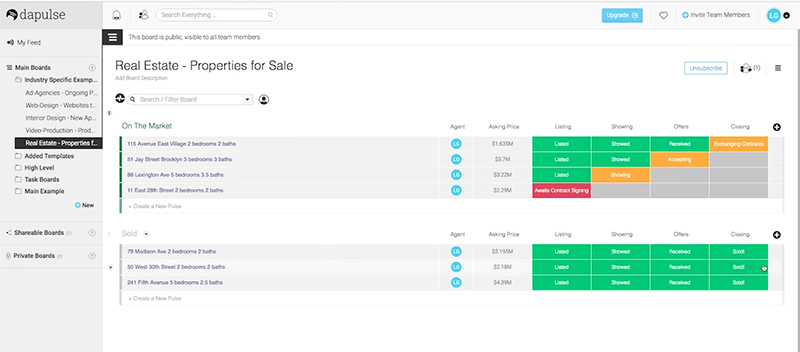
The main benefits of Dapulse are it streamlines access and tracking, offers sophisticated customization, ensures effortless collaboration, and provides a reliable end-user service. Here are Dapulse’s benefits:
Streamlined access and tracking
What does the Dapulse Board represent? It offers high-level insight on a company project and the performance of team members. The main board shows all projects and tasks and links them to concerned agents as well as interested parties who can track progress. Interested parties include project partners and beneficiaries who can get notifications on project progress, and can view and approve without getting designated as permanent users in the system. Agents can observe and monitor the project to stay focused and motivated to do their tasks, while managers can save time and spend it on key business operations. Dapulse can also work great as a workflow management software solution.
Sophisticated customization
One of the benefits we consistently note in our Dapulse reviews is that it divides projects, items, and tasks in stack rows called Pulses and then categorizes them in desired sections and groups that correspond to your policies and rules. The app is flexible and customizable as it tracks each change in the item’s status, modifies dates, and identifies the employee who carried out a particular action. Thus, you can easily find out which employee was responsible for particular wrongdoing or error.
Effortless collaboration
To collaborate with others, you simply need to click on a particular case item. Collaborators can use this method to leaves notes for colleagues, upload relevant documents, take questions and provide answers in Q&A sessions, and to comment on updates. The collaboration hub includes Twitter and Facebook activity feeds, and records all discussions and comments for employees to reply promptly in real time.
Reliable end-user service
You can subscribe to issues and boards, track your team members’ profiles and performance, and contribute whenever you wish to. This app thus helps to streamline end-client service, and it connects remote and decentralized teams who can collaborate effortlessly from wherever they are based.
Technical Specifications
Devices Supported
- Web-based
- iOS
- Android
- Desktop
Customer types
- Small business
- Medium business
- Enterprise
Support Types
- Phone
- Online
Dapulse Integrations
The following Dapulse integrations are currently offered by the vendor:
- Asana
- Dropbox
- Github
- Gmail
- Google Calendar
- Google Drive
- JIRA
- Pipedrive
- Slack
- Trello
- Zapier
Video
Customer Support
Pricing Plans
Dapulse pricing is available in the following plans:





