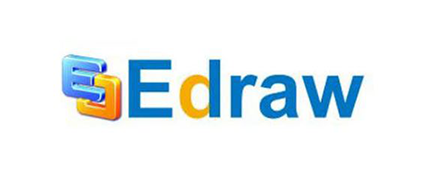Calligra Suite Review
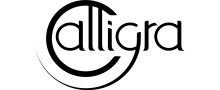 OUR SCORE 83%
OUR SCORE 83%
- What is Calligra Suite
- Product Quality Score
- Main Features
- List of Benefits
- Technical Specifications
- Available Integrations
- Customer Support
- Pricing Plans
- Other Popular Software Reviews
What is Calligra Suite?
Businesses looking for an office suite that allows for easy transfer of information with the other applications in their digital ecosystems should look to KDE’s Calligra Suite. This office suite is open-source and free, with the suite components sharing a tight integration that makes information transfer easy. Calligra Suite users can expect presentation, spreadsheet, and word processing. On top of that, personal note taking, project management, database designing, and graphical creativity are also made possible by the diverse set of tools provided by the suite. Format differences isn’t going to be a problem, as Microsoft Office files can be accurately imported by Calligra Suite. Files created using Calligra Suite can also be opened by Microsoft Office, LibreOffice, and OpenOffice.org.Product Quality Score
Calligra Suite features
Main features of Calligra Suite are:
- Vector Drawing
- Project Management
- Presentation Maker
- Rich Document Creator
- Movable Dockers
- Calculation & Spreadsheet Tool
- Embeddable Objects
- Visual Database App Creator
- Microsoft Office File Import
Calligra Suite Benefits
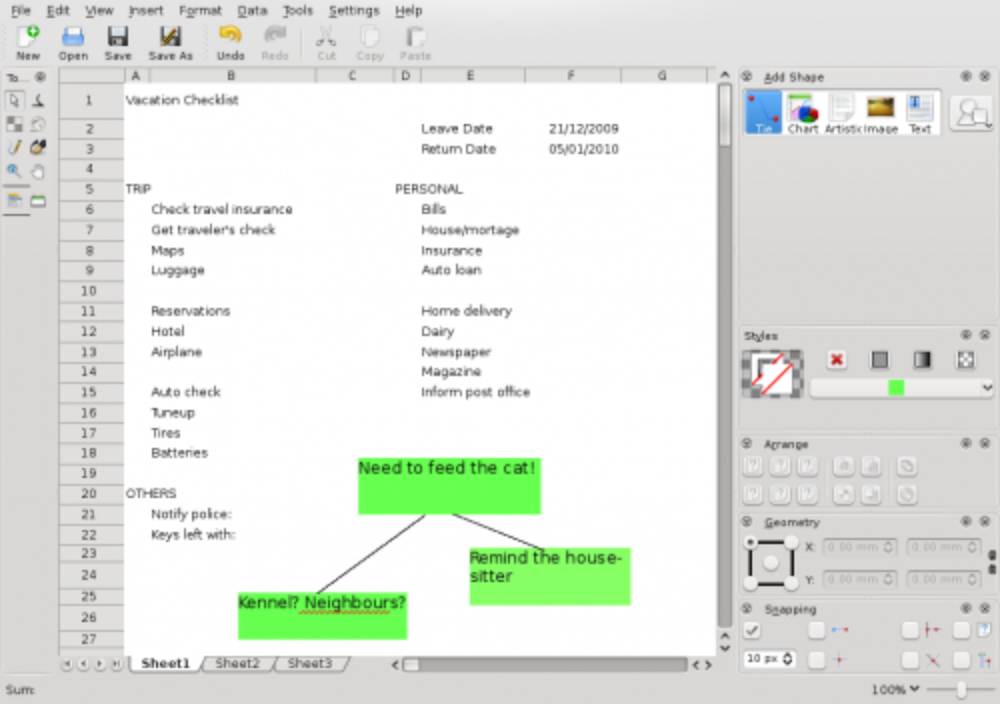
The main benefits of Calligra Suite are its comprehensive suite, its open format, and its customizable dockers.
Users of Calligra Suite don’t need to look to other programs when it comes to database app building, planning, spreadsheets, and graphics. This is because the suite can also handle those needs, on top of its presentation, spreadsheet, and word tools.
Program switching is also less of a concern, thanks to the tight integration of the applications in Calligra Suite. Objects can be embedded effortlessly in different applications, saving time and making users become more productive.
Since the ODF extension is the one used for documents made with Calligra Suite, it can be opened and used in a number of other office suites. Files made on Microsoft Office can also be imported and edited.
So that users can immediately get back to their tasks as soon as a program starts, KDE has provided dockers for each of the application in Calligra Suite. These dockers are where tools needed for a project can be found. Not only are their positions saved, but these dockers are also movable so that users will always have space that they can work with.
Users can also be in full control of their objectives and tasks thanks to Calligra Suite’s project management component, which is just one of the varied integrated solution provided by the suite.
Technical Specifications
Devices Supported
- Web-based
- iOS
- Android
- Desktop
Customer types
- Small business
- Medium business
- Enterprise
Support Types
- Phone
- Online
Calligra Suite Integrations
The following Calligra Suite integrations are currently offered by the vendor:
No information available.
Video
Customer Support
Pricing Plans
Calligra Suite pricing is available in the following plans: