CAD Pro Review
 OUR SCORE 69%
OUR SCORE 69%
- What is CAD Pro
- Product Quality Score
- Main Features
- List of Benefits
- Technical Specifications
- Available Integrations
- Customer Support
- Pricing Plans
- Other Popular Software Reviews
What is CAD Pro ?
CAD Pro is a drafting tool that comes with a plethora of features intended aimed at residential/commercial modeling and landscaping. It is widely used for home remodeling, home repairs, house design, and landscaping. CAD Pro is a cost-effective solution for all different areas in CAD design, engineering, technical drafting and drawing, and landscape design and planning. The software comes with intelligent symbols and tools that help in any project creation. It eliminates the need for using third-party products. It also has interactive functionalities that let users input images, texts, verbal comments, and audio files. CAD Pro offers a seamless approach to making comprehensive blueprints for patent design. It’s user-friendly thanks largely to its set of tools, which consist of smart dimension tools, photo plugins, auto-shape tools, architect tools, detailed fill patterns, and customized views.Product Quality Score
CAD Pro features
Main features of CAD Pro are:
- Smart design tools
- Gradient fill colors
- 256 layers
- Customizable views
- Photo plugin
- Auto snap
- Advanced drafting tools
- Architectural tools
- Detailed fill patterns
- Smart dimensioning tools
- Sketch tracing
- Paint pro plus
- Auto shape tools
CAD Pro Benefits
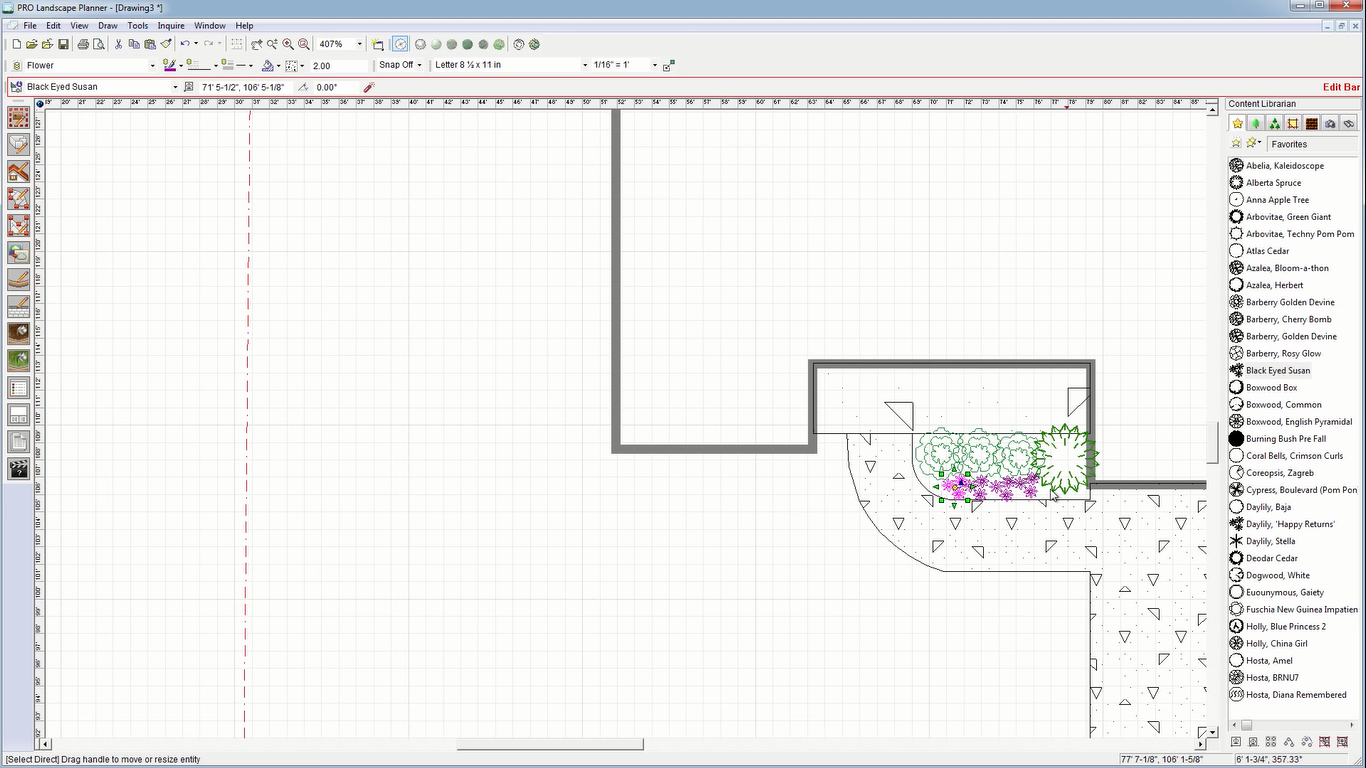
The main benefits of CAD Pro are its ability to provide computer-based solutions to different CAD design areas and engineering, intelligent snap tools, and smart photo editor. Specifically, here are the advantages users can expect from the system:
Design Tools
CAD Pro Review: Pricing, Pros, Cons & Features is made to help create comprehensive blueprints. It offers various design tools that cater to both experts and novice users. Its set of tools are simple to operate, which makes it easy for users to build projects such as mechanical drawing, house plans, and landscape blueprints.
Intelligent Snap Tools
The software’s dimension module works in conjunction with its snap tools to offer precise and intelligent designs. The snap tools are made to locate or align parallels, intersections, and tangents automatically.
The tools provide high accuracy for all drafting needs, allowing for easy and automatic drafting. In addition, the snap tools can be accessed quickly and can be relocated and customized to a user’s home screen for convenience.
Interactive Functions
CAD Pro has an extensive list of functionalities intended for different purposes. Such features will let users insert texts, audio files, images, and verbal comments. When properly incorporated into the design, the features will help eradicate any errors found in the design idea.
Smart Photo Editor
The software’s PaintPro Plus is a user-friendly photo editor that offers an intelligent way of incorporating digital images into drawings. The functionality allows users to open any digital photo, do image tweaks, and even include special effects before including them in any drawing. This makes it possible for users to express their ideas using genuine images of their design requirements.
Technical Specifications
Devices Supported
- Web-based
- iOS
- Android
- Desktop
Customer types
- Small business
- Medium business
- Enterprise
Support Types
- Phone
- Online
CAD Pro Integrations
The following CAD Pro integrations are currently offered by the vendor:
No available information.
Video
Customer Support
Pricing Plans
CAD Pro pricing is available in the following plans:





