Cacoo Review
 OUR SCORE 92%
OUR SCORE 92%
- What is Cacoo
- Product Quality Score
- Main Features
- List of Benefits
- Technical Specifications
- Available Integrations
- Customer Support
- Pricing Plans
- Other Popular Software Reviews
What is Cacoo?
Cacoo is a mind mapping software that allows you to create multiple diagrams including wireframes, site maps, flows charts, network charts, and others. You can choose from the various templates provided in-app or you can make diagrams from scratch. The solution also offers collaborative tools such as live diagram editing where multiple users can work on a single project at the same time. You can also brainstorm and interact with other team members through the application’s in-built live chat feature. Through memo fields, you can keep track of recent activities in their projects and notify members. There is also an accessible revision history, so you are aware of the changes done on the diagram. Cacoo provides shareable links so you can show your diagrams outside the software and embed them in your social media. You can also use the presentation mode to show off diagrams to other people, receive feedback, and do revisions accordingly.Product Quality Score
Cacoo features
Main features of Cacoo are:
- Real-time, multi-user editing
- Revision history
- In-app comments
- Activity notification
- Predesigned templates
- Charts creation
- Export options
- Embed diagrams
- Shareable links
Cacoo Benefits
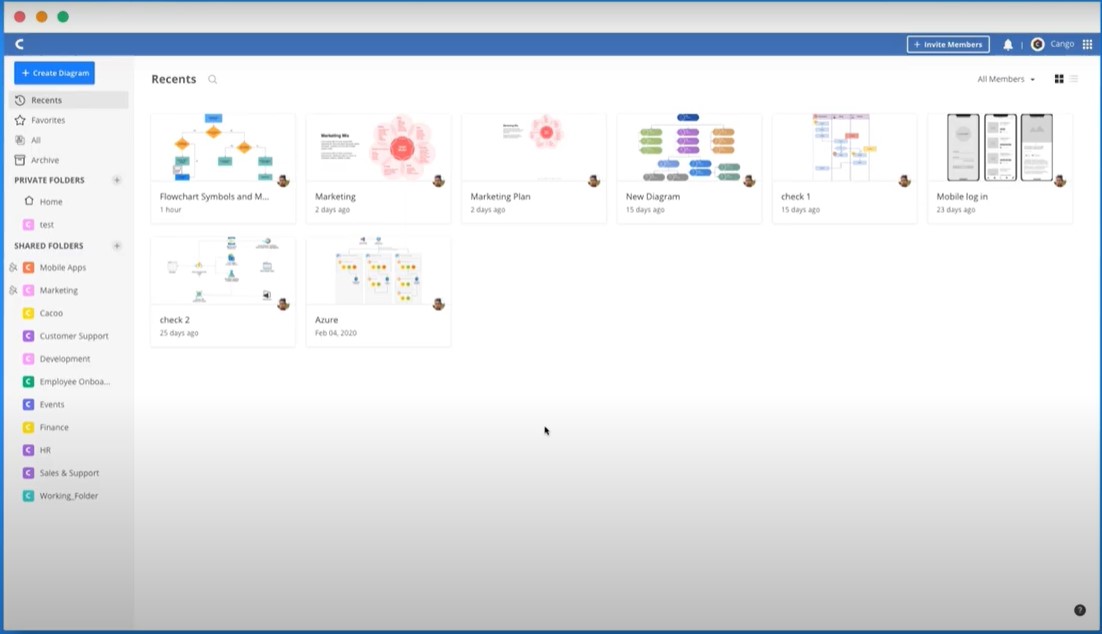
The main benefits of Cacoo are its centralized dashboard, interactive collaboration tools, and easy diagram creation.
Centralized Dashboard
Cacoo’s dashboard has everything that you need to manage your projects. All your diagrams and respective documentation can be viewed from there. It notifies you on recent edits and activities from other members, and it syncs automatically with the changes. This is also where you can manage members and task distribution.
Interactive Collaboration Tools
This mind mapping software allows real-time editing with multiple users, so members can work on a project anytime and anywhere. Changes are instantly reflected on the diagram, and it is synchronized across all members’ accounts. The in-app chat feature lets teams brainstorm and plan ahead for projects. Likewise, team members can give feedback and comments to each other’s works. Cacoo does not limit collaboration within the software and permits users to share links outside the application where other people can view and comment on their diagrams.
Easy Diagram Creation
Beginners can jump into creating diagrams without prior knowledge of the software because of the number of templates available to suit their needs. These can be customized by editing color scheme, importing photos, adding symbols, and changing text. It also uses a drag-and-drop feature for customization and for those who plan to create a diagram from scratch. It also allows you to keep track of changes and save multiple versions of your diagram to which you can go back to in case you want to undo certain edits.
Technical Specifications
Devices Supported
- Web-based
- iOS
- Android
- Desktop
Customer types
- Small business
- Medium business
- Enterprise
Support Types
- Phone
- Online
Cacoo Integrations
The following Cacoo integrations are currently offered by the vendor:
- Google Drive
- Typetalk
- AWS
- Adobe Creative Cloud
- Atlassian Confluence
- Slack
- Dropbox
- OneDrive
- Microsoft Teams
- Visio
- Box
- Zapier
Video
Customer Support
Pricing Plans
Cacoo pricing is available in the following plans:





