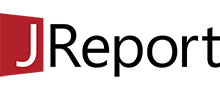AOMEI Partition Assistant 6.6 Review
 OUR SCORE 88%
OUR SCORE 88%
- What is AOMEI Partition Assistant 6.6
- Product Quality Score
- Main Features
- List of Benefits
- Technical Specifications
- Available Integrations
- Customer Support
- Pricing Plans
- Other Popular Software Reviews
What is AOMEI Partition Assistant 6.6?
AOMEI Partition Assistant 6.6 is an intuitive, comprehensive, and secure partition management solution designed for the Windows operating system. IT teams and professionals use this tool to easily handle hard drive or storage device partitioning procedures which include partition building, resizing, merging, removal, and splitting. AOMEI Partition Assistant offers native support for the exFAT file system, allowing users to manage exFAT partitions with ease. No matter what type and size of hard drive or hard disk users have, the partition management solution can support that, tackling their specific partitioning needs and challenges.Product Quality Score
AOMEI Partition Assistant 6.6 features
Main features of AOMEI Partition Assistant 6.6 are:
- Wipe Disk/Partition
- Change Serial Number
- Bad Sector Check
- Hide/Unhide Partition
- Initialize Disk
- Make as Active Partition
- Partition Alignment
- Quick Partition
- Partition Recovery
- Change Drive Letter
- Check Partition
- Change Partition Type ID
- Rebuild MBR
- Command Line Partitioning
AOMEI Partition Assistant 6.6 Benefits
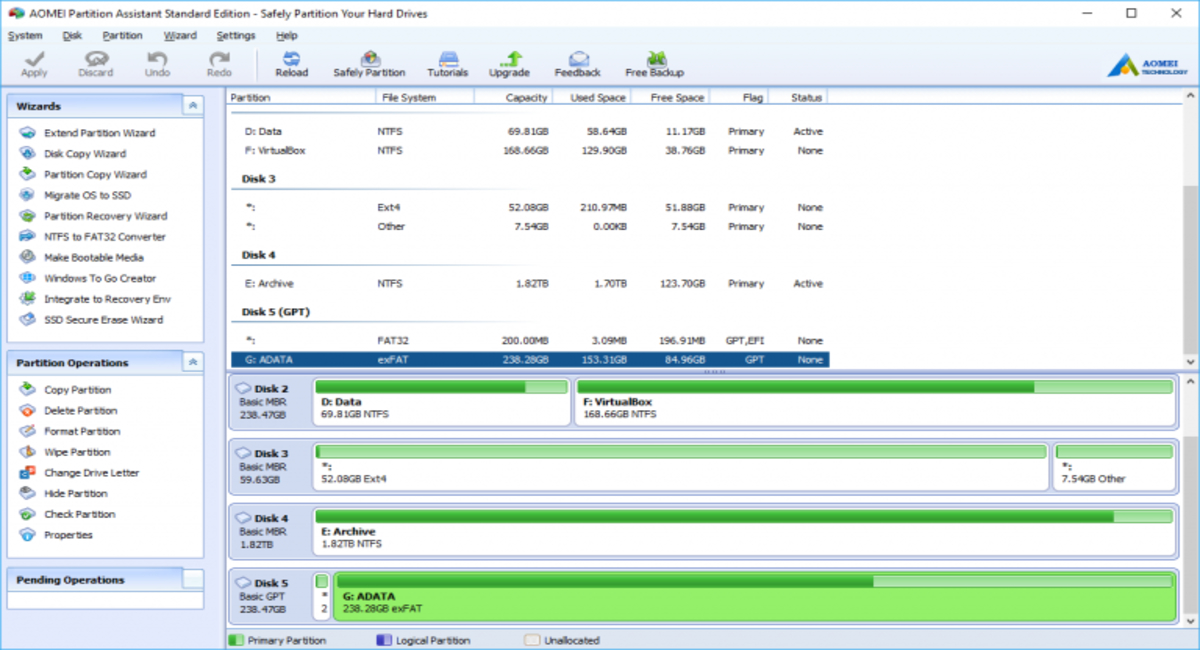
The main benefits of AOMEI Partition Assistant 6.6 are, it makes the execution of hard drive, hard disk, or storage device partitioning procedures easy, allows users to create, remove, format, merge, move, and split partitions effortlessly, and offers a drag-and-drop user interface and an optimized algorithm. Here are the details:
Easily Handle Partitioning Procedures
AOMEI Partition Assistant 6.6 makes the management of partitions in any Windows-based hard drive, hard disk, or storage device a breeze. The tool permits users to easily adjust the size of their partitions as well as duplicate, move, and combine partitions. They can do all of these without experiencing any data loss issue.
Partition Building, Removing, Formatting, and Splitting made Simple
Users will surely love utilizing AOMEI Partition Assistant 6.6 because it streamlines all of their partitioning processes and procedures, encompassing partition building, removing, formatting, and splitting. Because of this, they will be able to save more time and work more efficiently.
Equipped with a Dynamic Drag-And-Drop Interface and an Optimized Algorithm
The partition management solution comes with a dynamic and configurable user interface. Users can actually perform partitioning procedures and tasks within the user interface by simply doing simple drag-and-drop operations. Also, AOMEI Partition Assistant 6.6 uses an algorithm to automate and enhance partitioning processes.
Technical Specifications
Devices Supported
- Web-based
- iOS
- Android
- Desktop
Customer types
- Small business
- Medium business
- Enterprise
Support Types
- Phone
- Online
AOMEI Partition Assistant 6.6 Integrations
The following AOMEI Partition Assistant 6.6 integrations are currently offered by the vendor:
No available information.
Video
Customer Support
Pricing Plans
AOMEI Partition Assistant 6.6 pricing is available in the following plans: