Adobe Muse CC Review
 OUR SCORE 87%
OUR SCORE 87%
- What is Adobe Muse CC
- Product Quality Score
- Main Features
- List of Benefits
- Technical Specifications
- Available Integrations
- Customer Support
- Pricing Plans
- Other Popular Software Reviews
What is Adobe Muse CC ?
Adobe Muse CC is a very popular graphic design tool that removes the technical difficulties when it comes to creating and designing websites and web content. This tool allows users to easily produce professional-grade and interactive websites even if they don’t have a knowledge and background in coding. Adobe Muse CC enables them to construct first a master page which specifies the design elements and parts that need to be included in every page of the website. Examples of these are logos, footers, navigations, and paragraphs and text styling. Adobe Muse CC also comes with widgets that can be utilized for the creation of specific types of contents such as slideshows, accordion menus, and contact forms. Moreover, the tool allows users to build different versions and layouts of their websites.Product Quality Score
Adobe Muse CC features
Main features of Adobe Muse CC are:
- Breakpoints
- Responsive Composition Widget
- Responsive Form Widget
- Accordion Panels
- Simple Selection
- Master Pages
- Add Responsive Elements
- Share and Publish Website
- Create a Mobile Layout
- Responsive Slideshow Widget
- Link Anchor Tags to Accordion Panels
Adobe Muse CC Benefits
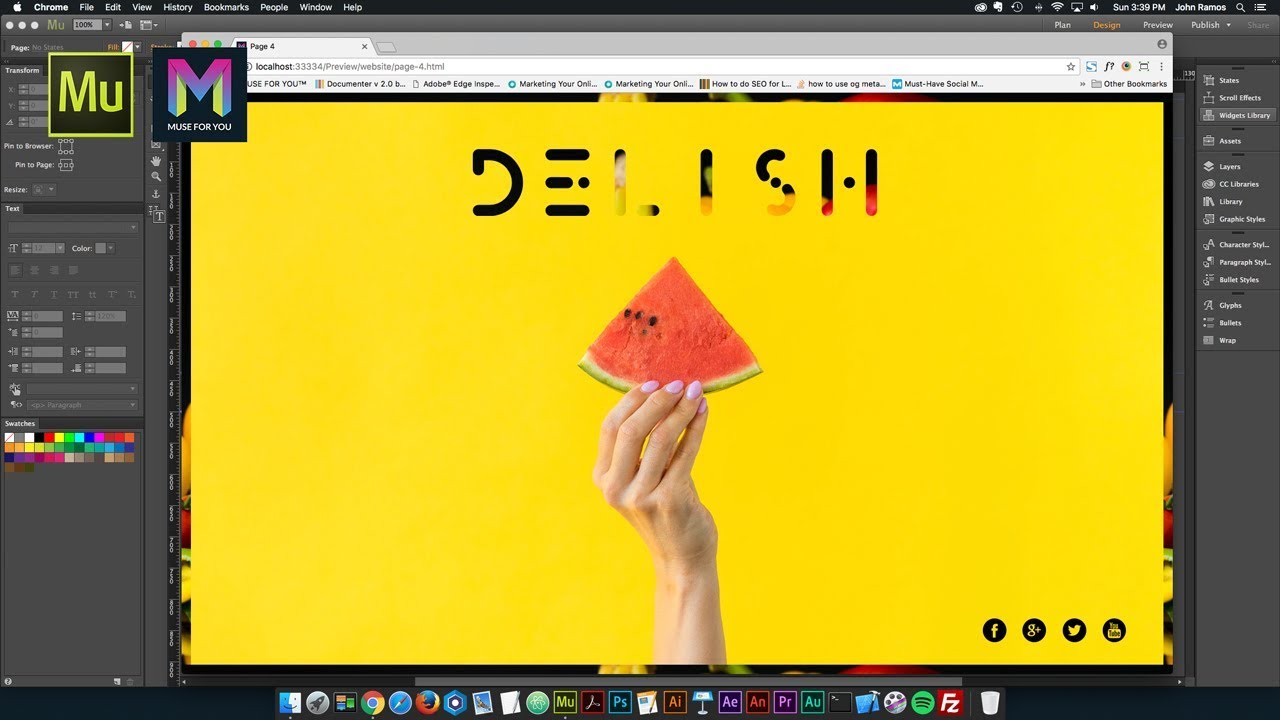
The main benefits of Adobe Muse CC are, it simplifies the incorporation of various types of contents to any website or web pages such as accordion menus and anchor tags, allows the creation of dynamic slideshows, and makes the process of sharing and publishing websites and web contents a breeze. Here are more details of its benefits.
Add Different Types of Contents To Your Website Or Web Page
One of the noteworthy features built within Adobe Muse CC is that it simplifies the way users incorporate content to the websites and web pages they are building and designing. For instance, they can easily build accordion panels and anchor tags. These are contents and mechanisms that improve how site visitors locate and access information from a website or web page. Accordion panels permit them to expand and collapse contents while anchor tags enable site visitors to automatically and smoothly move between sections of a web page.
Build Dynamic Slideshows
Slideshow creation is another great feature being offered by Adobe Muse CC. It has a widget created for such purpose. The slideshow widget allows users to define how captions and buttons are placed on their slides as well as how tile structures are arranged. Also, the widget makes it possible for them to create slideshows which contents can automatically adjust based on the types of devices viewers are using.
Easily Share and Publish Websites and Web Contents
Sharing and publishing websites and web content using Adobe Muse CC is a breeze. For example, users can export the contents they created to a dedicated folder as HTML files. Developers, then, can access these contents and review their structure, design, and style. When it comes to publishing websites, the tool offers a file transfer feature that permits users to easily publish their finished website to any third-party hosting platform.
Technical Specifications
Devices Supported
- Web-based
- iOS
- Android
- Desktop
Customer types
- Small business
- Medium business
- Enterprise
Support Types
- Phone
- Online
Adobe Muse CC Integrations
The following Adobe Muse CC integrations are currently offered by the vendor:
- Project collaboration platforms
- Digital asset management systems
Video
Customer Support
Pricing Plans
Adobe Muse CC pricing is available in the following plans:





