Adobe Connect Review
 OUR SCORE 84%
OUR SCORE 84%
- What is Adobe Connect
- Product Quality Score
- Main Features
- List of Benefits
- Technical Specifications
- Available Integrations
- Customer Support
- Pricing Plans
- Other Popular Software Reviews
What is Adobe Connect?
Adobe Connect is a web conferencing software for small to large-sized organizations in the public and private industries. The platform allows owners and team managers to have full control of their presentations. Adobe Connect even features a Prepare Mode that enables you to oversee all aspects of your meeting before its launch. This way, you can review even the minute details and ensure the success of each session. The program also has collaboration tools, such as whiteboard widgets, polls, surveys, and live chat. These functionalities make it easier for members to communicate with each other. With Adobe Connect, you already have a built-in messaging app. Moreover, the platform features a hand raise option for an organized session. Adobe Connect even enables you to manage user permissions for more secure interactions. Lastly, the software allows you to review past meetings using screen recording and analytics features.Product Quality Score
Adobe Connect features
Main features of Adobe Connect are:
- Content Sharing
- Screen Sharing
- Session Recording
- Collaboration Tools
- Scheduling
- Attendance Tracker
- Live Chat
- User Permissions
- Reports
Adobe Connect Benefits
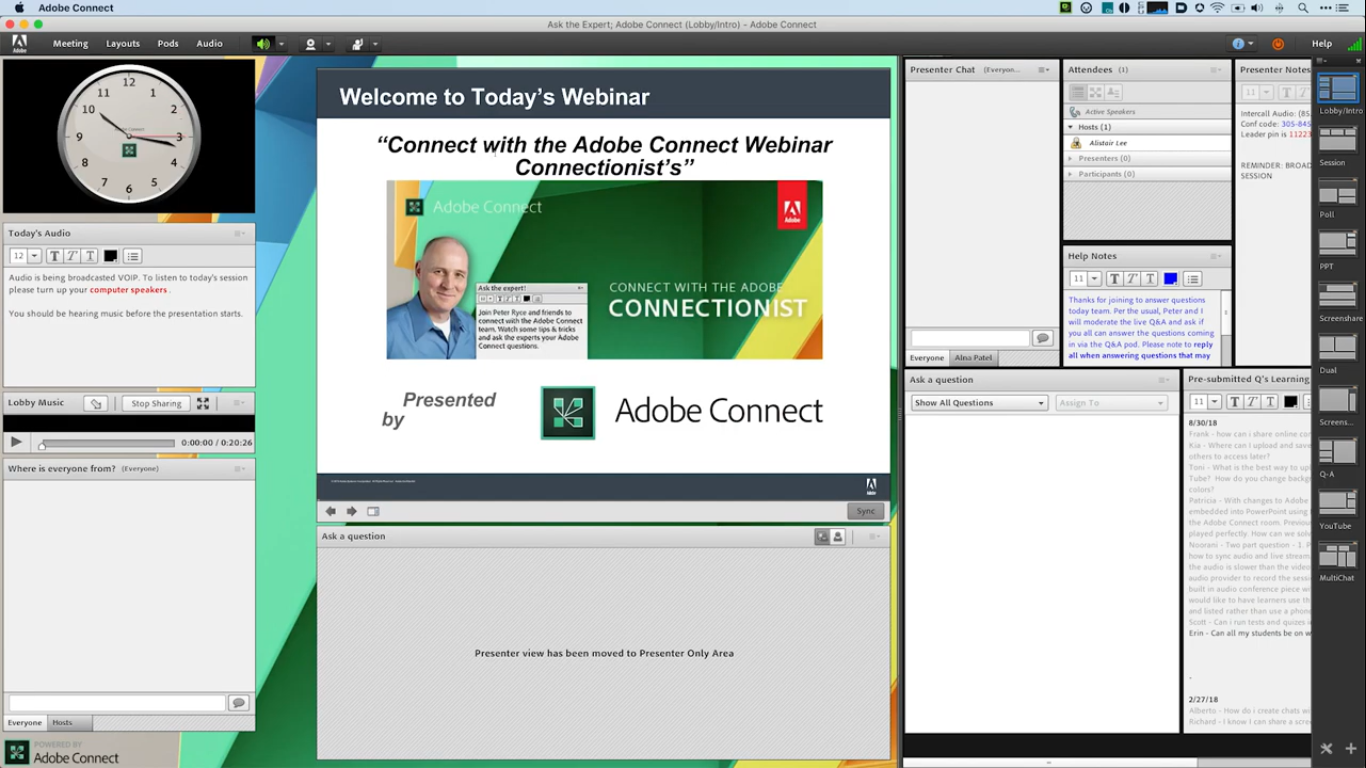
The main benefits of Adobe Connect are customizable conferences, accessible meetings, and secure information.
Customizable conferences
Adobe Connect is a webinar software that allows you to control your presentations or meetings fully. As a host, you can manage what participants can see on their dashboard. You can also set personalized layouts that express your company’s theme.
Moreover, this software permits the usage of multiple chat pods, polls, quizzes, and games. This way, you can encourage productive interactions among your employees. Adobe Connect lets you organize its various integrations seamlessly.
Collaborative meetings
Since Adobe Connect is a web-based program, you and your employees can access each session using Android, iOS, Windows, and macOS-run devices. This feature enables each user to engage in a meeting anytime and anywhere.
Also, this platform encourages easy collaborations among participants. With AdobeConnect, you can streamline each meeting using notes and reminders. Hence, the program creates a remote yet productive environment for every business.
Secure information
Data security is a serious issue for every organization. Fortunately, Adobe Connect utilizes industry-standard TLS and AES-256 encryption. These technologies ensure that every file you share with your employees is safe from security threats. Adobe Connect also features a specialized multi-layered security approach for added defense against malware and hackers.
Technical Specifications
Devices Supported
- Web-based
- iOS
- Android
- Desktop
Customer types
- Small business
- Medium business
- Enterprise
Support Types
- Phone
- Online
Adobe Connect Integrations
The following Adobe Connect integrations are currently offered by the vendor:
- Adobe Connect Clock
- Doorbell Connect
- StickyNotePages
- PDF Smart Whiteboard
- Kaltura Video Player
- YouTube Player
- EduGame
Video
Customer Support
Pricing Plans
Adobe Connect pricing is available in the following plans:





