VisualARQ Review
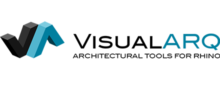 OUR SCORE 84%
OUR SCORE 84%
- What is VisualARQ
- Product Quality Score
- Main Features
- List of Benefits
- Technical Specifications
- Available Integrations
- Customer Support
- Pricing Plans
- Other Popular Software Reviews
What is VisualARQ?
VisualARQ is an augmentative architectural design solution, as it extends the functionalities of Rhino. With it, you have access to an expanded set of object styling and documentation features that fit into your workflow seamlessly. Aside from enhancing Rhino, VisualARQ can leverage Grasshopper, too. That is because the editor provides an automated object and object style formation from either interface. The same can be said for the building and editing of architectural objects. Moreover, VisualARQ has robust documentation tools. These include the native information regarding the objects you use by itself. On top of that, it enables you to tag and annotate objects, connect 2D and 3D drawings, and more.Product Quality Score
VisualARQ features
Main features of VisualARQ are:
- Freeform Modelling
- Grasshopper Integration
- Architectural Visualization
- Team Collaboration
- Documentation
- Parametric Architectural Objects
- Interoperability
VisualARQ Benefits
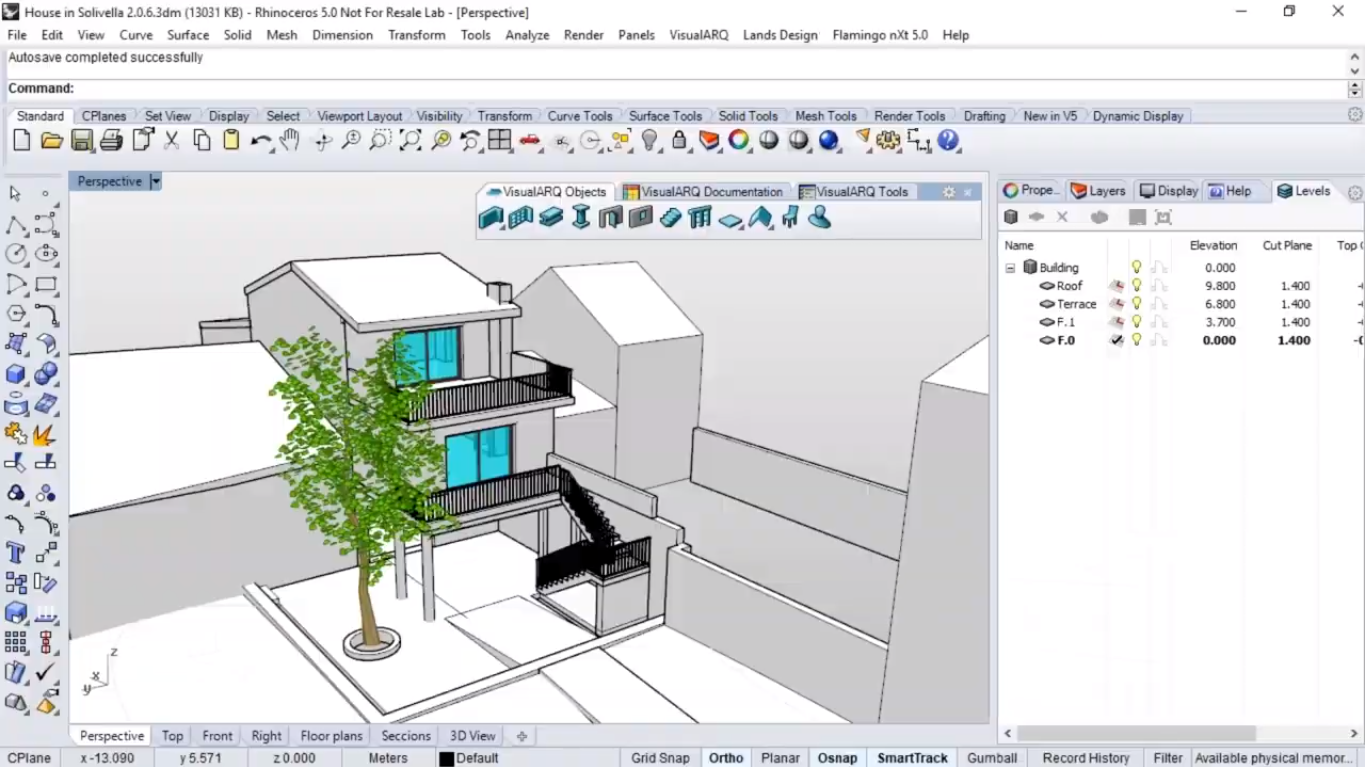
The main benefits of VisualARQ are its capability to render 3D models into 2D, user-friendly interface, architectural objects, different visualization choices, and collaborative interface.
2D Render
VisualARQ enables you to print 3D models in 2D. It builds the drawings in real time from all angles, thus giving you an accurate image that you can append to your presentations.
Architectural Objects Modelling
With VisualARQ, you have everything you need to build a detailed architectural design. That is because the software has walls, doors, stairs, and other elements as well as multiple styles. You can adjust their dimensions, too, to fit your design better.
Intuitive Interface
Though object handling can be complex, VisualARQ makes it less so, especially when it is combined with Rhino. They complement each other to give you the flexibility to create the design you envisioned.
Multiple Presentation Options
VisualARQ has multiple options for presenting your model. You can visualize them in standard, ghosted, artistic, or X-ray modes. Apart from these, a host of other options is available that can suit your requirements.
Collaboration
Architectural teams can work together seamlessly on the same platform with VisualARQ. The software is designed for interoperability to ensure smooth collaboration in-house and with external partners.
Technical Specifications
Devices Supported
- Web-based
- iOS
- Android
- Desktop
Customer types
- Small business
- Medium business
- Enterprise
Support Types
- Phone
- Online
VisualARQ Integrations
The following VisualARQ integrations are currently offered by the vendor:
- Rhino
- Grasshopper
Video
Customer Support
Pricing Plans
VisualARQ pricing is available in the following plans:





