Teamhood Review
- What is Teamhood
- Product Quality Score
- Main Features
- List of Benefits
- Awards Section
- Technical Specifications
- Available Integrations
- Customer Support
- Pricing Plans
- Other Popular Software Reviews
What is Teamhood?
Teamhood is a project management software that enables you to plan, visualize, and track projects, tasks, and team members. It allows you to define deadlines and estimated budgets. It also enables you to organize tasks through classification tags, create item cards, and see work progress. Teamhood visualizes your process through customizable boards. It provides templates for various processes, methodologies, and industries. It also allows you to create recurring items to improve your efficiency in process design. Teamhood offers Gantt charts, Kanban boards, and project portfolios to centralize all relevant information on your projects. Teamhood enables you to track time or manually enter work logs. It also sends notifications for deadlines and updates. Additionally, Teamhood allows you to view and manage your team’s workload and set WIP limits to optimize productivity.Product Quality Score
Teamhood features
Main features of Teamhood are:
- Project Management
- Collaboration
- Task Management
- Time Management
- Process Design
- Reporting and Analytics
- Integrations
Teamhood Benefits
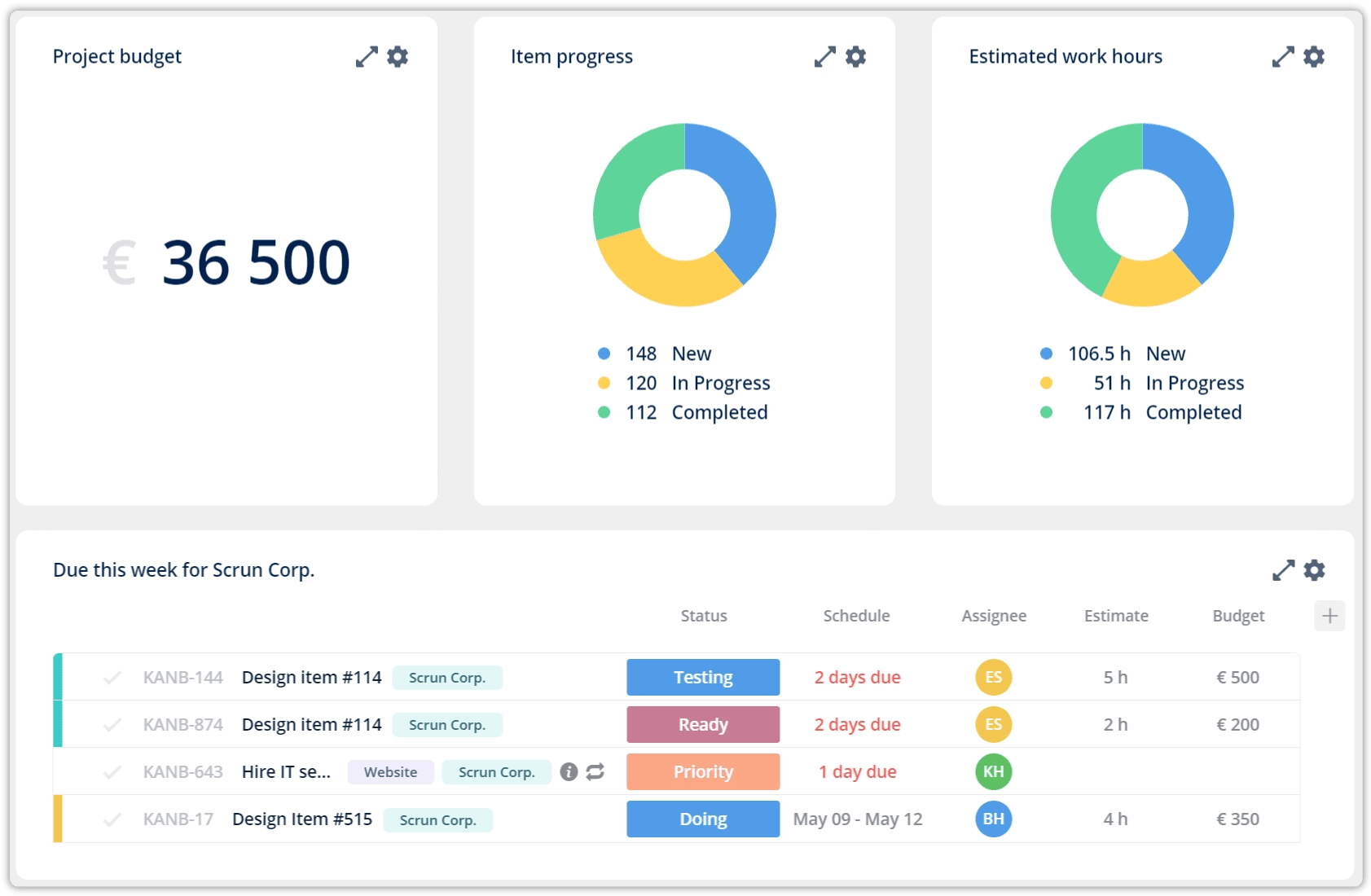
The main benefits of Teamhood are managing projects and tasks, enabling team collaboration, and generating actionable analytics.
Manages projects and tasks
Teamhood helps you keep track of your projects and tasks. It allows you to visualize your project plan through chards and customizable boards. It also enables you to add time and budget estimations. Teamhood supports various task organization methods. You can create task dependencies, recurring tasks, and smaller items. You can also use tags or colors to further organize and visualize items. Teamhood can track project costs as well as baseline and actual timelines so that you can adjust accordingly.
Enables team collaboration
Teamwood provides a workspace where your team can see relevant project items as well as view their timeline and workload. It allows you to assign reader, collaborator, and manager roles. Your team can communicate through comments, share attachments, and organize files. Teamhood also provides integrations with platforms like Microsoft Teams and Slack to further enhance collaboration.
Generates actionable analytics
Teamhood creates reports and generates analytics to help your decision-making process. It offers dashboards that you can customize according to the information you need. It also provides analytics on the time it took to complete projects and tasks, your team’s capability to meet the deadline, and how long they spent on tasks, among others. Additionally, Teamhood generates timesheets and provides actionable items to help you improve your team’s performance.
Awards Section


- Great User Experience Award
- Rising Star Award
Technical Specifications
Devices Supported
- Web-based
- iOS
- Android
- Desktop
Customer types
- Small business
- Medium business
- Enterprise
Support Types
- Phone
- Online
Teamhood Integrations
The following Teamhood integrations are currently offered by the vendor:
- Microsoft Teams
- Open API
- SSO
- Slack
- Zapier
Video
Customer Support
Pricing Plans
Teamhood pricing is available in the following plans:






