Slidebean Review
 OUR SCORE 85%
OUR SCORE 85%
- What is Slidebean
- Product Quality Score
- Main Features
- List of Benefits
- Technical Specifications
- Available Integrations
- Customer Support
- Pricing Plans
- Other Popular Software Reviews
What is Slidebean?
Slidebean is a software that has a selection of high-end color palettes and premium fonts, as well as a collection of design elements, that is a great help in presenters looking to come up with professional-looking slides. The fonts, palettes, and design elements help set a presentation’s overall design. With a user-friendly interface, all users need to do is input the content and let the software do its job. Impressive slides can be made by even the least design-inclined user, which makes it ideal for small to medium businesses that may not have their own permanent designers. Slidebean’s many features make it a good alternative to Keynote and Powerpoint. These features include charts, professional icons, photos, and more.Product Quality Score
Slidebean features
Main features of Slidebean are:
- Professional templates
- Automatic formatting
- Image and icon gallery
- Custom fonts
- User insights
- Cloud based, easy sync
- CSV import
- Online collaboration
- High-end color palettes
- Premium fonts
- Adobe Type Kit
- Excellent compatibility
- No installation required
Slidebean Benefits
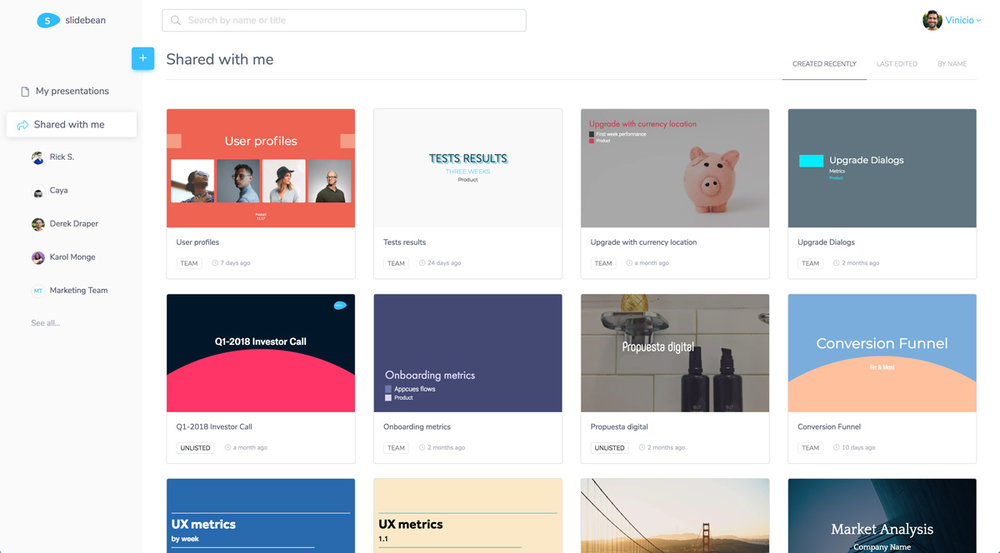
The main benefits of Slidebean are its user-friendliness, its high compatibility, and its templates.
Slidebean is a good alternative to programs like Keynote and Powerpoint because of its ready-made professional templates and its user-friendliness. The design element is taken care of and it makes online collaboration seamless. Even without the user’s intervention, presentations are kept in sync and can be shared with anybody, whether they’re using a PC, mobile phone, or tablet. The dozens of built-in templates save time and effort as users no longer have to start from scratch when coming up with presentations. Relevant presentations that match business requirements are also made possible by purpose-built templates.
There are no additional installations or plugins required to embed Slidebean in a website. Since it is a cloud-based solution, a simple HTML script will do. Users only need to worry about internet connectivity and a modern browser as the software works with any operating system. This compatibility ensures that whatever device is being used, the presentation’s appearance will not change. If there is no internet connection, the presentations can be exported into PPT and PDF formats.
Presentation flow can be controlled by a mobile phone, which can be used as a remote control without any additional software. All users need to do when it comes to Slidebean is choose from pre-filled decks that also serve as Content Templates. Content placeholders are easily replaceable. Professional slides can be easily created with the elements the software provides, which include images, charts, title, fill, tables, text, icons, quotes, bullets, videos, and more.
Technical Specifications
Devices Supported
- Web-based
- iOS
- Android
- Desktop
Customer types
- Small business
- Medium business
- Enterprise
Support Types
- Phone
- Online
Slidebean Integrations
The following Slidebean integrations are currently offered by the vendor:
HTML code
Video
Customer Support
Pricing Plans
Slidebean pricing is available in the following plans:





