progeCAD Review
 OUR SCORE 64%
OUR SCORE 64%
- What is progeCAD
- Product Quality Score
- Main Features
- List of Benefits
- Technical Specifications
- Available Integrations
- Customer Support
- Pricing Plans
- Other Popular Software Reviews
What is progeCAD?
Replacement software for AutoCAD, progeCAD offers a user-friendly interface. The features available here are similar to AutoCAD, like icons and menus. It also supports similar formats, commands, and files. Though the software does not require a monthly subscription, it is only available for users via a perpetual license, which enables users to install the program in two systems. It includes the free EasyArch architectural plugin, which allows the drawing of windows, walls, doors, etc. in place of just plain circles, lines, and arcs. Users also get free access to a toolset similar to that of AutoCAD, APIs like AutoLISP, IRX, and VB to for task automation.Product Quality Score
progeCAD features
Main features of progeCAD are:
- DWG and XREF library managers
- Express tools
- 3D modeling
- PDF plotting
- Works natively (AutoCAD DWG files)
- Google Earth Interface
- EasyArch Addon
- PDF import and print
- API support
- Full compatibility
- Perpetual license
- AutoCAD-like user interface
progeCAD Benefits
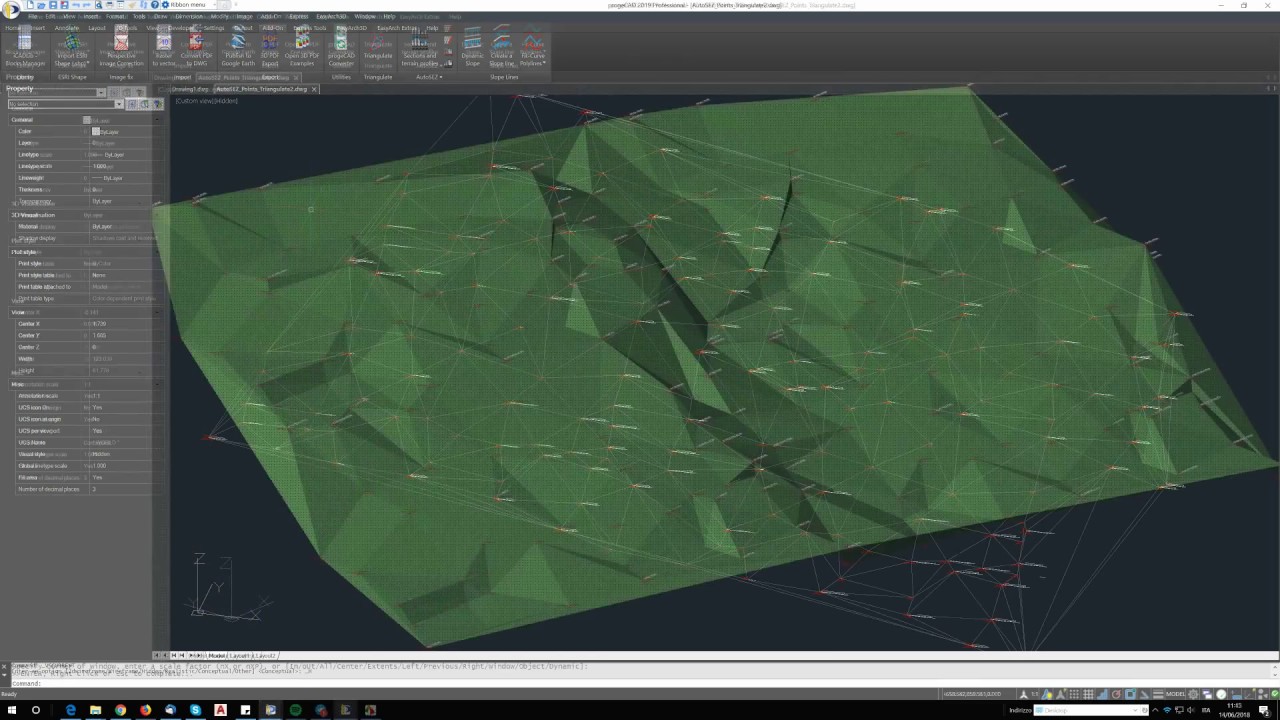
The main benefits of progeCAD are its user-friendly interface, AutoCAD-like features, and value for money. Here are more details:
progeCAD offers AutoCAD-like features as well as some other features at a minimal cost. It is mainly beneficial for users looking for pocket-friendly alternatives to AutoCAD without having to compromise on features, compatibility, and user interface. It is available at a less steep price and yet offers a similar interface and supports the same commands and file formats as AutoCAD. Users can even transfer models to Google Earth by using Google Earth’s interface. Style and color tables, as well as AutoCAD’s printer configuration parameter files, can be used to plot to PDF. IntelliCAD 8.x, which powers the software, ensures complete compatibility without conversion of the file.
A wide range of sketching and CAD applications are covered by the software like CAD field, concept sketching, electrical schematics, structural, construction, industrial engineering, civil, AEC architectural, carpentry, and mechanical work. The transition becomes easier for users of AutoCAD as the interface is similar AutoCAD. Even the icons, commands, and menus are similar, giving users a sense of familiarity that can make the learning curve gentler. File formats supported by this software include Drawing Exchange Format, AutoCAD Drawings (DGW, 2.5-2015), AutoLISP routines, AutoCAD scripts, menus, ADS compatible programs, SHP/SHX fonts, TrueType and Hatch Patterns, Tables for Plotting, Blocks, and Linetypes.
Technical Specifications
Devices Supported
- Web-based
- iOS
- Android
- Desktop
Customer types
- Small business
- Medium business
- Enterprise
Support Types
- Phone
- Online
progeCAD Integrations
The following progeCAD integrations are currently offered by the vendor:
- VBA
- DIESEL
- Google Earth
- AutoLISP
- Windows OLE support
Video
Customer Support
Pricing Plans
progeCAD pricing is available in the following plans:





