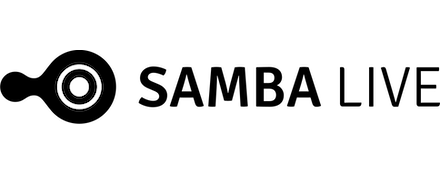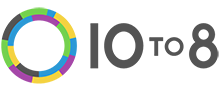Paint 3D Review
 OUR SCORE 88%
OUR SCORE 88%
- What is Paint 3D
- Product Quality Score
- Main Features
- List of Benefits
- Technical Specifications
- Available Integrations
- Customer Support
- Pricing Plans
- Other Popular Software Reviews
What is Paint 3D?
A solution made by Microsoft for creating and editing graphics, Paint 3D is an application designed for both beginners and professional artists to bring out their ideas and realize them. It has a familiar interface like that of the traditional Paint application, but with added features, giving you more freedom to create using different brush dimensions and other editing tools. It also has a wide range of features to help you render your masterpieces in 3-dimensional formats. The application has added a new dimension for creating complex modeling with sets that include 3D doodle tools, export videos, and other works on Remix3d.com.Product Quality Score
Paint 3D features
Main features of Paint 3D are:
- 3D doodle tool
- Create 2D cutouts
- Export Video
- Realistic textures
- Remix3D.com integration
- Replay process
Paint 3D Benefits

The main benefits of Paint 3Dise are its familiar interface, available templates, and easy-to-use features. It is like that of the Classic Paint tool of Microsoft, but with added features that allow you to create 2D or 3D models. For beginners, you can start from scratch or from available templates in its library. You can also use it from the get-go because it is a built-in feature of Windows 10 and is free.
Basic tools based on the Classic Paint tool are still available such as brushes, Magic Select, 2D, and 3D shapes, and text options. The application additionally allows you to transform drawings from a 2d sketch to a 3D model effortlessly.
Paint 3D also integrates with Remix 3D seamlessly so that you can import, edit, and share your artworks and even export your videos of your process from scratch for others to see in the community. Remix 3D not only gives you the visibility of your artworks on the web but also helps you get inspiration as you browse through the designs of other artists.
Technical Specifications
Devices Supported
- Web-based
- iOS
- Android
- Desktop
Customer types
- Small business
- Medium business
- Enterprise
Support Types
- Phone
- Online
Paint 3D Integrations
The following Paint 3D integrations are currently offered by the vendor:
- Remix3D.com
Video
Customer Support
Pricing Plans
Paint 3D pricing is available in the following plans: