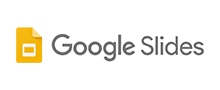Onshape Review
 OUR SCORE 89%
OUR SCORE 89%
- What is Onshape
- Product Quality Score
- Main Features
- List of Benefits
- Technical Specifications
- Available Integrations
- Customer Support
- Pricing Plans
- Other Popular Software Reviews
What is Onshape?
Manufacturers, engineers, and designers will find it easier to collaborate with the 3D CAD platform Onshape. The system is cloud-based and comes with version tools, design, and collaboration features that allow these users to come together whatever web browser or the device they’re using, resulting in products that are built at a quicker pace and with less hassle. Design teams don’t have to worry about software licenses or having to copy files as Onshape lets users access the single master CAD data version securely and instantaneously. Collaboration and sharing, assembly modeling, drawings, part modeling, and on-cloud access are just some of the powerful features provided by Onshape. They do not expire and are available in the enterprise plan, the professional plan, and even in the free plan.Product Quality Score
Onshape features
Main features of Onshape are:
- Import/export
- Drawings
- Assembly modelling
- Full cloud
- Sharing and collaboration
- Data management
- Part modelling
Onshape Benefits
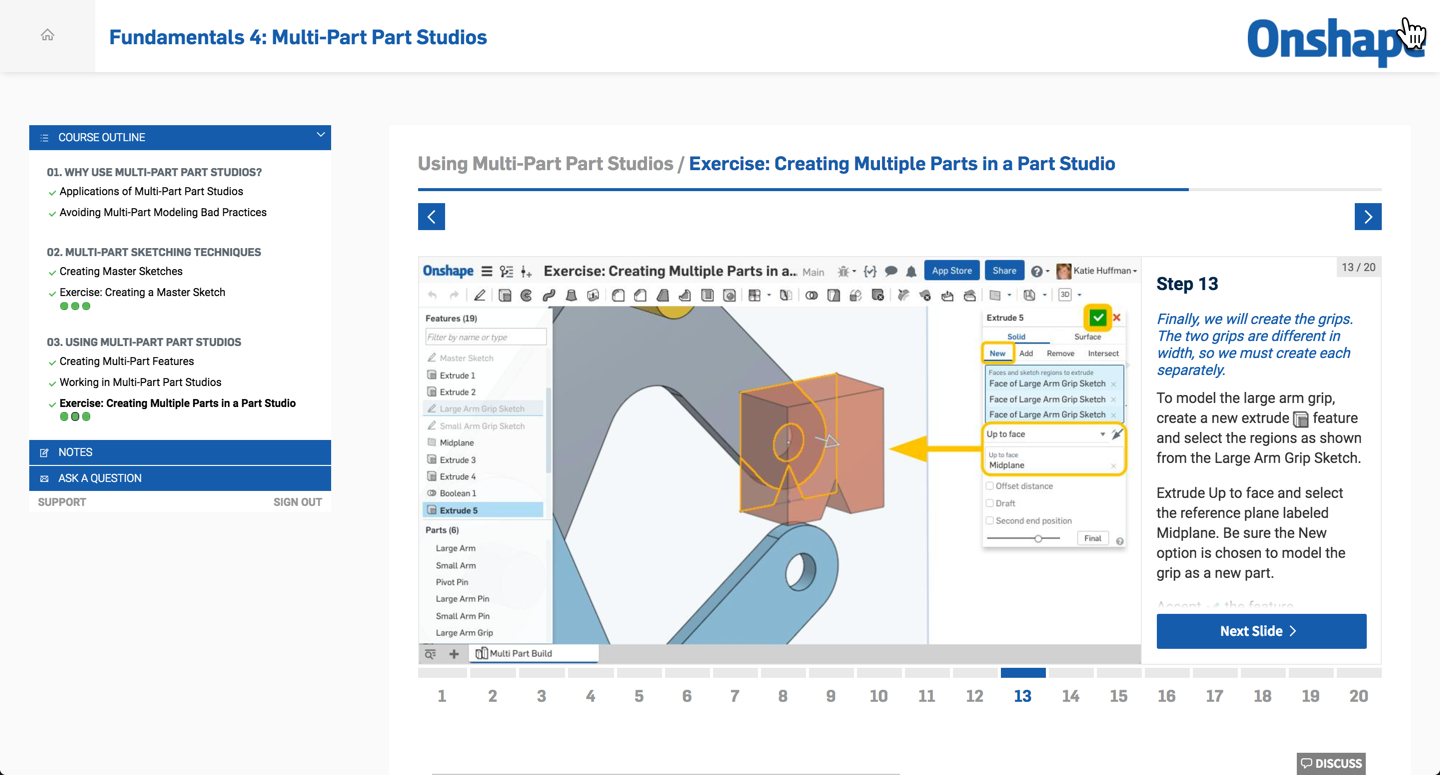
The main benefits of Onshape are its accessibility, great security, and data storage. Here are the details:
With Onshape, users can create custom features thanks to its powerful and built-in tools. As a CAD system reimagined for the cloud age, it lets users come up with a top-down design with multi-part modeling and in-context editing. Associative 2D drawings and parametric 3D modeling are also provided.
Users also do not need to worry about accessibility, as they can use Onshape whenever and wherever they may be. Onshape can be accessed on iOS and Android phones, tablets, and cross-platform web browsers. There are no downloads, license keys, or service packs required, allowing team members to simultaneously work on CAD data and a single CAD system. Administrators can also immediately change who can access data if a change in members happens.
A company’s design process proceeds as usual even if the software gets more people involved, all thanks to the security and control Onshape gives users. Administrators can easily revoke access given to collaborators, and can also edit parts and assemblies simultaneously.
Onshape makes use of databases when storing data, allowing all members of a team to see changes made to a design. It also eliminates IT infrastructure costs and the need for servers and file backups.
Technical Specifications
Devices Supported
- Web-based
- iOS
- Android
- Desktop
Customer types
- Small business
- Medium business
- Enterprise
Support Types
- Phone
- Online
Onshape Integrations
The following Onshape integrations are currently offered by the vendor:
- SimScale
Video
Customer Support
Pricing Plans
Onshape pricing is available in the following plans: