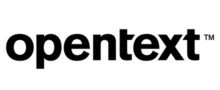nTask Review
- What is nTask
- Product Quality Score
- Main Features
- List of Benefits
- Awards Section
- Technical Specifications
- Available Integrations
- Customer Support
- Pricing Plans
- Other Popular Software Reviews
What is nTask?
nTask is a project management platform that enables you to plan, monitor, and collaborate on tasks more efficiently. Through this platform, you can allocate resources, monitor your budget and finances, and identify project milestones to guide your team. You can also track the status of your tasks and assign specific responsibilities and deliverables to individual team members. To help you achieve better collaboration, nTask enables you to collaborate through the team chat, comments section, and dedicated workspaces. You can also create action items based on meetings, define necessary follow-ups, and keep meeting and discussion notes. nTask integrates with major applications that you use for project management, such as Google Calendar, Slack, and Office 365. It is available on iOS and Android so that you can monitor project progress anytime and anywhere.Product Quality Score
nTask features
Main features of nTask are:
- Project Management
- Task Management
- Kanban boards
- Gantt Charts
- Team Management
- Time Tracking and Timesheets
- Meeting Management
- Issue Tracking
- Risk Management
nTask Benefits
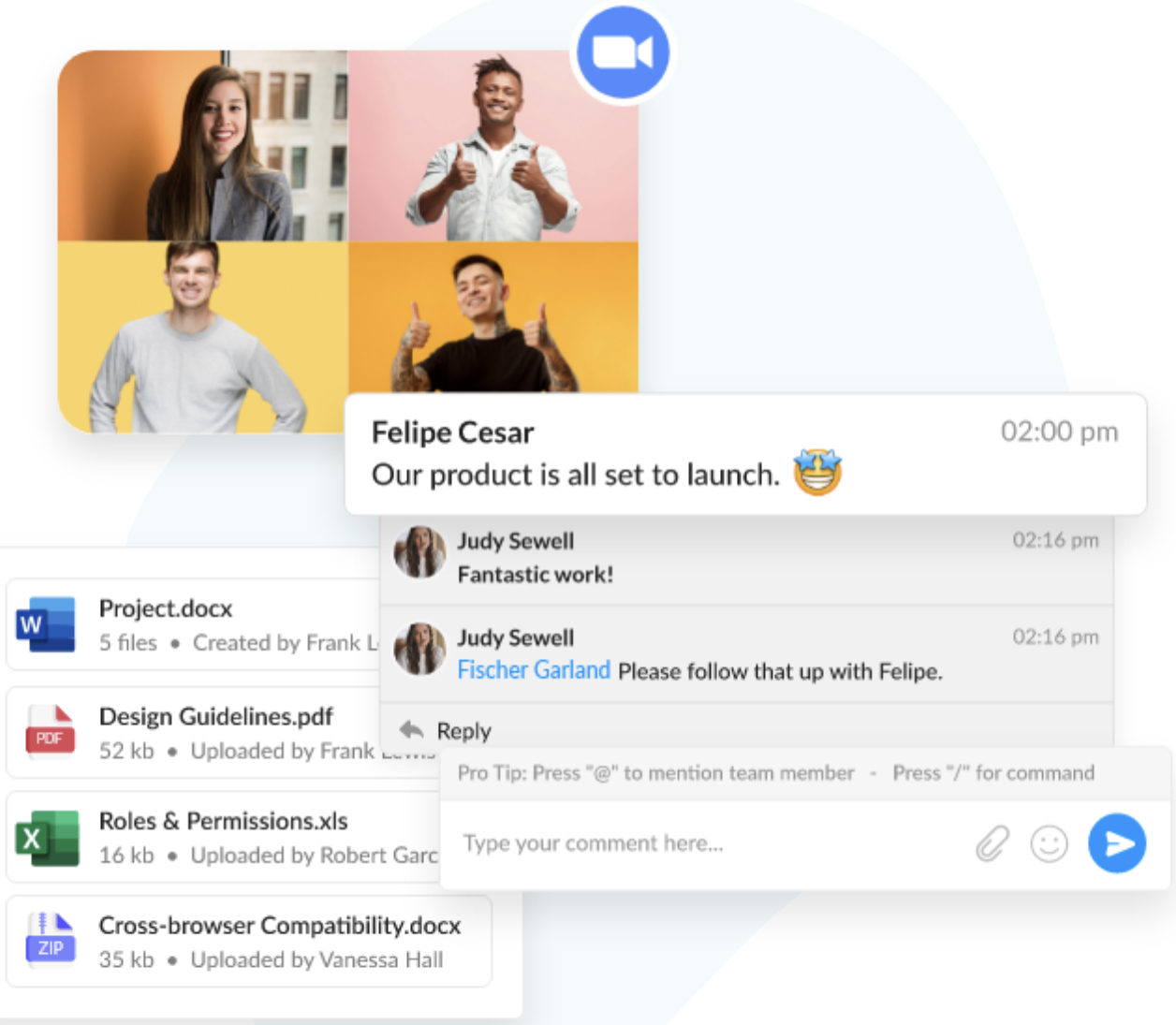
The main benefits of nTask are project and task management, team management, and issue and risk tracking. Read on for more information:
Project and Task Management
nTask offers project and task management tools that enable you to increase your productivity and efficiency. You can use this platform to set project milestones, resources, and budgets. You can also create sub-tasks, share project files, and post updates for your team to see. For better visualization, you can use the Kanban Board and Gantt Chart to see real-time progress and identify stakeholders for each part of the process. Additionally, it helps you achieve transparency by enabling you to set up progress, resource, and financial notifications.
Team Management
nTask provides team management capabilities to help you improve your communication and collaboration. You can invite team members to each project, assign tasks to an individual, and communicate through the team chat or comments section of the tasks. You can also schedule and monitor meetings and create dedicated workspaces for each project to help your team focus. Moreover, nTask enables you and your team to log in your hours through the time tracking feature, which you can then use for your timesheets.
Issue and Risk Tracking
nTask enables you to ensure that your projects are as smooth sailing as possible through the issue and risk tracking features. You can use this platform to identify issues, set prioritization, and monitor the status of each problem. You can also use this platform to determine the impact of the risks identified, create mitigation plans, and get risk updates.
Awards Section


- Great User Experience Award
- Rising Star Award
Technical Specifications
Devices Supported
- Web-based
- iOS
- Android
- Desktop
Customer types
- Small business
- Medium business
- Enterprise
Support Types
- Phone
- Online
nTask Integrations
The following nTask integrations are currently offered by the vendor:
- Slack
- Zoom
- Google Calendar
- Outlook Calendar
- Apple Calendar
- Asana
- Jira
- Dropbox
- GitHub
- Harvest
- Evernote
- Office 365
- Zapier
Video
Customer Support
Pricing Plans
nTask pricing is available in the following plans: