MultCloud Review
- What is MultCloud
- Product Quality Score
- Main Features
- List of Benefits
- Awards Section
- Technical Specifications
- Available Integrations
- Customer Support
- Pricing Plans
- Other Popular Software Reviews
What is MultCloud?
MultCloud is a multiple cloud storage manager that enables you to transfer, sync, and manage your files across various cloud services. It supports direct transfers, cloud-to-cloud backups, and cloud syncing. You can copy and paste or use drag and drop to move files from one cloud drive to another. You can also set files to transfer offline through the MultCloud server. MultCloud supports one-way and two-way syncing of files or folders between cloud drives. It also offers MySQL database backups to protect your data from unexpected circumstances that may lead to data loss. MultCloud sends email notifications once syncing and backups are completed. MultCloud supports more than 30 cloud services, including Google Drive, Dropbox, and MediaFire. It implements 256-bit AES encryption and allows you to access cloud drives with OAuth authorization for end-to-end security.Product Quality Score
MultCloud features
Main features of MultCloud are:
- Cloud Drive Data Transfer
- Offline Data Transfer
- Cloud Transfer Scheduling
- Cloud Transfer Filter
- Data Sync
- MySQL Backup and Cloud Backup
- Email Notification
- Cloud Management
- Public and Private Sharing
- Sub-Accounts Manager
- Multi-Server Parallel Transmission
- Task Management
- Google Chrome Extension App
MultCloud Benefits
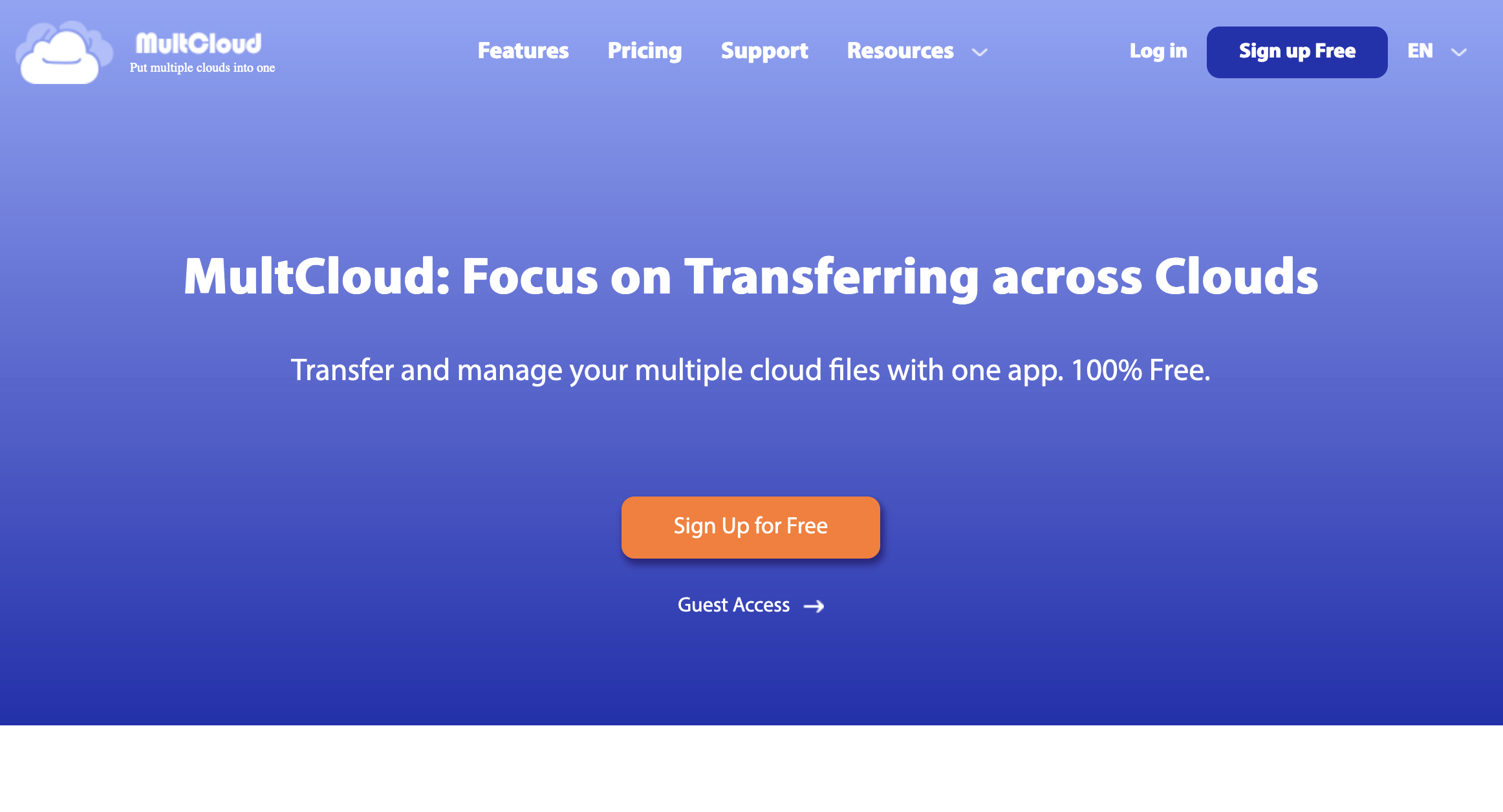
The main benefits of MultCloud are file transfer and sync, cloud file manager, and security and reliability.
File Transfer and Sync
MultCloud enables you to transfer and sync files and folders across your cloud drives. It creates transfer tasks for cloud migration and supports scheduled transfers for regular file offloading or copying. The filter system enables you to determine which files should be copied or transferred based on the extension. Additionally, Multcloud offers regular daily, weekly, or monthly file syncing and backups to prevent file loss. You can also backup MySQL databases to other online storage to further protect your data.
Cloud File Manager
MultCloud allows you to access and manage all your cloud drives in one platform where you can access all your files with a single login. The multi-cloud space will enable you to integrate your cloud services and merge them to expand your storage. You can manage public and private sharing activities as well as save shared files on your cloud storage.
Security and Reliability
MultCloud uses parallel data transmission technology to ensure the success of your cloud file transfers, backups, and syncs, as well as increase transfer speeds. Task management enables you to monitor progress. For security, you can create sub-accounts to give access to individual team members. Your files and data are encrypted with 256-bit AES and protected with OAuth authorization.
Awards Section


- Great User Experience Award
- Rising Star Award
Technical Specifications
Devices Supported
- Web-based
- iOS
- Android
- Desktop
Customer types
- Small business
- Medium business
- Enterprise
Support Types
- Phone
- Online
MultCloud Integrations
The following MultCloud integrations are currently offered by the vendor:
- Google Drive
- G Suite
- Dropbox
- OneDrive
- Mega
- Amazon S3
- Box
- FTP/SFTP
- My SQL
- pCloud
- Mediafire
- Sugarsync
- Egnyte
- Hubic
- Backblaze
- Flickr
- Evernote
- BaiDue
- Alfresco
- WebDAV
- Owncloud
- Adrive
- Hidrive
- Yandex
- Cloudme
- Cubby
- MyDrive
- WEB.DE
Video
Customer Support
Pricing Plans
MultCloud pricing is available in the following plans:






