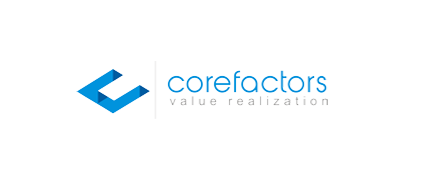MagicBox Review
- What is MagicBox
- Product Quality Score
- Main Features
- List of Benefits
- Awards Section
- Technical Specifications
- Available Integrations
- Customer Support
- Pricing Plans
- Other Popular Software Reviews
What is MagicBox?
MagicBox is a LMS solution for parents, schools, teachers, and learners looking for educational content that is personalized and easily accessible. Education publishers can use this solution to deliver their content to multiple educational institutions all over the world. Publishing can be accomplished with just one click, with PDF converted to ePub in a snap. The solution also comes with an analytics dashboard that educators, students, parents, publishers, and school administrators will all find useful. The mobile app runs on different mobile systems and can also be used offline. Educators will also appreciate how the solution allows them to assess their students digitally through skills and performance reports. Analytic reports can also be used by administrators and publishers to come up with real-time decisions that are insightful and backed by data.Product Quality Score
MagicBox features
Main features of MagicBox are:
- One-click publishing
- LMS & SIS integrations
- Learning analytics
- Mobile apps
- Digital assessments platform
- Digital rights management
MagicBox Benefits
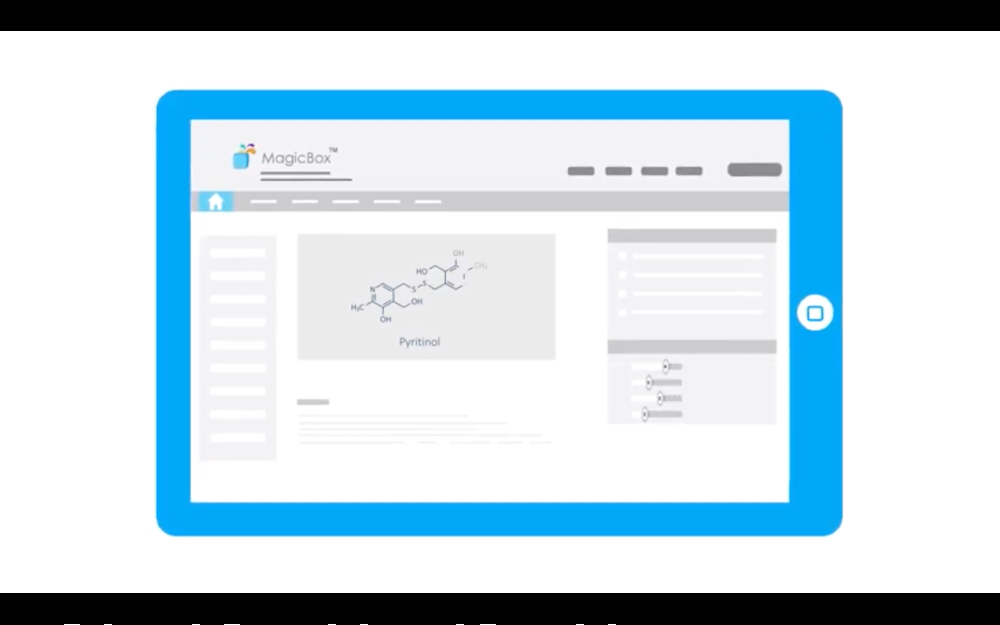
The main benefits of MagicBox are easier content creation, easier content distribution, and better decision-making.
Easier content creation
With MagicBox, it is easier for teachers, educators, and publishers to come up with content to distribute. There are no upfront costs involved with converting print content to something that is more mobile-friendly. Powerpoint slides and PDFs only need to go through a one-click process for them to be converted into the more ebook friendly ePub3. Modules for self-learning can also be easily created by educators and instructors. This content can also be interactive for better engagement from students.
Easier content distribution
Not only is content easier to produce with MagicBox, but distributing it is also made easier. Whatever device schools may be using, MagicBox can deliver. Platforms and mobile apps can be white-labeled, and users are also given the tools to manage licenses and DRM. eReaders can also be used offline and online.
Better decision-making
MagicBox users have access to a number of reports, whether it is for performance or usage of the solution. These can be used for tracking as well as to make business decisions that are backed by data. It makes it easier for administrators and educators to make decisions in real-time.
Awards Section


- Great User Experience Award
- Rising Star of 2019 Award
Technical Specifications
Devices Supported
- Web-based
- iOS
- Android
- Desktop
Customer types
- Small business
- Medium business
- Enterprise
Support Types
- Phone
- Online
MagicBox Integrations
The following MagicBox integrations are currently offered by the vendor:
- Clever
- LTI
- oAuth
- OneRoster
- Google Classroom
Video
Customer Support
Pricing Plans
MagicBox pricing is available in the following plans: