IBM Cloud Orchestrator Review
 OUR SCORE 9.9%
OUR SCORE 9.9%
- What is IBM Cloud Orchestrator
- Product Quality Score
- Main Features
- List of Benefits
- Technical Specifications
- Available Integrations
- Customer Support
- Pricing Plans
- Other Popular Software Reviews
What is IBM Cloud Orchestrator ?
IBM Cloud Orchestrator is a highly configurable cloud management application that utilizes a user-friendly interface to aid users in overseeing hybrid, private, and public clouds while bringing security and automation to the table. Through the system, delivery times are improved since the solution can simplify the deployment and setup of multifaceted IT jobs. Because of this, users and their personnel are able to speed up the development, testing, and publishing processes of their business. Furthermore, the platform can rigorously comply with service level agreements as well by using the interface to monitor both the physical and virtual infrastructure for their performance and health.Product Quality Score
IBM Cloud Orchestrator features
Main features of IBM Cloud Orchestrator are:
- Executive Cost Dashboards
- App Development & Testing
- Change Management Automation
- Customizable Self-Service Portal
- SLA Compliance
- Cloud Use Reporting
- Cloud Configuration Automation
- Tasks Coordination
- Cloud Services Management
IBM Cloud Orchestrator Benefits
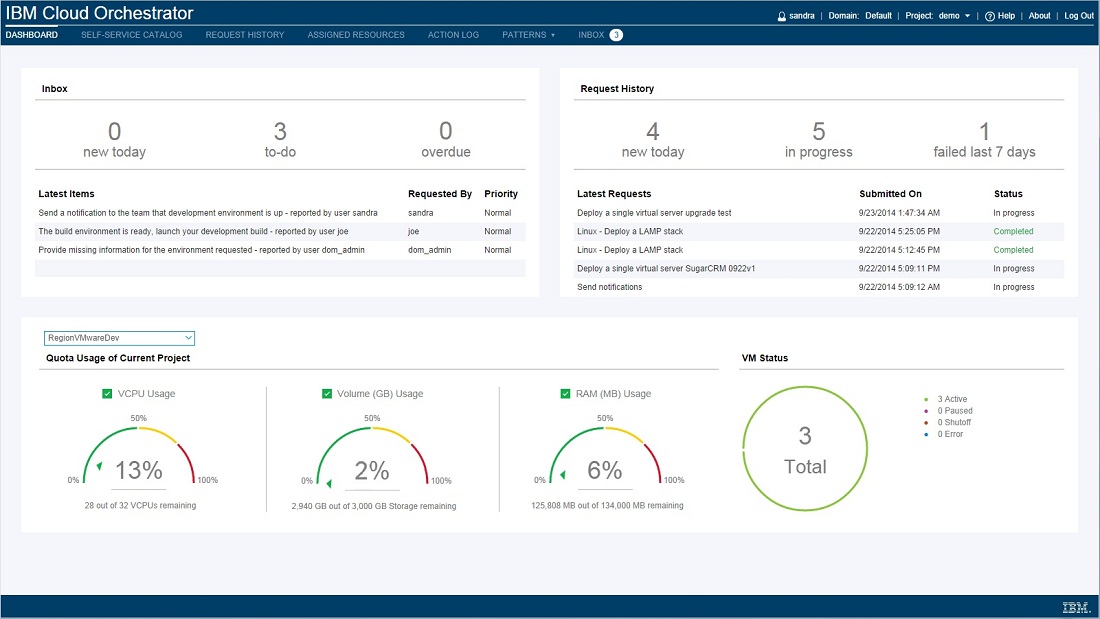
The main benefits of IBM Cloud Orchestrator are the improved times it brings for service deliveries, unified platform resulting in coordinated management, innovative interface, and consistent adherence to policy. Here are more details:
Accelerated service delivery
IBM Cloud Orchestrator facilitates the acceleration of service delivery by up to 90%. Not only that, provisioning is sped up as well, which means that rather than waiting for weeks, pertinent jobs can be done within minutes instead. This is accomplished through the system’s automation tools that put several actions like cloud deployment, setup, and configuration of IT tasks into autopilot.
Coordinated operations
The overseeing of multiple clouds at once does not necessarily have to be tedious. Using the system’s unified interface, processes are more coordinated and simplified. Aside from that, the platform can also be utilized for viewing how cloud resources of the business are being expended throughout the entire enterprise, including the related costs. This is valuable information that can be used as a basis for creating strategic decisions.
Advanced interface
Aside from management tools that the system is equipped with, it also provides users with innovation functionalities by allowing them to configure various features. The self-service portal, for instance, can be extended through the augmentation of tools and APIs. This means that users are able to deploy not only in servers but also in multiple node applications.
Policy enforcement adherence
IBM Cloud Orchestrator also functions in a way that businesses are in complete adherence with strict service level policies. This is done by providing users with insights on physical and virtual infrastructures as well as on chargeback expenses so that they can ensure that they wouldn’t overreach in terms of budget.
Technical Specifications
Devices Supported
- Web-based
- iOS
- Android
- Desktop
Customer types
- Small business
- Medium business
- Enterprise
Support Types
- Phone
- Online
IBM Cloud Orchestrator Integrations
The following IBM Cloud Orchestrator integrations are currently offered by the vendor:
- Open API
Video
Customer Support
Pricing Plans
IBM Cloud Orchestrator pricing is available in the following plans:





