Hypergate Review
 OUR SCORE 80%
OUR SCORE 80%
- What is Hypergate
- Product Quality Score
- Main Features
- List of Benefits
- Awards Section
- Technical Specifications
- Available Integrations
- Customer Support
- Pricing Plans
- Other Popular Software Reviews
What is Hypergate?
Hypergate Authenticator and Files lets you replicate the desktop setup for Kerberos authentication. With the use of any EMM solution, you can use your mobile device--either Android or iOS, to access on-premise data and applications. This way, you can also maximize your existing Active Directory infrastructure. Using Hypergate Authenticator and Files transforms your mobile device into a full-fledged AD client with the same infrastructure as any computer. For instance, you can enable Single Sign On (SSO) with Android Enterprise. Costs can also be cut down by enabling users to reset expired passwords on their own and not waiting for IT support to do it for them.Product Quality Score
Hypergate features
Main features of Hypergate are:
- Kerberos authentication
- EMM compatible
- Remote mobile access
- Single Sign-On (SSO)
- Mobile Active Directory
Hypergate Benefits
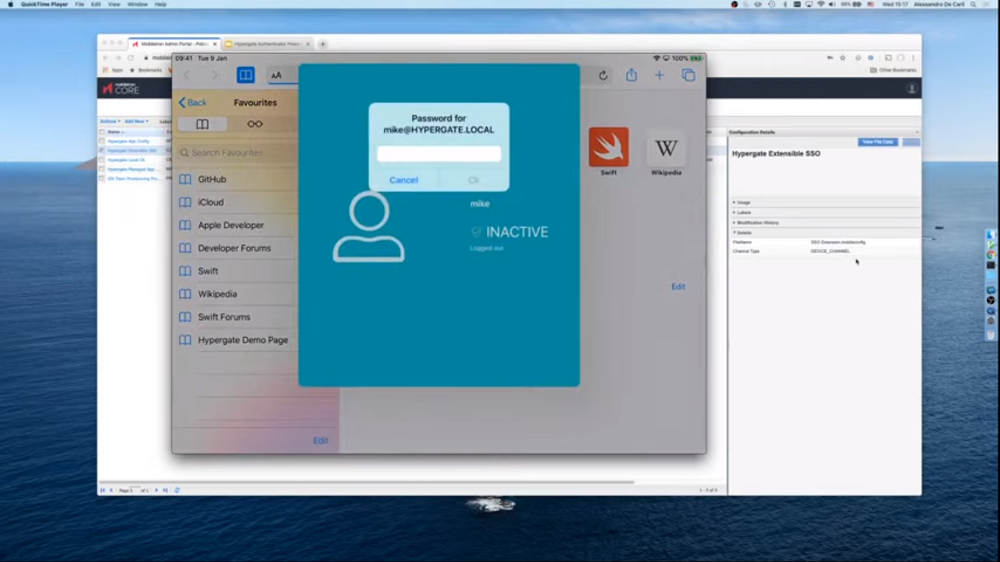
The main benefits of Hypergate products are reducing IT-related costs, increasing security, and improving employee efficiency. Continue reading to learn more about its benefits in detail.
Improved user experience
Hypergate lets your employees access sensitive enterprise data securely. Hence, you can rest assured that your data is always protected, thanks to the tool’s certificate-based authentication. Hypergate Authenticator seamlessly integrates with native applications such as Google Chrome for a seamless deployment.
Enhanced efficiency
Employees no longer have to rely on and wait for the help of your IT support in changing a password or resetting an expired password. It also eliminates dependency on computers as these can be seamlessly and quickly accomplished even when they’re on-the-go. All file types are supported by their native applications with Hypergate Files. It does not require a special viewer, editor, or custom implementation.
Lowered costs
IT support costs are eliminated from resetting or updating employee passwords. Employees can also save time with SSO, so they don’t have to repeatedly enter their credentials each time while maintaining security. Since you’re using your existing SSO infrastructure, you can also decrease operational and support costs. Moreover, changing workflow is not necessary with the tool as it allows users to easily use the application for opening files and even attaching them in the email.
Heightened security
Since Hypergate uses the robust Kerberos protocol–the industry standard, you can rest assured to have secure authentication. You can also avoid the threat of replay attacks with one-time tokens for consuming SPNEGO/Kerberized web services.
Improved flexibility
Hypergate is scalable and flexible as it has no lock-in. It’s compatible with any EMM solution. The Hypergate solutions work on both iOS and Android devices.
Awards Section


- Great User Experience Award
- Rising Star of 2019 Award
Technical Specifications
Devices Supported
- Web-based
- iOS
- Android
- Desktop
Customer types
- Small business
- Medium business
- Enterprise
Support Types
- Phone
- Online
Hypergate Integrations
The following Hypergate integrations are currently offered by the vendor:
- Nomasis
- anyplace IT
- Conscia Holding A/S
- qolcom
Video
Customer Support
Pricing Plans
Hypergate pricing is available in the following plans:





