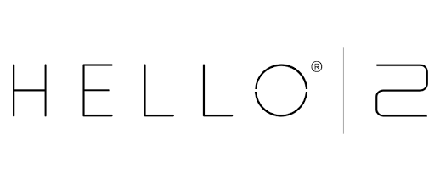HP Loadrunner Review
 OUR SCORE 87%
OUR SCORE 87%
- What is HP Loadrunner
- Product Quality Score
- Main Features
- List of Benefits
- Technical Specifications
- Available Integrations
- Customer Support
- Pricing Plans
- Other Popular Software Reviews
What is HP Loadrunner?
HP Loadrunner is an app loading system that gives users the ability to test their application to identify and prevent problems by immediately detecting and addressing bottlenecks before implementation. It allows the testing of ERP and CRM apps, legacy applications, Web 2.0 technologies, and robust internet applications. Loadrunner gives users a full image of their application’s end-to-end system performance, which allows them to view the entire application so that they can identify the problems before they launch it live. This ensures that the soon-to-be-implemented applications have met performance requirements. This would allow users to forecast the application’s scalability, subsequently reducing the hardware- and software-related expenses.Product Quality Score
HP Loadrunner features
Main features of HP Loadrunner are:
- Cloud Testing
- Root Cause Analytics
- Supports Wide Range of Apps
- Continuous Testing
- Mobile Testing
- Interactive User Transaction Simulation
HP Loadrunner Benefits
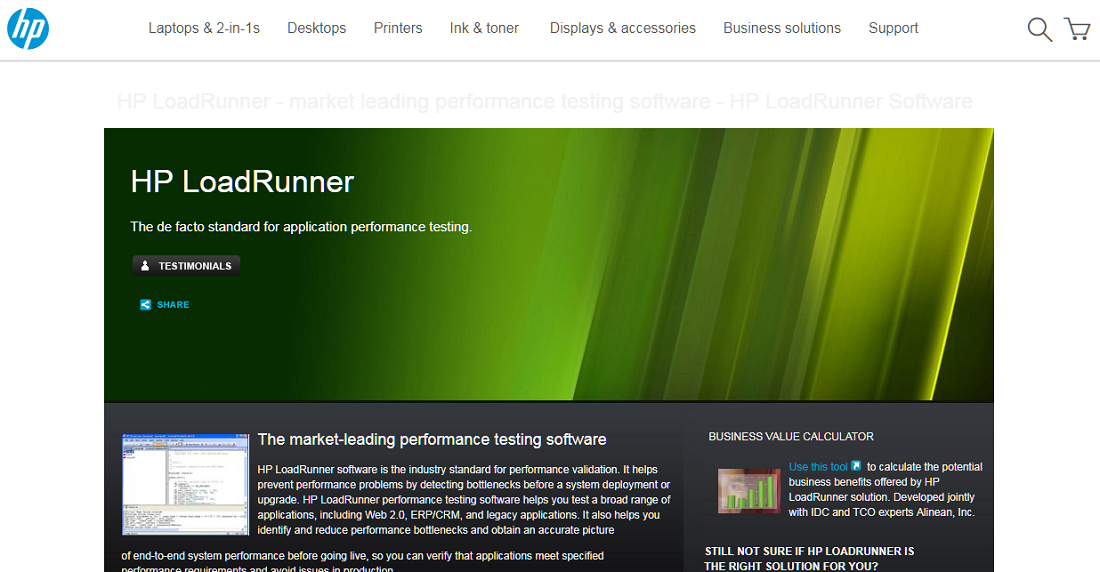
The main benefits of HP Loadrunner are it accurately identifies issues, it can emulate users for the systems, it’s scalable and easy to use, and it can test online systems. Here’s more information about the software’s benefits:
Accurately identify issues
Users can view the application’s entire performance through HP Loadrunner’s accurate and full-system image. This enables you to immediately detect bottleneck issues and other problems in the system so you can fix them before the application goes live. With this, developers can ensure and check the new application they’re making or the upgrade they’re going to implement to see if it has properly met the set performance requirements.
Can emulate users for the system
HP Loadrunner has the capability of emulating hundreds or even thousands of users, simultaneously utilizing the application being tested. The users will have an environment for their system that simulates the difficulties encountered related to what users encounter in real life. Throughout the entire process, HP Loadrunner collects information from the database servers, web servers, and other sections of key infrastructure. The results gathered undergoes a detailed analysis so that the triggers and causes of a particular behavior can be identified.
Scalable and easy to use
Developers can use HP Loadrunner to run and test a wide selection of applications such as mobile apps, Ajax, Flex, HTML5, GWT, .NET, Silverlight, Java, Citrix, ERP and CRM, SOAP, and legacy apps. Testing applications with Loadrunner is simple and users can easily gauge every aspect of mobiles apps. This makes HP Loadrunner a great choice as an application loading system for running tests on the backend, network, or device level.
Can test online systems
Cloud-based applications can be tested with HP Loadrunner as well. Loadrunner has the capability to run seamlessly and quickly. It can also realistically test loads, including those from different geographic locations. This is achieved by scaling the load testing of websites up and down, which is a replication of the business application’s requirements.
Technical Specifications
Devices Supported
- Web-based
- iOS
- Android
- Desktop
Customer types
- Small business
- Medium business
- Enterprise
Support Types
- Phone
- Online
HP Loadrunner Integrations
The following HP Loadrunner integrations are currently offered by the vendor:
- Microsoft Visual Studio
- SiteScope
- Selenium
- HP Diagnostics
- DynaTrace
- AppDynamics
- Jenkings
- UFT
Video
Customer Support
Pricing Plans
HP Loadrunner pricing is available in the following plans: