Virtual Writing Tutor Review
 OUR SCORE 85%
OUR SCORE 85%
- What is Virtual Writing Tutor
- Product Quality Score
- Main Features
- List of Benefits
- Technical Specifications
- Available Integrations
- Customer Support
- Pricing Plans
- Other Popular Software Reviews
What is Virtual Writing Tutor?
Language teachers and students alike benefit from Virtual Writing Tutor. This program is an English-as-a-second-language grammar checker that writers, bloggers, and other professionals can also use. With this grammar checker that is free online, students can still learn even when teachers are unavailable. Teachers also benefit from Virtual Writing Tutor, as the task of editing and proofreading is handled by the tool, and it even provides students with feedback and corrections. ESL students receive extensive and consistent feedback from the tool, enabling them to learn independently. The tool also lets teachers assign their students more work as the tool will help them edit and proofread their students' works. Multiple features can be found in Virtual Writing Tutor. It utilizes vocabulary, grammar, paraphrase, punctuation, and spelling checkers. Users have an idea of their word count as another feature of the tool is a word counter. The essay outline feature will definitely be appreciated by students. Finally, the tool makes finding second language errors and grammar mistakes fun by turning it into a game.Product Quality Score
Virtual Writing Tutor features
Main features of Virtual Writing Tutor are:
- Vocabulary Checker Tools
- Essay Outliner
- Target Structures
- Error Correction Game
- Essay Checker
- Word Counter
- Academic & Conversational Vocabulary
- Cliches And Power Words
- Field-Related Vocabulary
- Grammar Checker
- Check Spelling And Punctuation
- Paraphrase Checker
- Feedback And Links
- Check and Enrich Vocabulary
- Grammar Checking API Service
- Incorporate To ESL Courses
Virtual Writing Tutor Benefits
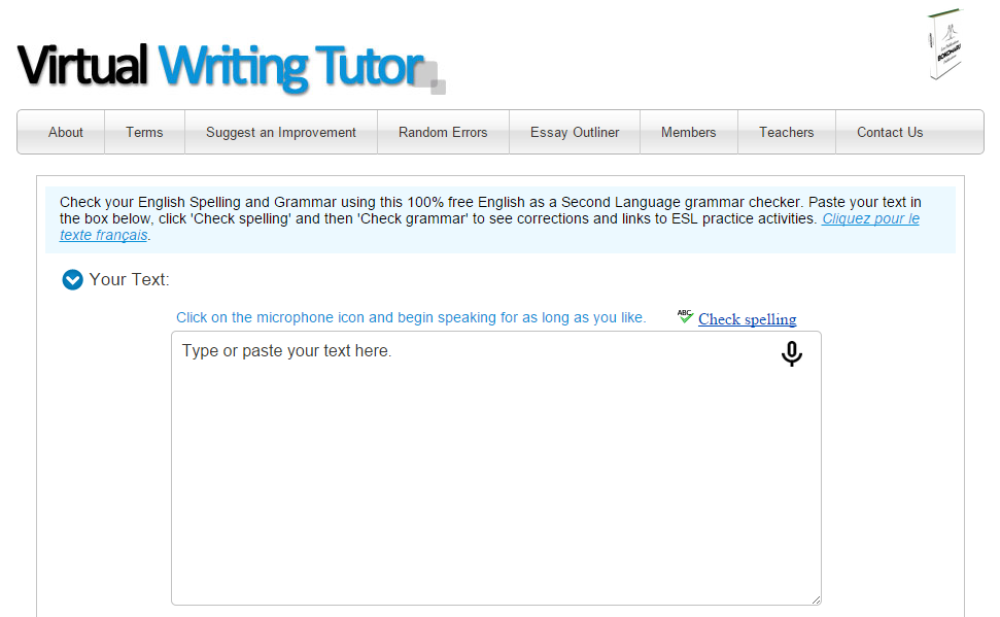
The main benefits of Virtual Writing Tutor are its vocabulary checker tools, its field-related vocabulary, and its paraphrase checker.
There are four sets of vocabulary checkers that come with Virtual Writing Tutor, which are a great help when evaluating the vocabulary of professionals and students. These sets are target structures, academic and conversation vocabulary, field-related vocabulary, and cliches and power words.
Virtual Writing Tutor’s tool for conversational and academic vocabulary is especially helpful for people writing their academic papers. What it does is put together the words that make the provided text sound conversational or academic. Some of the words that don’t usually appear in academic English include wear, try, pick, buy, watch, put, eat, pay, run, bring, play, and meet.
Writers can also find that Virtual Writing Tutor helps them avoid overusing cliches or overused expressions that can make their writing boring. It does this through its power word and cliche checker tool. With it, users can choose powerful words that engage their readers instead.
There are some words and jargon that only a specific field uses, and Virtual Writing Tutor helps people outside of specific fields know these words through the field-related vocabulary checker tool. Users who want to improve their vocabulary with regards to a particular field will appreciate this tool, as it uses FieldStudy.com to look for matches between words the user has used and 47 fields of study. Even better, every match also lets users access glossaries, field-related readings, and audios.
When teachers specify the use of particular adverbs, prepositions, transition words, or past tense verbs, students no longer need to worry since the target structure checker tool keeps an eye out on whether these are found in their work.
Users can be assured that their grammar is correct once they click on Virtual Writing Tutor’s Check Grammar button. Once that is done, they simply need to enter their text, click the Check Grammar button once more, and the program will look for any mistakes.
Some of the things detected by the grammar checker include ESL grammar errors, punctuation errors, word choice errors, and common contextual spelling errors. Suggestions are then displayed, as well as hints that let users find out why they made those errors as well as how they can fix those errors.
With the Paraphrase Checker, users are aided in coming up with effective paraphrases, thereby avoiding being accused of plagiarism. It compares the work that students and writers input to that of the original authors, and then points out phrases and words that are common between the two. A score is then given that rates how similar the two works are.
The essay outlier is a great tool for students who want to create essays that persuade their readers. Users can pick from the three tools available to them in the essay outlier, which will help them come up with outlines for arguments essays, prioritized list essays, and opinion essays. These outlines can be saved and revised at any time.
Websites that offer English language learning services or proofreading services will appreciate Virtual Writing Tutor’s grammar checking API, as it lets them add spelling and grammar checking capabilities to their site.
Technical Specifications
Devices Supported
- Web-based
- iOS
- Android
- Desktop
Customer types
- Small business
- Medium business
- Enterprise
Support Types
- Phone
- Online
Virtual Writing Tutor Integrations
The following Virtual Writing Tutor integrations are currently offered by the vendor:
- FieldStudy.com
Video
Customer Support
Pricing Plans
Virtual Writing Tutor pricing is available in the following plans:





