Jira Service Desk Review
 OUR SCORE 88%
OUR SCORE 88%
- What is Jira Service Desk
- Product Quality Score
- Main Features
- List of Benefits
- Technical Specifications
- Available Integrations
- Customer Support
- Pricing Plans
- Other Popular Software Reviews
What is Jira Service Desk?
Are you a business looking for a full-featured service desk platform for IT Service Management (ITSM) and customer service? Jira Service Desk is exactly what you need. This software delivers end-to-end service to customers, allowing IT teams to align their approaches to business goals and objectives. Jira Service Desk makes it easy for employees to both request for help and also find answers on their own, whether it’s about something basic or as complex as complete ITIL-compliant service management. Employees can look through a customizable portal filled with answers to their questions, constantly refined through machine learning. Ticket routing and severity notifications are automated. Jira Service Desk’s collaborative design also makes it perfect for agile virtual teams. Jira Service Desk works seamlessly with Jira Software, enabling IT teams to optimize the support and development they provide and quickly resolve bugs and issues. An embedded widget that offers in-context assistance also allows for speedier responses to customer concerns. Some of the key features that make Jira Service Desk stand out from other platforms include the automation of repetitive tasks and the building of a knowledge base. The system also allows for metrics reporting, real-time collaboration, and SLA deliveries. It has a mobile platform as well that provides the same set of functionalities for ambulatory use. Because of its open-sourced street cred, multiple businesses use Jira Service Desk as their primary software development issue tracking tool.Product Quality Score
Jira Service Desk features
Main features of Jira Service Desk are:
- Customer Portal
- Performance Metrics
- Confluence integration
- Self-service
- Knowledgebase
- JIRA Software Integration
- Automation
- CSAT reporting
- Machine learning
- API
- SLAs (Service Level Agreements)
- Metrics report
- ITIL-ready templates
- Repetitive task automation
- Atlassian Marketplace compatible
- Real-time updates, information, and collaboration
Jira Service Desk Benefits
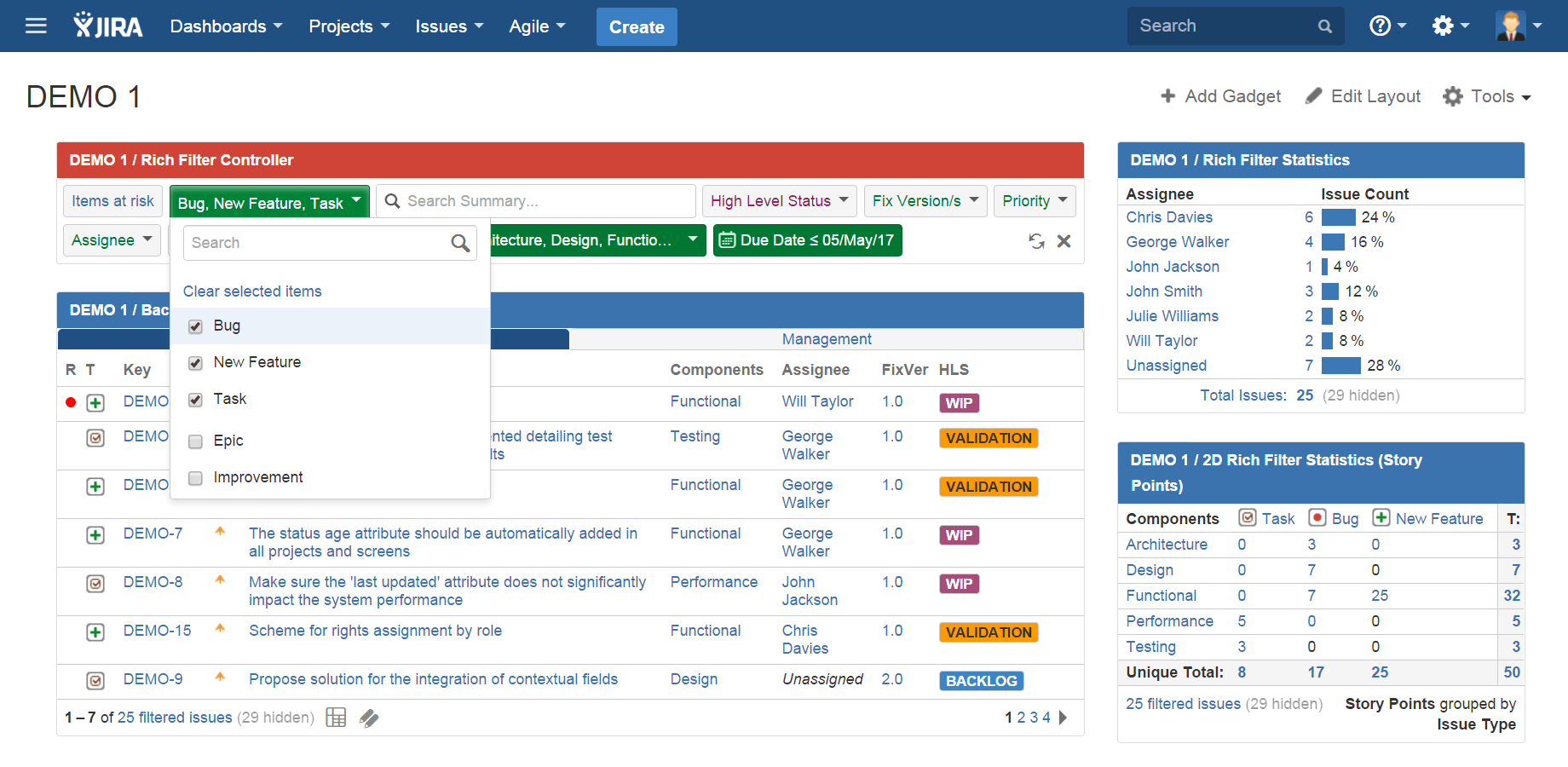
The main benefits of Jira Service Desk are its technology-enabled practices that allow you to provide excellent customer service, which ultimately attracts new customers and retains existing ones. There are multiple benefits to businesses if they decide to use Jira Service Desk, read more here for the details:
With Jira Service Desk, customers can contact your company either by phone, email, or chat. They can also request assistance from the community or find answers on their own in your extensive knowledge base. With this self-service technology, they can still get answers to their questions even if there is no live support available. Jira Service Desk also enables businesses to make improved and educated decisions by providing them with relevant data.
Other benefits Jira Service Desk has for IT and service teams include:
Automation of recurring tasks
Jira Service Desk frees up your team from repetitive tasks. You can do this by setting up an automation workflow that lightens your team’s workload so they can focus on solving more crucial issues.
ITIL-certified service desk
Jira Service Desk works with an ITIL (Information Technology Infrastructure Library) framework, which means your team is following a set of best practices that will ensure they achieve successful ITIL operations. Jira Service Desk software will be an invaluable help to your team in the areas of change, incident, problem, and service request management.
Jira Software integration
Because of its seamless integration with Jira Software, Jira Software Desk users can easily link IT tickets to the dev team backlog. It allows them to identify and address the root cause of a problem and in turn draft an immediate solution and prevent further escalation.
Enterprise-ready data center
There’s no danger of losing data or access with Jira Service Desk. Index replication and database synchronization ensure that unexpected hardware failures pose no threat, while node clusters that increase capacity ensure that there are no downtimes and additional licensing fees. Data is also secured behind a firewall.
Building Knowledge Base
Jira Service Desk’s integration with Atlassian Confluence allows your team to build a self-service knowledge base that your customers can use on their own. All you need to have are knowledge base authors and centralized support documentation
Real-time collaboration
Because Jira Service Desk is a single platform, collaboration among your team members is quick and effective. Ideas and insights are communicated better and result in better delivery of your business objectives.
Atlassian Marketplace compatibility
Jira Service Desk is compatible with 350 apps on the Atlassian Marketplace. With this much app compatibility, you can easily use asset management tools, surveys, and CRM to expand and boost your service.
Technical Specifications
Devices Supported
- Web-based
- iOS
- Android
- Desktop
Customer types
- Small business
- Medium business
- Enterprise
Support Types
- Phone
- Online
Jira Service Desk Integrations
The following Jira Service Desk integrations are currently offered by the vendor:
Multiple business systems and applications can easily integrate with Jira Service Desk. Check them out below:
- HipChat
- Zendesk
- Insight
- Freshservice
- Confluence
- ERPM
- Balsamiq
- Azuqua
- Amity
- Bomgar
- Kelverion
- Zephyr
- Salesforce
- Tasktop Sync
- HappyFox
- JEMH
- Gliffy
- GitHub
Video
Customer Support
Pricing Plans
Jira Service Desk pricing is available in the following plans:





