Express Dictate Review
 OUR SCORE 84%
OUR SCORE 84%
- What is Express Dictate
- Product Quality Score
- Main Features
- List of Benefits
- Technical Specifications
- Available Integrations
- Customer Support
- Pricing Plans
- Other Popular Software Reviews
What is Express Dictate?
Express Dictate is a digital dictation software ideal for businesses of all sizes. The software allows you to record dictations directly to your computer. It also has a mobile version called Express Dictate Professional that you can use while you are out on the field. Alternatively, you can connect the digital recording device of your choice and transfer dictations into the program. The software helps make the transcription process faster and easier. After transcribing, you can review the entire transcription and even edit dictations. By doing so, you can catch mistakes that the software has not spotted, such as editing mispronounced words, proper noun spellings, or words that haven’t been saved in Express Dictate’s dictionary. Express Dictate also offers transcription playback so that you can listen to the entire transcription from beginning to end. You can also send the dictation files to anyone you want.Product Quality Score
Express Dictate features
Main features of Express Dictate are:
- Dictation recorder
- Editing tools
- Record sharing
- Transcriptions
- Voice activation
- Notes
Express Dictate Benefits
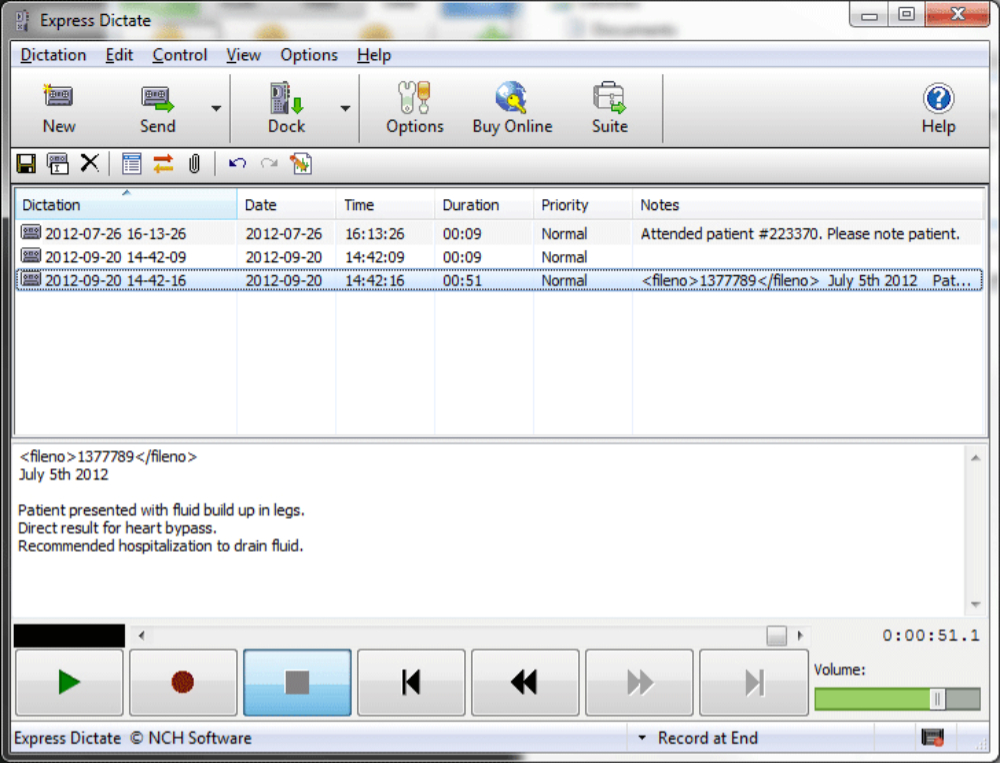
The main benefits of Express Dictate are automatic transcription, transcript playback and editing, file sharing, and on-the-go app usage. Here are more details on Express Dictate’s benefits:
Automatic transcription
Express Dictate comes with a voice-activated recording tool. The software uses 32-bit DSPs to ensure quality signal processing. You can either transcribe directly to the computer or dock your digital recording device. Both methods can automatically transcribe your recording. The benefit of using this software for your transcription needs is that you can create transcription files faster and easier since you don’t have to manually transcribe by hand anymore. You can control dictation using a connected handheld device or a foot pedal.
Playback and edit transcription
Express Dictate is a voice to text software that supports transcript playback that allows you to listen to the recording from 0:00 to finish. You can use this feature to review the transcript for any mistakes or necessary edits. You can insert and overwrite words.
Can be used on the go
Express Dictate has a mobile version called Express Dictate Professional that is available for both iOS and Android. This is useful when you are out on the field and need a recording device.
Send files
You can send files through email, command line, or file transfer protocol (FTP). Through this, you can send your files automatically to your typist/s, colleagues, or clients.
Technical Specifications
Devices Supported
- Web-based
- iOS
- Android
- Desktop
Customer types
- Small business
- Medium business
- Enterprise
Support Types
- Phone
- Online
Express Dictate Integrations
The following Express Dictate integrations are currently offered by the vendor:
- Express Scribe
- Express Delegate
Video
Customer Support
Pricing Plans
Express Dictate pricing is available in the following plans:





