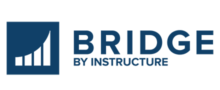Google Cloud Search Review
 OUR SCORE 98%
OUR SCORE 98%
- What is Google Cloud Search
- Product Quality Score
- Main Features
- List of Benefits
- Technical Specifications
- Available Integrations
- Customer Support
- Pricing Plans
- Other Popular Software Reviews
What is Google Cloud Search?
Google Cloud Search is a well-known market-leading search tool utilized by many business professionals and organizations in different industries. It’s used for easy searching of content and data throughout the G Suite products, such as Google Calendar, Google Slides, Google Sheets, Google Docs, Google Drive, Gmail, and others. The tool is part of the G Suite Business and Enterprise editions. Using the powerful searching capabilities of Google, users are immediately able to enter their queries, look for contents and answers they’re seeking, and view search suggestions. Regardless of their search subject, be it specific business directory profiles, contacts, events, documents, and emails, they’ll be able to quickly find and access the ones they’re looking for. Also, the system is equipped with assist cards that empower users in retrieving recent files they searched and then continue working on them. The feature allows monitoring of upcoming events, meetings, or schedules as well. For searching contacts, Google Cloud Search allows users to quickly find and reach out to the individuals they are looking right after the system delivers the profile details to them. They also have various options for contacting them such as via email or phone. Furthermore, the system comes with a mobile application that makes it easier to look for information and content wherever the users are currently in, office, onsite, or home.Product Quality Score
Google Cloud Search features
Main features of Google Cloud Search are:
- Pick Up Where You Left Off
- Search Query Suggestions
- Search From Anywhere, Anytime
- Keep Track of Meeting Schedules
- Google Search Built for G Suite
- Customize Search Queries
- View Search Result Details
- Search Operators
- Mobile App
- Find and Contact People
- Meeting Cards
- Protect Your Privacy
- Get Help with Files
- Search Filters
- Common Words/Phrases in Searches
Google Cloud Search Benefits
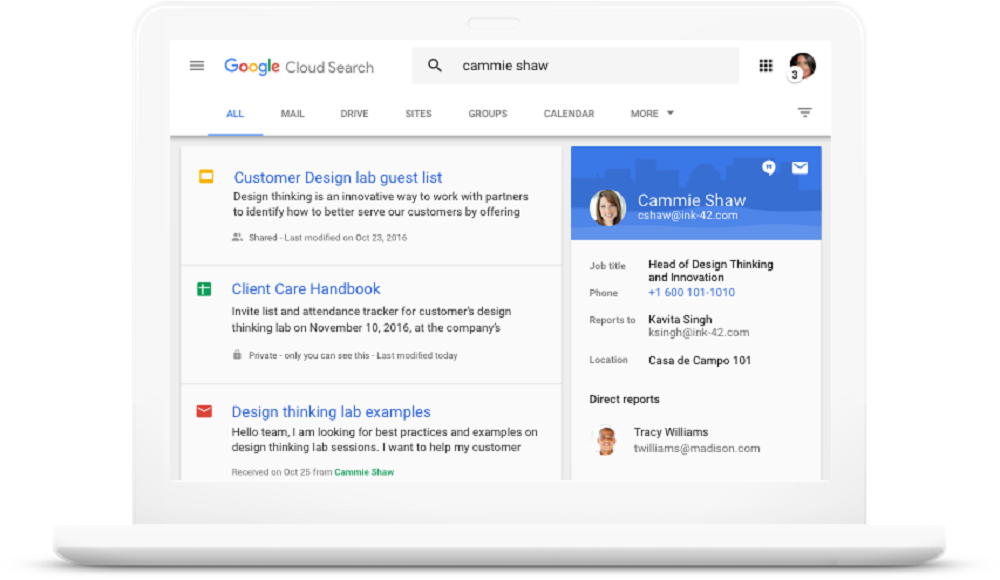
The main benefits of Google Cloud Search are its powerful searching capabilities anywhere within the entire G Suite, support for common language querying, customized filters for more personalized search, and more accurate search using operators. Here are more details:
Searching Capabilities Through G Suite Services
Google Cloud Search is designed to function as the main search tool used within G Suite services and products. This way, looking for specific contents or information within the G Suite is made a lot simpler and easier. It can be used to immediately search for shared documents including mentions, responses, and comments. Users can also use Google Cloud Search to easily look up business or personal emails, schedules, persons, etc.
Common Words Query Support
Google Cloud Search aids users to easily look for the information and content throughout the G Suite services and products by using common and simple languages. This means that users can enter every word in their search queries. For example, finding out the name of their teammates can be as simple as typing “Who are my teammates?” Other samples of simple language support in a query are “email sent yesterday,” “schedule tomorrow,” “documents about Mary’s sales,” and “docs that require my attention.”
Customized Search Filters
Also, the search tool also searches queries to be customized so that the exact information or content being sought after is found more quickly. One way of customizing search queries is by utilizing filters. The search filters enable users to define which G Suite service or product the content would come from, what time was it created, who created it, or what type of file format is it saved on.
Search Operators
One more way of customizing search queries for a better chance of getting the exact content is through the use of search operators, which is a punctuation mark, a single word, or the combination of both. It is used for refining search queries in order to limit the scope, type, or range of information or content that would be returned.
Technical Specifications
Devices Supported
- Web-based
- iOS
- Android
- Desktop
Customer types
- Small business
- Medium business
- Enterprise
Support Types
- Phone
- Online
Google Cloud Search Integrations
The following Google Cloud Search integrations are currently offered by the vendor:
- Vault
- Mobile
- Hangouts Chat
- Cloud Search
- Gmail
- Calendar
- Hangouts Meet
- Admin
- Sites
- Docs
- Google+
- Forms
- Sheets
- Keep
- Slides
- Drive
Video
Customer Support
Pricing Plans
Google Cloud Search pricing is available in the following plans: