SocialPilot Review
 OUR SCORE 87%
OUR SCORE 87%
- What is SocialPilot
- Product Quality Score
- Main Features
- List of Benefits
- Technical Specifications
- Available Integrations
- Customer Support
- Pricing Plans
- Other Popular Software Reviews
What is SocialPilot?
SocialPilot is a platform for social media marketing and scheduling developed for social media agencies and professionals. Its service is currently being employed by more than 40,000 social media teams and agencies to help them save money and time while boosting the efficiency of their online marketing efforts and strategies they conduct. It’s priced moderately, capable of various integrations, and can be utilized by businesses of any type or scale. It features a free starter package that allows users to connect with 3 profiles so that they can test its features and determine if SocialPilot is the right choice for their business. Users only need to utilize one account in order to share up to 500 posts and connect them with up to 200 social profiles. This includes tweets, posts, and updates. Also, SocialPilot does not restrict the number of characters that users can post, unlike on social media channels. This way, they are given the freedom to include as many characters as they need to create and share posts with their target audience. SocialPilot also features Custom FB Branding, Bulk Scheduling, Client Management, and Social Media Analytics.Product Quality Score
SocialPilot features
Main features of SocialPilot are:
- Native Mobile Apps
- Browser Extensions
- Advance Post Scheduler
- Teams & Collaboration
- Client Management
- URL Shortening Integration
- Social Media Analytics
- Custom Facebook Branding
- Content Suggestions
- Custom Feeds
- Single Interface
- Bulk Scheduling
- Social Media Scheduling Calendar
SocialPilot Benefits
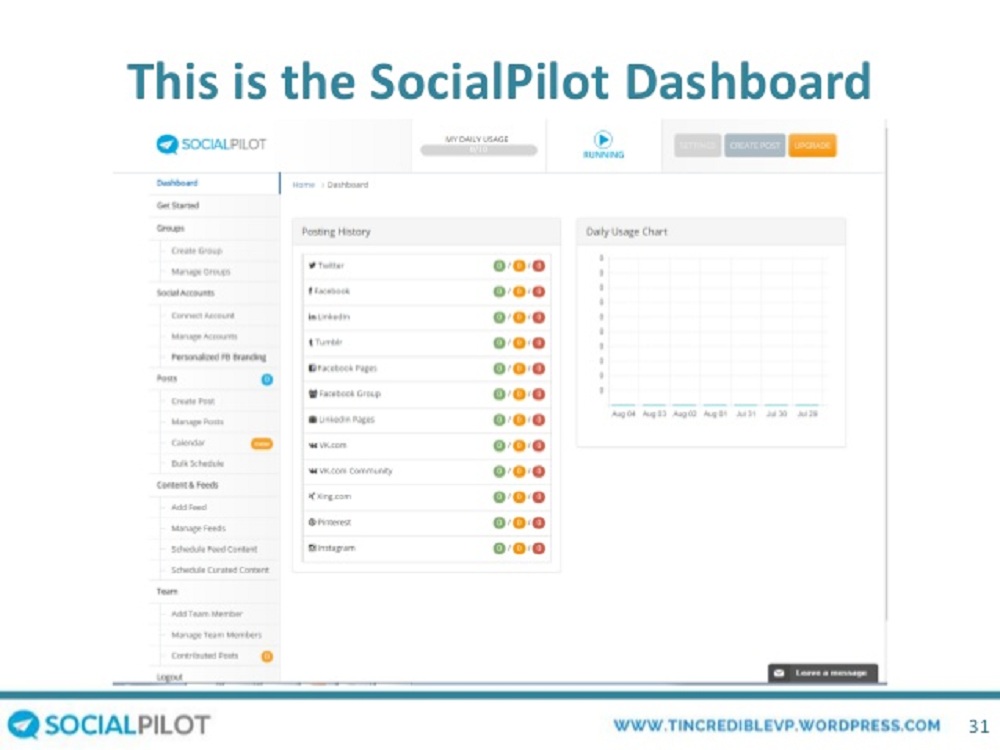
The main benefits of SocialPilot are its feature for overwriting the default Facebook brand on shared posts, bulk scheduling capability, boost in team collaboration, rich browser extension, social media analytics tool, and client management feature. Here are more details:
Facebook Branding
Each time something is being shared on Facebook through automation tools such as Hootsuite or Buffer, the app name along the post shown is Facebook’s. SocialPilot can override this setting, enabling users to place their own branding instead of Facebook default. This way, the company brand is promoted and the shares don’t look automated.
Bulk Posts
SocialPilot is capable of easily creating bulk posts, a feature that makes the system an ideal option for enterprise level clients. This is done by uploading CSV files that contain 500 posts, a handy method, especially for marketing agencies that need clients’ approval for every content in social media posts and, have numerous posts to share every day.
Enhanced Collaboration
The application makes it easy for users to invite team members for collaboration, sharing files, communicating with each other, and coming up with useful business ideas. They won’t also be needing to restrict the number of participants since SocialPilot’s charge isn’t per team member.
Robust Browser Extension
Users can extend the system’s reach by installing its browser extension on Safari, Firefox, or Chrome. The perk of this is that users are able to share any interesting articles they found on the internet. It can also be utilized for sharing posts from the Twitter timeline and Facebook newsfeed. Another neat benefit of using the extension is that it enables users to schedule images from Canva.
Analytics
SocialPilot is equipped with a powerful but comprehensible social media analytics that enables users to improvise their marketing’s efficiency. Also, the contents analyzed by this tool is not limited to the posts that come from the system but from other sources, accounts, and pages as well.
Client Management
SocialPilot features a Client Management tool that can easily manage the customers’ social accounts without any hitch. This way, users won’t have to wait for their clients to make them an admin of their pages or give the login credentials to them since they are now able to manage their accounts. That is because there is no need for exchanging account credentials, company logos, and brand name during the invitation, effectively preventing the need to reveal the company’s social media toolkit.
Technical Specifications
Devices Supported
- Web-based
- iOS
- Android
- Desktop
Customer types
- Small business
- Medium business
- Enterprise
Support Types
- Phone
- Online
SocialPilot Integrations
The following SocialPilot integrations are currently offered by the vendor:
- LinkedIn Profile
- Facebook Pages
- LinkedIn Pages
- Tumbler
- Facebook Groups
- Vk.com
- Facebook Profile
- Vk.com Profile
- Google+ Pages (Coming Soon)
Video
Customer Support
Pricing Plans
SocialPilot pricing is available in the following plans:





