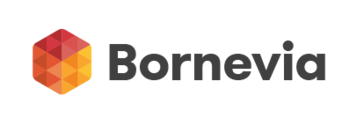DropSend Review
 OUR SCORE 80%
OUR SCORE 80%
- What is DropSend
- Product Quality Score
- Main Features
- List of Benefits
- Technical Specifications
- Available Integrations
- Customer Support
- Pricing Plans
- Other Popular Software Reviews
What is DropSend ?
DropSend is a reliable, easy to use software that allows users to send large files that are too big for an email from Mac, PC, or mobile device. It is an innovative solution that makes it easy to send files up to 8GB, and it is ideally perfect for sending MP3s, JPEG, and PFs. The platform is simple and secure to use, and it includes 256-bit AES security. DropSend also offers a secure hard drive in the cloud which helps users to backup files online, store critical information, back up websites, and share stored files. Viewing files sent through DropSend is a breeze, and the recipient doesn’t even require a DropSend account. Besides, you do not need to install additional software to use DropSend. Some of its main features include data archiving, group file sharing, online file backups, website backup, file sharing, and 256bit AES security.Product Quality Score
DropSend features
Main features of DropSend are:
- Supports MP3s, PDFs, JPGs
- 256-bit AES security
- Online File Backups
- Data Archiving
- Send large files of up to 8GB
- File Sharing
- Website and Other Project Backups
- Group File Sharing
DropSend Benefits
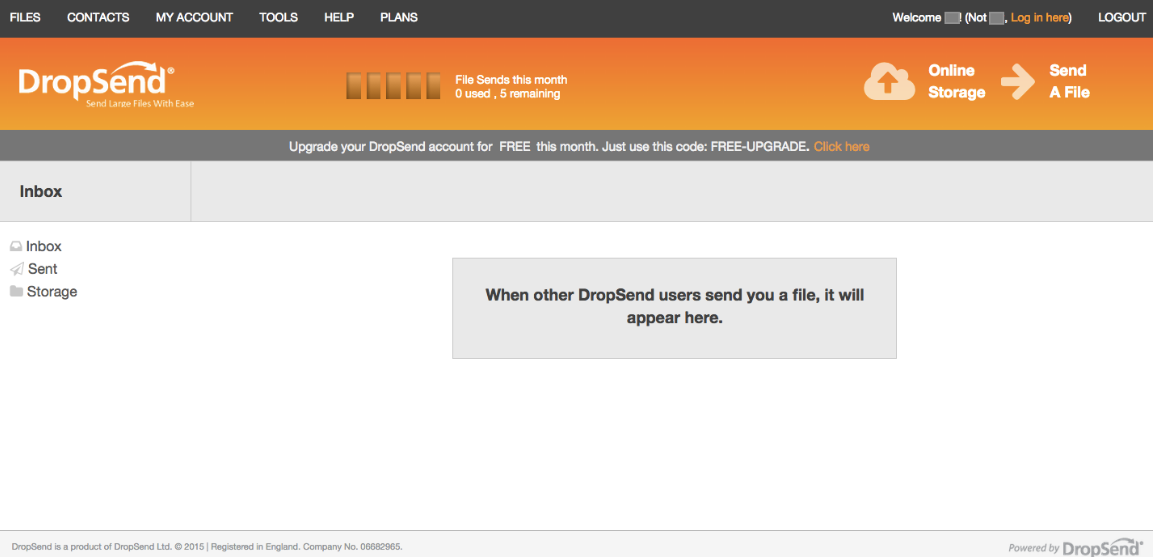
The main benefits of DropSend are it is easy to send large files, compatibility, and great security. Here are more details:
Easy to Send Large Files
Whether you are an individual, an enterprise, or a professional, DropSend can help you send files that are too large to send via email. The solution presents flexible file sending options from the web, using Mac and Windows desktop apps; via mobile apps; and from Microsoft Outlook. With DropSend, it is a breeze to send files that are up to 8GB in size in a secure way. Files sent via this application can be protected with a password, plus users can easily track downloads and send files to a specific recipient/group of the recipient from the address book.
Compatibility
Also, DropSend is designed to work smoothly with all devices including Windows, Mac, and mobile devices such as Android and IOS. Its seamless compatibility means users can manage and send files from any device without worrying about OS or interface integration. Besides, DropSend offers a Microsoft Plugin that enables users to attach files to Outlook emails directly from the DropSend account.
Easy to Use and Secure
Moreover, DropSend is easy to use, and it only takes a couple of clicks to store files online or send files. The DropSend for Outlook allows you to attach documents to emails and send them quickly and securely. The drag and drop file uploader simplifies files to upload and enables users to send one or multiple files with ease. Even, when the internet connection is not stable, there is no worry about interrupted uploads. Even better, DropSend is secure as it uses enterprise-grade 256bit AES encryption.
Technical Specifications
Devices Supported
- Web-based
- iOS
- Android
- Desktop
Customer types
- Small business
- Medium business
- Enterprise
Support Types
- Phone
- Online
DropSend Integrations
The following DropSend integrations are currently offered by the vendor:
- Microsoft Outlook
Video
Customer Support
Pricing Plans
DropSend pricing is available in the following plans: