CLion Review
 OUR SCORE 89%
OUR SCORE 89%
- What is CLion
- Product Quality Score
- Main Features
- List of Benefits
- Technical Specifications
- Available Integrations
- Customer Support
- Pricing Plans
- Other Popular Software Reviews
What is CLion ?
CLion is a smart, cross-platform IDE that can be used to develop applications in multiple programming languages. With that said, the system focuses mainly on C+ and C++. It offers support for essential technologies and other functionalities are obtained from built-in tools and extensions. CLion facilitates in the development of clean code with the help of its on-the-fly code analysis, insights, automatic line completion, code formatting, and smart code editor. All these features empower developers to gain a more comprehensive understanding of the code they’re writing, which results in enhanced productivity. Aside from that, the software is also equipped with a robust debugger UI that is either comprised of LLDB or GDB for backend. Integration with Valgrind Memcheck enables programmers to sift through their code or pinpoint memory issues, allowing for a flawless run of the program being developed.Product Quality Score
CLion features
Main features of CLion are:
- Smart Code Editor
- Code Search & Navigation
- Code Generation & Refactorings
- Code Analysis
- Editor Configuration
- Debugger UI
- Valgrind Memcheck Integration
- CMake Support
- Unit Testing
- Code Documentation
- VCS Integration
- Local History
- Built-In Terminal
- Vim Emulation Mode
- Plugins
CLion Benefits
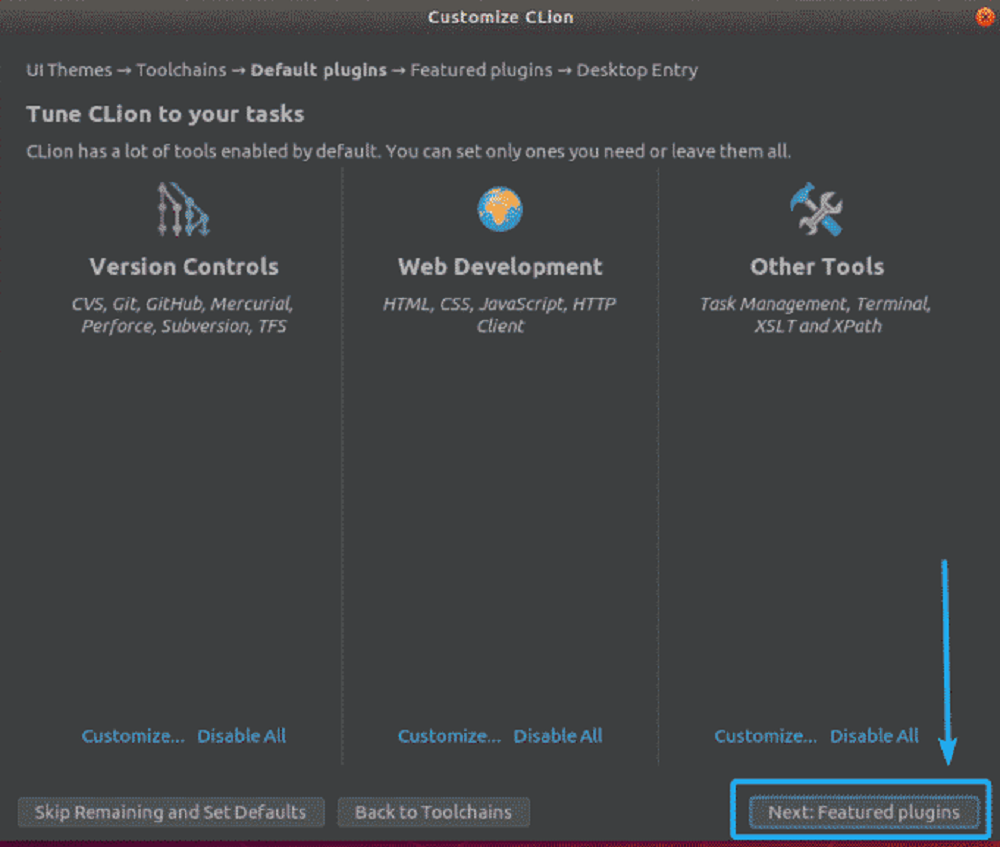
The main benefits of CLion are its features that aid in easy project startup, smart code completion, easy navigation, instant analysis function, customizable editor, built-in run and debug tools, strong CMake support, VCS integration, and extension tools. Here are more details:
Easy project startup
Starting new projects, opening an existing one, and editing a project file is not a tedious experience in CLion because it is designed with user-friendliness and easy navigation in mind. To accomplish that, tools required for creating new codes or editing current ones are easily accessible to the users.
Smart code completion
CLion features a smart code editor that analyzes and decodes the context of code in order to provide instant conclusion. Aside from that, code lines are automatically formatted in accordance with the set guidelines. This is also done automatically, which saves users time for writing. Hence, they can accelerate the time to market.
Easy navigation
When coders wish to go back to a certain line or element of code later, it can be done by bookmarking the said section or it can be tagged as a to-do. Other features for making smooth navigation across the code file are software lens mode, highlighter, and code search. Lens mode is used to put an element or a piece of code under scrutiny and warnings are displayed if errors occur. Highlighter and code search functions are used for finding the instances for updating or inspection immediately.
Instant analysis
The editor works double time to scan the code for possible errors while it is being typed. If it detects one, the section containing the problematic code will be highlighted to get the user’s attention. Error strips are also provided, which gives some suggestions on how the errors might be fixed. There is also a list of suggested quick fixes that can be applied to the code just by pressing two keyboard buttons.
Personalized editor
CLion does not stick to a rigid interface, thanks to the customization options it offers to users to make the editor tailored specifically to their tastes. Some of the aspects that can be changed are themes, fonts, colors, editor background, and keyboard schemes.
Run & debug tools
Programmers wouldn’t have to look for external help in order to run their works because CLion has a vast selection of configurations that provide the option to automatically include external apps in the process. Same is true for debugging; the IDE has a built-in UI for that purpose that can be connected either to remote GDB or local processes. This is helpful because it ensures that all elements run properly and would not cause errors when deployed.
CMake support
CLion strongly supports CMake, a cross-platform system that extends the usability of the application through the various tools it provides. With this, developers are able to increase their productivity and can work on their jobs more efficiently and smartly using only a single interface.
Version Control Systems support
Widely used version control systems such as Git, Subversion, Mercurial, and GitHub are supported by CLion, which are helpful in tracking updates and changes. It can also serve as an audit tool because it shows the user who made a modification in the code. This gives each team member proper accountability and it also helps them in quickly resolving conflicts that may arise.
IntelliJ extension
CLion is an extensible IDE since further customization can be achieved through plugins. This is through the IntelliJ Platform, which provides additional support, integrations, frameworks, enhancements, and other features.
Technical Specifications
Devices Supported
- Web-based
- iOS
- Android
- Desktop
Customer types
- Small business
- Medium business
- Enterprise
Support Types
- Phone
- Online
CLion Integrations
The following CLion integrations are currently offered by the vendor:
- VCS
- CMake
- Valgrind Memcheck
- Clang-Tidy
Video
Customer Support
Pricing Plans
CLion pricing is available in the following plans:





