Spyne Review
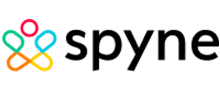 OUR SCORE 83%
OUR SCORE 83%
- What is Spyne
- Product Quality Score
- Main Features
- List of Benefits
- Awards Section
- Technical Specifications
- Available Integrations
- Customer Support
- Pricing Plans
- Other Popular Software Reviews
What is Spyne?
Spyne is a photo editing app that uses AI technology to capture and create images for your marketplace. Editing on this app is a one-click process. Spyne intuitively analyzes your photo and enhances it to get the ideal image. It is available on both Android and iOS devices so you can capture, edit, and share photos anytime and anywhere. Spyne enables you to define your marketplace and edit your photos according to this information. It considers and aligns with marketplace guidance, which allows you to capture and post without worrying about compliance. Spyne offers a dashboard where you can monitor and manage your ongoing projects. You can add users, view your images, and download ready-to-publish photos. Additionally, Spyne offers API integration with design programs and eCommerce sites.Product Quality Score
Spyne features
Main features of Spyne are:
- Overlay
- Photo Editing
- Image Download
- AI Technology
- Dashboard
- API Integration
- Android & iOS Apps
Spyne Benefits
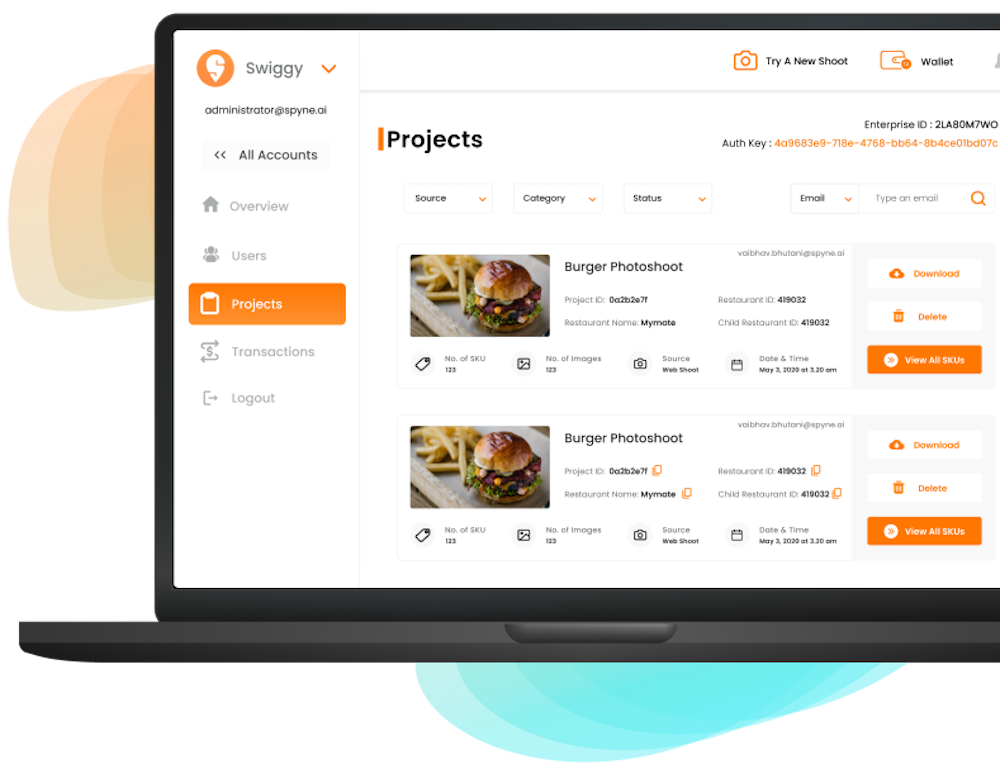
The main benefits of Spyne are its capture and editing tools, dashboard, and API integration. Here are more details:
Capture and Editing Tools
Spyne provides photo capture and editing tools to help you get marketplace-ready images and lessen your work turnaround time. It offers smart overlays that guide you in getting the best angles for your products. These overlays also enable you to define your marketplace to further improve your captured images. Spyne’s auto-editing process utilizes AI technology. It can clean up your background, enhance your image and generate 3D virtual showrooms to allow your customers to experience your products.
Intuitive Dashboard
Spyne helps you manage your projects and images through a dashboard that provides an overview of all your photos. You can create albums to organize your images as well as get information like how many photos you have for that specific shoot. The dashboard also tracks the status of your projects. Spyne allows you to view and download the images from the dashboard. It also enables you to add users.
API Integration
Spyne offers API integration. You can connect the platform with other design platforms and eCommerce sites to improve your image sharing and content delivery workflows. It uses Curl, JS, Python, and SWIFT command lines. The documentation is available on the vendor’s website.
Awards Section


- Great User Experience Award
- Rising Star Award
Technical Specifications
Devices Supported
- Web-based
- iOS
- Android
- Desktop
Customer types
- Small business
- Medium business
- Enterprise
Support Types
- Phone
- Online
Spyne Integrations
The following Spyne integrations are currently offered by the vendor:
- API
Video
Customer Support
Pricing Plans
Spyne pricing is available in the following plans:





