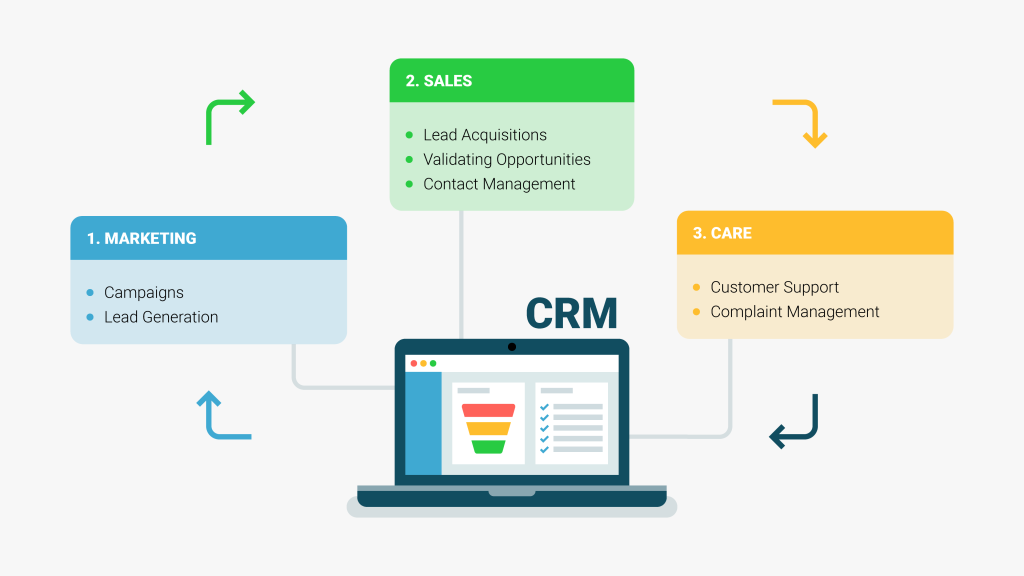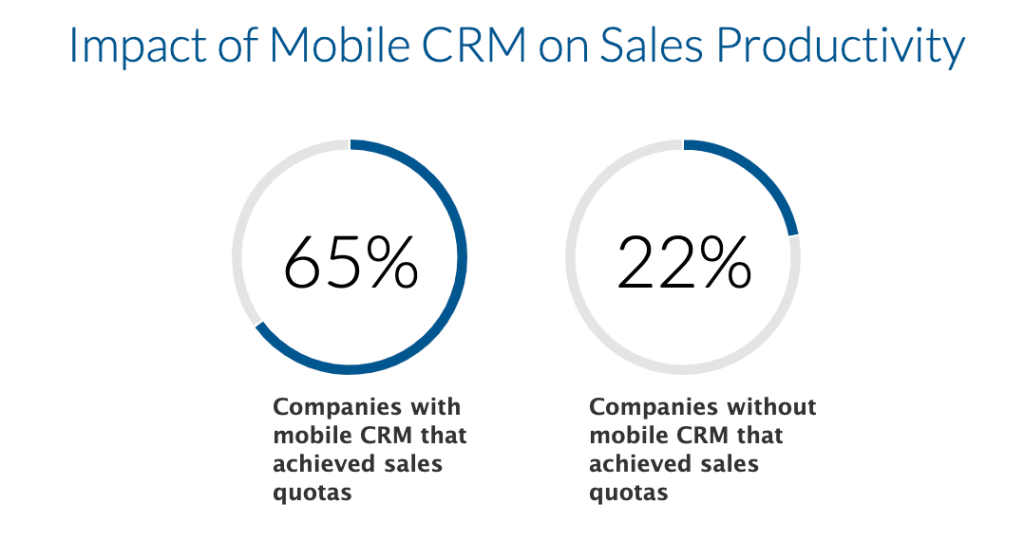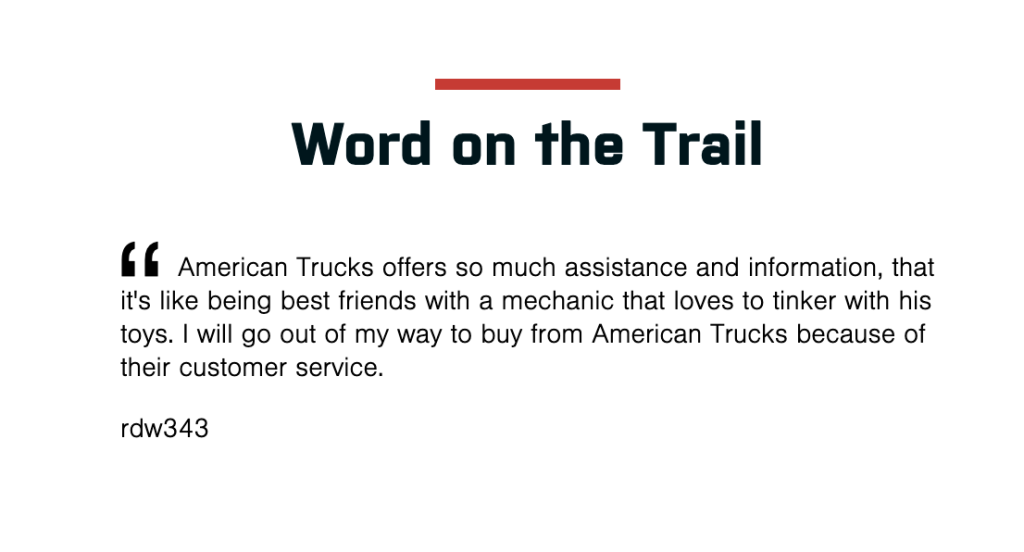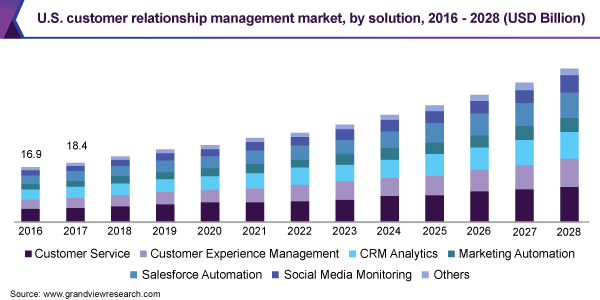Running a business is no easy feat. As an entrepreneur, there are many days when you feel like you can barely keep your head above water. You are in charge of everything: sales, marketing, operations, and customer service.
There must be an easier way to stay afloat.
In this post, we’ll share how customer relationship management is a game-changing software to help streamline your business and drive growth.
Let’s dive in.
What is customer relationship management?
Customer relationship management (CRM) is a data-driven approach to managing customers and fostering relationships. Pretty simple, right?
A recent study by Grandview Research found that more than 91% of companies with ten or more employees use a CRM. And it is for a good reason.
CRM is a software solution that enhances your customer-facing processes by integrating communication, data, and analytics. Automating tasks, improving customer service, and creating synergy across team departments will help streamline your business. You can also build good customer relationships, which will have a long-term positive impact.
The data-driven approach helps you get to know your customers beyond simple email marketing tactics. Instead of sending out emails when convenient for you, CRM uses various tools and analytics to send highly relevant messages based on customer behavior patterns. The goal is to create an ongoing dialog with customers, so they’re heard rather than bombarded with generic offers or spammy sales messages.
Implementing a CRM allows you to treat each person who interacts with your business as an individual — not just another number in the spreadsheet. The more specific you can get about each person’s needs before reaching out, the higher chance there’s of closing deals that are mutually beneficial for both parties involved: You make money from selling your products or services, and customers get what they want when it comes time for making a purchasing decision.
CRM helps make your sales processes and procedures more efficient, which saves you time and money.
Types of CRM software
Customer relationship management software can help your business streamline everything from customer interaction to customer satisfaction.
There are three major types of CRM software: operational, analytical, and collaborative.
1. Operational
Operational CRM software helps you manage customer relationships by automating data collection and customer interaction. This type of software usually includes features like lead capture, marketing automation, sales forecasting, and accounting integration.
For example, you can integrate an email finder tool into your operational CRM to help automate and streamline contact management. According to Software Advice, 94% of CRM users say that contact management is the most asked-for feature.
2. Analytical
Analytical CRM software helps you understand your customers better by collecting data on their behavior and preferences over time. This type of software usually includes features like predictive analytics, behavioral targeting, customer segmentation, and predictive modeling. A CRM can be used as an input and output channel for managing customer data through a tool like a CDP or data warehouse.
When using analytical CRM software, follow data protection laws, like GDPR and EU Cookie law, for using and handling user information. These laws require businesses to have a comprehensive policy on how consumer data is used. Users must be able to consent or deny data use when they arrive on your website. When crafting a privacy or cookie policy, avoid any mishaps with the law by allowing a cookie consent tool to do the hard work for you.
Cookies track and monitor a user’s movements and can store everything from user behavior to personal data such as passwords, payment info, etc. This personal data can be used for marketing purposes, allowing you to make data-driven decisions as long as users confirm they allow it first.
3. Collaborative
Collaborative CRM software lets you easily share information about customers with other employees in your organization. Now you have a central location for collaborating on projects related to your customers.
One centralized data source allows easy communication and collaboration of your team throughout the customer lifecycle. For instance, the sales team easily accesses qualified leads as they came through the funnel.
CRM deployment options
Choosing the right CRM software and deployment options is important for your business needs. There are three main options: on-premises, cloud-based, and hybrid.
- On-premises: A CRM system that sits on your internal servers. It’s more expensive than other options because you’re responsible for maintaining the servers, but it also gives you complete control over your data and software.
- Cloud-based: A third party hosts a cloud-based CRM system. You don’t need to worry about maintaining servers or upgrading your system — the cloud provider does that for you. However, you lose some control over how your data is stored and managed.
- Hybrid: CRM systems that use both on-premise and cloud computing models to try to get the best of both worlds: cost savings associated with cloud computing without losing any control over your data.
5 benefits of customer relationship management software
As a business owner, keeping your company lean and finding efficiencies where possible is important. After all, you should be working smarter, not harder.
Investing in CRM software can help you streamline your business and improve productivity.
Let’s take a closer look at the five key benefits of implementing CRM software.
1. Automate tedious tasks
When you’re running a business, the last thing you want to do is waste time on mundane tasks. That’s where customer relationship management comes in.
CRM software streamlines your business to help you get more done, so you can focus on what matters most — your customers. Here’s how:
- Automate customer contact tracking: CRMs keep a detailed record of customer interactions, which helps you identify trends and patterns over time.
- Automate customer feedback loops: If a customer has a problem or concern, they can easily submit it through the CRM’s built-in portal. You’ll receive notifications when new issues arise, so they never fall through the cracks.
- Automate communication between teams: When one department needs information from another, it gets transferred seamlessly through the CRM’s internal messaging system.
Say goodbye to manual data entry and hello to cost savings. You don’t have to spend hours manually entering data into your CRM, so you can spend more time focused on strategy and growing your business.
And of course, one of the key benefits of automation is cutting back on manual errors (which always come at a cost).
2. Establish synergy across internal teams
Customer relationship management fosters communication and synergy across teams. Digital marketers, product managers, and other employees can all work together toward a common goal of understanding and meeting customers’ needs.
As your company grows, you must have a system in place to help your employees work together more efficiently and effectively. A CRM system provides the structure necessary to make sure everyone — from executives to customer service representatives — is working toward the same goal.
When companies don’t have an effective CRM system in place, they waste a lot of time looking for information and trying to remember what leads are low-hanging fruit and what is the next step to get them to convert. Implementing an effective CRM system can reduce wasted time spent trying to find information on customer accounts or other critical data related to closing a deal.
3. Enhance lead generation
Customer relationship management (CRM) software helps generate, qualify, track and nurture leads more efficiently. Now it’s easier than ever to convert leads into paying customers.
In short, CRM streamlines all of the steps in the sales cycle so that your marketing efforts are focused on people who are highly interested in doing business with you.
Here’s how it works. Your lead generation campaign identifies potential customers through website visitors or email subscribers. The CRM software tracks their activity. So when they’re ready to buy or just want more information, you’ll know what to do. Some software helps you with more technical issues like calculating exact numbers and developing a strategy based on them, a good example is HubSpot lead scoring software, while others analyze the already calculated data and suggest action.
The software is especially useful when you are dealing with a highly qualified lead, and they aren’t ready to pull the trigger on a purchase; instead of losing touch completely after one interaction, you can use follow-up tactics like email campaigns to keep that person engaged until they’re ready for further engagement.
CRM software is your best friend for effectively managing leads:
- Understand leads: Track the number of leads in your database at any time. Understand where the lead originated (landing magnet, social media, email campaigns). Now you can easily see which strategies are most effective at generating leads.
- Identify new opportunities: Identify new opportunities through real-time data analysis and make quick data-driven decisions.
- Assign leads directly to a sales representative: Track the number of leads every sales representative is working with and assign them accordingly.
- Track conversions: See how many leads are converting into customers. And at what stage of the buyer’s journey are you falling short.
4. Increase sales
Companies that use mobile CRM software are more likely to achieve sales quotas, according to ActiveCampaign.
Customer relationship management software helps you better understand your customers and serve their needs during the buyer’s journey. A good CRM software will give your sales team real-time information on exactly what they need to do to close the sale.
Identify sales opportunities with CRM by keeping track of your leads and determining which ones are likely to convert into paying customers. With this information, you can allocate more resources to the best leads.
When a lead is interested in your product or service but hasn’t made a purchase, you want to show them why they should buy from you instead of another company. Using CRM software allows you to nurture these leads through emails that build trust and value for your brand, making them more likely to buy from you.
5. Build long-term customer relationships
Finally, the most important aspect of customer relationship management is the ability to build long-term relationships with customers.
Providing customers with personalized service will make them feel special and appreciated. For example, an online business such as American Trucks uses CRM software to analyze customer information, sales patterns, and conversion rates to determine which truck parts their customers are interested in.
You can see in the reviews left by their customers how having a proper CRM can do wonders when selling any kind of product. It’ll help you identify potential pain points and give customers what they want. If you can solve their problems, all while providing great customer service, they’ll want to do business with you in the future.
But don’t stop after the first purchase. Here are some tips to keep the relationship going after checkout:
- Listen to your customers: This may seem obvious, but it’s important to hear what they’re saying and respond accordingly. You’ll learn what they value most about your product or service, and you’ll be able to tailor future offerings accordingly.
- Keep them informed about new products: If you’re introducing new products or services, sending out an email blast letting them know will help build loyalty and trust with your existing client base.
- Be responsive: When customers reach out with questions or concerns, don’t let them sit unanswered for days. Respond quickly. The quicker you respond, the more likely they are to keep coming back for more business from you in the future.
The future of CRM
The future of CRM is customer experience (CX). CRM analytics is one of the fastest-growing areas of CX technology.
And it’s so much more than just data and interactions. It’s about understanding your customers’ needs, knowing how to meet those needs, and ensuring that every interaction with customers is positive and productive.
Customer data has become increasingly important to businesses in recent years as companies struggle to gain a competitive edge. When it comes to CRM software, many companies still focus on collecting as much customer information as possible without considering what they’ll do with it once they’ve got it. The key here isn’t only acquiring more data, but also using that data in ways that improve both your relationships with clients and your bottom line.
A recent study indicates that 80% of consumers are more likely to buy from a company that offers them a personalized experience.
You can use what you learn from customer interactions to create marketing campaigns that resonate with individual consumers. This can lead to improved sales conversion rates by serving personalized offers at exactly the right moment. Additionally, if you want to sell your company, the way you treat your clients will affect how much it is worth, particularly if it results in more profitable sales for the organization.
Wrapping up
Hubspot’s Sales Blog editor, Lestraundra Alfred, sums it up perfectly: “A CRM provides a full, accurate record of a rep’s entire interaction history with a prospect that’s accessible with one click.”
If you’re looking for ways to streamline your business, then one click is all it takes to reap the benefits.
- Improved customer relationships: CRM software helps keep track of all interactions between consumers and your business. Create targeted offers that improve the customer experience.
- Streamlining processes: With CRM software, it’s easy to organize sales leads into categories based on who they are and where they came from. Track leads at each stage of the buyer’s journey.
- Increased efficiency: When everyone working at your company uses the same software platform, it becomes easy for everyone involved. Everything is transparent and centrally located, from sending proposals or responding to live chat messages.
It’s easy to feel overwhelmed by all the different tools and platforms available, but remember that you don’t have to use everything at once.
Start by choosing a simple CRM platform that fits your business needs. Are you still not sure where to start? Read this 2022 CRM buyer’s guide to help you find a tailored solution.