FeetPort Review
- What is FeetPort
- Product Quality Score
- Main Features
- List of Benefits
- Awards Section
- Technical Specifications
- Available Integrations
- Customer Support
- Pricing Plans
- Other Popular Software Reviews
What is FeetPort?
FeetPort is a field force management software built to streamline managing, tracking and analyzing field force processes. It helps you move to a paperless and modern, digital environment that supports your work on-the-go and remote team. Its mobile app enables you to easily fill digital forms and receive real-time updates including live photos and videos. Each field executive, geography and customer can be analyzed comprehensively from the reports to empower you with data-driven decisions. FeetPort is packed with features to leverage your field team’s workflows. Some of its top features include reports, digital forms, task management, real-time updates, and location tracking with various solutions for schedule and dispatch, work allocation, sales force management, data collection, tracking, and verification, among others. Managing multiple field team members located in various locations is optimized with location tracking and geo-tagged proofs to allocate work efficiently. FeetPort’s plans are highly scalable for all sizes of teams.Product Quality Score
FeetPort features
Main features of FeetPort are:
- NFC Tags/QR Codes Scanning
- OCR Scanning
- Automated Email
- Activity Format
- GPS Tracking
- Task Scheduling
- Task Validation
- JPG/PNG/PDF Export
- Task Deduplication
- Video/E-Signature Upload
- Automated Task Allocation
- Order Management
- Day Planning
- Hierarchy and Territories
- Task Tube Management
- Task Management
- Turnaround Time Calculation
- Automated SMS
- Leave Management
- Actionable Notifications
- Task Timeline
- File Attachment
- Mobile User Info View
- Field Force Messaging Broadcast
- Quotation
- Role Management
- Task Comments
- Task Follow Ups
- Beat Plan
- Task Scoring
- Tracking Analysis
- Workflow Creation
- Selfie Attendance
- Route Optimization
- Travel Analysis
- Bulk Task Upload
- Catalog
- Upload Images/Audio
- Document Scanner
- Geographic Report
- Basic Form Interface
- File Upload
- Hybrid Form Interface
FeetPort Benefits
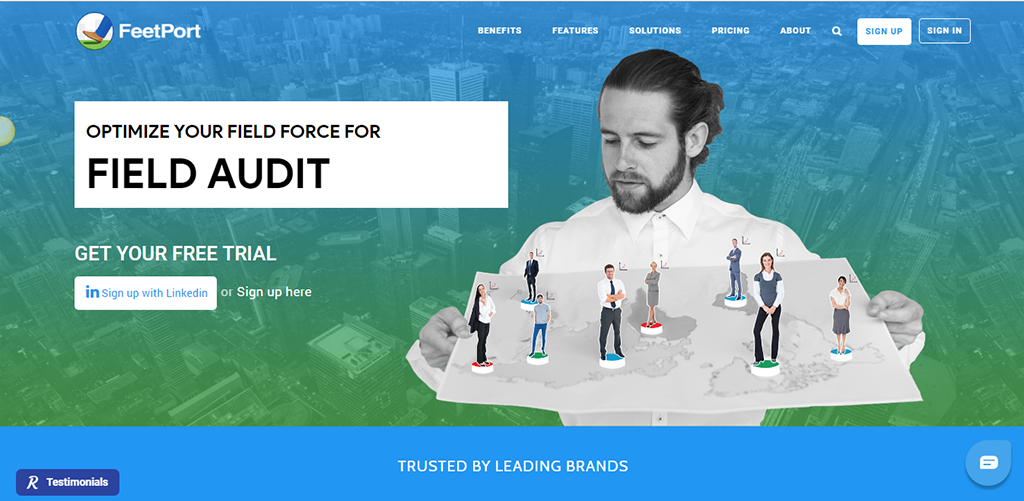
FeetPort is a feature-packed tool for managing your field team scattered across your operational geography. Empowering your workflows with digital solutions and cloud technology, this software gives you these main benefits:
Having a bird’s eye view on your field force locations
According to FeetPort reviews, the tool captures and updates you with each location your field team goes to in real-time with information such as the nearest address, distance traveled from one place to the next, and timestamp. It also offers visibility on the signal strength, battery status and weather update for each place visited by your field executive.
Maximizing digital forms
FeetPort lets you convert your paper-based form into digital forms with numerous fields and information. You can make separate forms for surveys and feedback, for instance, and control individuals who can access it. Building the forms is highly intuitive where you can customize numbers, phones, emails, and single- and multi-line views, among others. QR code, barcode, and NFC tag scanning can be added. The digital forms can be administered on your desktop and mobile device.
Managing tasks efficiently
FeetPort manages workflows that are viewable and optimizable for your project’s progress. Follow-ups for the same client for a visit report or task can be accomplished on the tool. It lets you upload tasks, jobs and Excel files one-by-one or in bulk to suit your needs. Assigning jobs for each member is done easily by choosing their name. You may also automate designating people in a specific territory for required tasks.
Staying connected with real-time updates
FeetPort reviews also indicate the tool ensures your field team is aligned with goals, updated with the latest information, and kept connected even in various remote locations. It triggers push notifications, SMS, and emails to the right member with the right message at the right time in situations such as a report or survey completion. When broadcasting push notifications, you can use smart filters such as Territory, Area or Supervisor to deliver critical messages to the right field team.
Awards Section


- Great User Experience Award
- Rising Star of 2018 Award
Technical Specifications
Devices Supported
- Web-based
- iOS
- Android
- Desktop
Customer types
- Small business
- Medium business
- Enterprise
Support Types
- Phone
- Online
FeetPort Integrations
The following FeetPort integrations are currently offered by the vendor:
- RESTful API
- Portable Printer
- NFC Stickers/Tags
Video
Customer Support
Pricing Plans
FeetPort pricing is available in the following plans:






