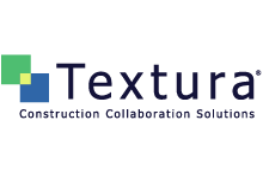QuickBooks Pro Review
 OUR SCORE 91%
OUR SCORE 91%
- What is QuickBooks Pro
- Product Quality Score
- Main Features
- List of Benefits
- Technical Specifications
- Available Integrations
- Customer Support
- Pricing Plans
- Other Popular Software Reviews
What is QuickBooks Pro?
Quickbooks Pro is the improved and advanced version of the highly popular and user friendly Quickbooks the entry level accounting software of choice for many small and medium size companies. Developed by Intuit, Quickbooks Pro carries tons of great business and accounting features that make business accounting a breeze, such as documentation of business transactions, check writing, purchase orders, and invoices. All data are stored in an accessible hub, which you can view via reports to see if your business is generating money or not. In addition, Quickbooks Pro plays well with over 100 products and services for other business aspects like payroll management, receipt documentation and organization, and data storage and backup. It is also compatible with MS Office applications and programs. For clients looking who want mobile functionality. Quickbooks Pro has an online edition that enables mobile platform integration. As with other QuickBooks Pro reviews, the aim of this guide is to help you check if the product fits your requirements.Product Quality Score
QuickBooks Pro features
Main features of QuickBooks Pro are:
- Powerful email system that allows multiple attachments, and features customizable email templates to include customer or job info, and view prior email conversations with advanced email functionalities.
- One hub for all your money generating transactions as well as an Income Tracker that monitor all invoices including overdue receivables
- Gather all bank transactions from various bank accounts so you can check them out and organize them for taxation purposes.
- Follow bounced checks, view essential reports with just a click of the mouse, and see other improvements requested by customers
- Quickbooks’ add-on applications and functions enables you to do more
- Churn our productive and efficient work outputs with simplified customer forms
- Easy access to contact information of your customers, vendors, and employees
- Calendar View lets you see your invoices, billing, and other essential tasks
- Leads Center allows you to monitor and follow-up on sales lead
- Document Center lets you attach and store documents
- Attach and store documents in the Document Center
- Create and see industry-specific report templates
- Customer Snapshot lets you access all customer data
- Memorized Transactions provides a perfect setup for recurring billing, invoices, and estimates
- Save your worksheet formatting when you export QuickBooks reports to Excel
- Create professional looking invoices and forms
- Track sales, sales taxes, and customer payments
- Provide customers and suppliers your invoices and estimates directly from your business email accounts (Yahoo!, Gmail, and Hotmail)
- Easily make and print out deposit slips
- Pay bills, monitor expenditures, and print checks with ease
- Company Snapshot allows you to see your business activities in real time
- Report Center provides business trends and analysis for better decisions
- Contacts can be exported from Excel and other email listings
QuickBooks Pro Benefits
The main benefits of Quickbooks are its comprehensive features, scalability and ease of use. Here are some of the benefits when you implement Quickbooks:
Reporting and Analysis
Quickbooks reporting allows clients to cover almost every aspect of business accounting, from income generation to delayed checks. All reports can be finished and made viewable with just a few clicks of the mouse. And with Quickbooks powerful system, you get comprehensive and data-infused reports that will provide you with the necessary information to make intelligent business decision. Also, you can customized data entries to your reports to ensure that you get analysis that you are looking for.
Standard Accounting
If there’s one recurring benefit you’ll notice in many QuickBooks Pro reviews, it is that it flaunts a rich feature set that allows you to monitor all major facets of business accounting. Manage your customers and client data, monitor your inventory, keep track of your employees as well as vendors, and keep a keen eye on your banking operations with ease. With Quickbooks Pro, you are all covered from customers, vendors, staff, and banks.
Human Resources and Payroll
The Quickbooks Pro’s Employee Center Module enables clients to monitor employee information, payroll, vacation leaves and sick leaves, taxes, and payroll deposits. With Quickbooks Pro, users can easily manage employee timesheets, payroll transactions, and other payroll-related activities. Clients can also create custom fields for specific data such as hire data, company ID number, etc., for better payroll management and organization.
Inventory and Services Management
The Enterprise and the Premiere bundles enable users to effectively monitor and update the inventory as they buy and purchase items.
Banking
Quickbooks Pro has dedicated windows and dialog boxes for all your banking transactions, including dropping deposits, writing checks, ordering payments, and fund transfers. All operations can be recorded via the bank account register’s window, a special feature intended to hasten up the process. Quickbooks Pro also has a tool set allowing you to reconcile your accounts with your bank statements
Integration and Productivity
Quickbooks Pro plays well with a wide range of third party solutions and services. The software can run along with over 100 applications, ranging from receipt documentation and organization, data backup and storage, product management, and payroll management.
Scalability and Expandability
Scalability and expansion is not much of an issue with QuickBooks Pro. The system can manage up to 14,500 items (inventory, customers, and vendors) and can be used concurrently by three users, making it a perfect tool for small businesses. But if you need more, then switching to the Enterprise version is its quick fix, which then allows for 30 concurrent users and up to 1 million items. Data migration is not a fuss as well, making the switch from Basic to Enterprise an effortless and seamless action for users.
Technical Specifications
Devices Supported
- Web-based
- iOS
- Android
- Desktop
Customer types
- Small business
- Medium business
- Enterprise
Support Types
- Phone
- Online
QuickBooks Pro Integrations
The following QuickBooks Pro integrations are currently offered by the vendor:
- QuickBooks Online
- QuickBooks Premier
- QuickBooks Enterprise Solutions
- QuickBooks Accountant
- QuickBooks for Mac
- Construction accounting software
- Manufacturing accounting software
- Nonprofit accounting software
- Professional services accounting software
- Retail accounting software
Video
Customer Support
Pricing Plans
QuickBooks Pro pricing is available in the following plans: