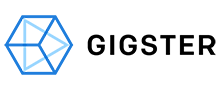PandaDoc Review
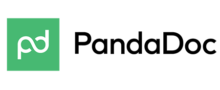 OUR SCORE 92%
OUR SCORE 92%
- What is PandaDoc
- Product Quality Score
- Main Features
- List of Benefits
- Technical Specifications
- Available Integrations
- Customer Support
- Pricing Plans
- Other Popular Software Reviews
What is PandaDoc ?
PandaDoc is a powerful and user-friendly document management tool used in creating, transferring and sharing files online. It supports different types of documents including PDFs, Docs and other digital files which are mostly used for business transactions. Since it offers easy and fast paperless communications and processes, PandaDoc has become the widely used web-based file management solution for HR, sales, finance, marketing, and other business departments. PandaDoc comes with various templates that you can use to customize and incorporate specific branding to your documents. As a fully web-based tool, it allows the signing and approval of documents without the need to travel from one location to another. The teams simply need to log in and comment to work harmoniously with each other. Built with advanced features and analytics, PandaDocs can boost your sales and marketing operations by providing actual analysis on the performance of your campaigns. The detailed information that PandaDoc provides will help your team make better actions and decisions, reduce downtime, and boost productivity. On a side note, the software helps you to care for the environment. Just imagine the millions of papers that businesses from all over the world utilize in a single day. By supporting paperless transactions among each firm, PandaDoc becomes an eco-friendly solution to limit the production of papers which come from cutting down a great number of trees.Product Quality Score
PandaDoc features
Main features of PandaDoc are:
- Configure, Price, Quote (CPQ)
- User mManagement
- Contract Lifecycle Management
- Content Locking
- Payments
- Approvals
- Roles Management
- Document Analytics
- Content & Image Libraries
- Document Access Code
- Branding
- Document Themes
- Audit Trail
- Auto Reminders
- Template Embedding
- Document Sender Selection
- Document Auto Numbering
- Multiple Workspaces
- Expiration
- Cost & Margin Calculation
- Webhooks
- Electronic Signatures
- Document Builder
- Document Forwarding
PandaDoc Benefits
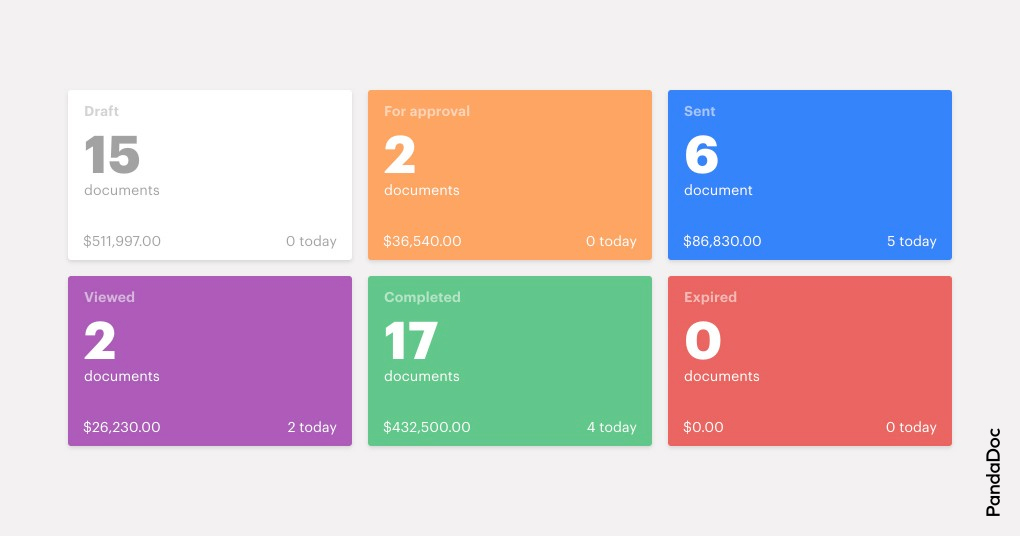
The main benefits of PandaDoc include the ability to digitally sign documents and collaborate on a file. Here are the details:
Easy to Use
PandaDoc has user-friendly features which help you create new documents or redesign existing files in a few minutes.
Faster Process
PandaDoc incorporates eSignature in its features which significantly helps speed up processes. This built-in feature removes the hassle of traveling from one location just to share information and have documents signed.
Enhanced Collaboration
PandaDoc helps each team create better deals and arrangements in a shorter amount of time. You can even use this tool to discuss or negotiate pricing and agreements with your customers.
Increased Productivity
PandaDoc allows for fast completion of tasks without overlooking the quality of the details. Since your files are stored in the cloud, you are assured that all your works are securely kept.
Real-Time Analytics
With PandaDoc’s real-time analytics, you are notified of the status of the document you sent. This is extra helpful for companies who are reaching out to potential clients.
Unified Platforms
PandaDoc can be incorporated with other helpful software for improved functionalities. You can gather important information from these devices and merge them in your PandaDoc files.
Technical Specifications
Devices Supported
- Web-based
- iOS
- Android
- Desktop
Customer types
- Small business
- Medium business
- Enterprise
Support Types
- Phone
- Online
PandaDoc Integrations
The following PandaDoc integrations are currently offered by the vendor:
- Salesforce
- Pipedrive
- Insightly
- Microsoft Dynamics CRM
- HubSpot CRM
- SalesforceIQ
- bmp’online
- Nimble
- SugarCRM
- Stripe
- Google apps
- Box
- Prosperworks
- Nutshell
- Zoho
- DropBox
- Capsule
- Xero
- Zendesk
Video
Customer Support
Pricing Plans
PandaDoc pricing is available in the following plans: