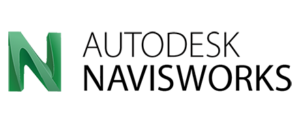Flow Review
 OUR SCORE 84%
OUR SCORE 84%
- What is Flow
- Product Quality Score
- Main Features
- List of Benefits
- Technical Specifications
- Available Integrations
- Customer Support
- Pricing Plans
- Other Popular Software Reviews
What is Flow?
Flow is a project management software that helps in boosting the productivity of teams and makes it easier for team members to coordinate, communicate, and view the status of tasks and projects. It is built with features that are simple yet essential. It lets you assign recurring tasks and view the workload of each team member, and it provides a calendar and timeline view of projects. It also offers chats and direct messaging tools, a search function, and file attachment on tasks, projects, and conversations. This software makes it easy for managers to manage projects and team members. Using just one tool, projects, tasks, timelines, and files are accessible. Integration with other tools is also available. Flow is web-based and supports iOS, Android, and Desktop devices, allowing your team to view and access your account whether at the office or on-the-go.Product Quality Score
Flow features
Main features of Flow are:
- Themes (Available in Flow X)
- Unlimited tasks and projects
- Kanban board view for projects
- Recurring tasks
- Follow tasks
- Real-time updates
- Comments
- Chat, Channels, and DMs
- Search function
- File attachment, storage, and sharing
Flow Benefits
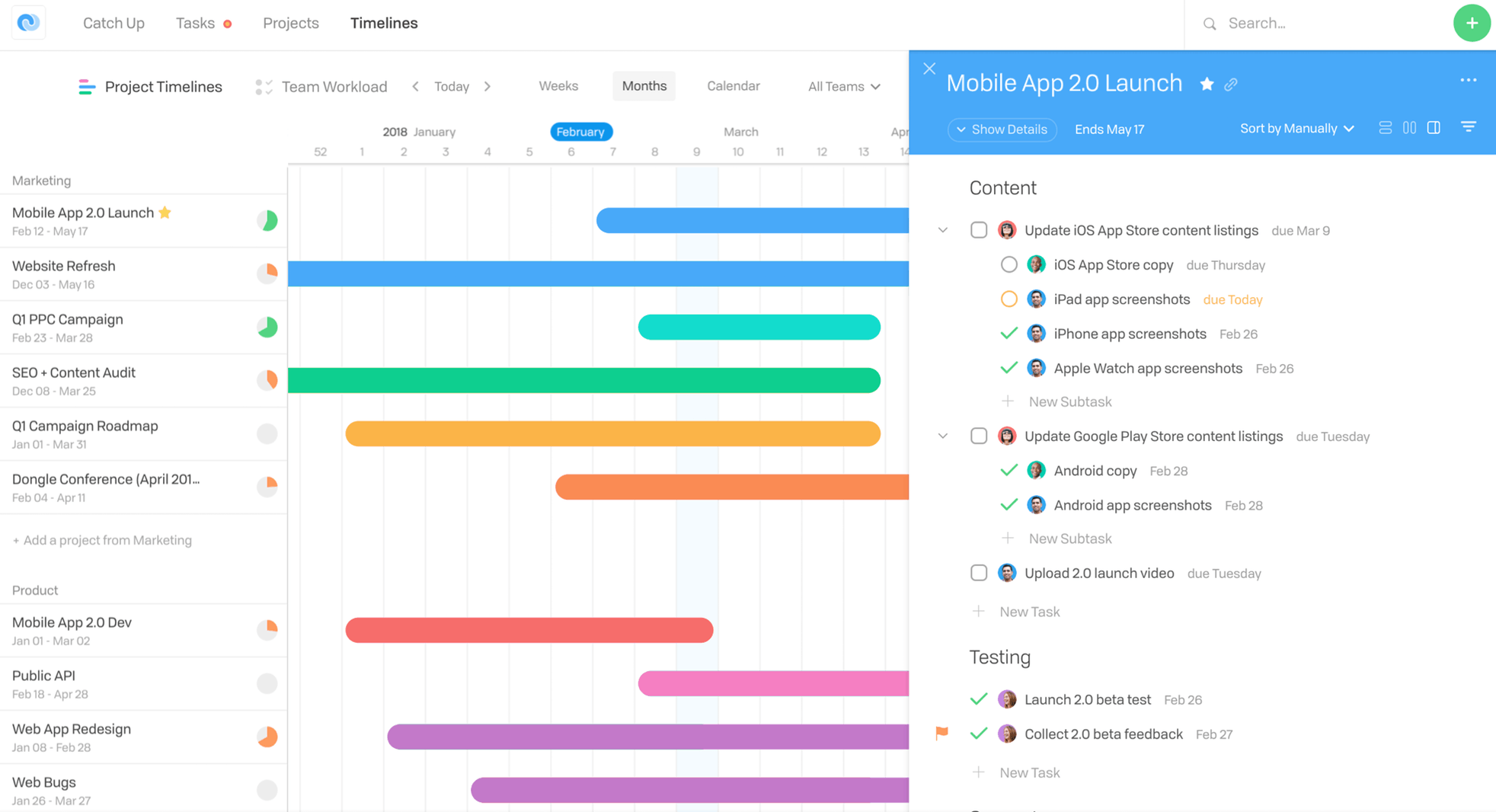
The main benefits of Flow are simplifying assignment of tasks, workload management, deadlines management, and team communications and updates.
Assignment of Tasks
Flow is a workflow management software that allows team managers to create and assign unlimited tasks to team members. The manager may also assign recurring tasks and follow-up tasks if needed.
Workload Management
To ensure no one is overworked, you can make use of the Days view option to get an overview of the number of tasks assigned per team member. You can then simply drag and drop items to move deadlines or re-assign tasks.
Deadlines Management
The calendar and timeline views in Flow provide a good picture of how projects are coming along with respect to deadlines. Pie charts that show the percent of completion of each task are also available in these views. These charts are good visual indicators and can help your team decide which tasks to prioritize or if you need to add headcount to successfully meet deadlines.
Team Communications and Updates
It is no longer needed to use emails or other communications platforms to give status updates, suggestions, comments, or to share files. Flow allows team members to leave comments on each task and project. Chats and channels are also available to give updates and announcements to relevant team members. And lastly, the direct messaging feature may be used to communicate with a single team member only.
Technical Specifications
Devices Supported
- Web-based
- iOS
- Android
- Desktop
Customer types
- Small business
- Medium business
- Enterprise
Support Types
- Phone
- Online
Flow Integrations
The following Flow integrations are currently offered by the vendor:
No information available.
Video
Customer Support
Pricing Plans
Flow pricing is available in the following plans: