Cygnature Review
 OUR SCORE 81%
OUR SCORE 81%
- What is Cygnature
- Product Quality Score
- Main Features
- List of Benefits
- Awards Section
- Technical Specifications
- Available Integrations
- Customer Support
- Pricing Plans
- Other Popular Software Reviews
What is Cygnature?
Cygnature is a document signing software that enables you to authenticate, sign, and protect your documents. Through this platform, you can sign documents with your electronic signature, the user's biometrics, and national IDs, among others. You can also use it to send documents for signing courtesy of its extensive document file type support. To give you full control and transparency over who is accessing your documents, Cygnature provides two-factor OTP authentication, geo-location and browser detail capture, and a blockchain transaction audit trail. You can get email and mobile number verification and digital signature legality verification. Cygnature enables you to access and sign your documents through the mobile app. This platform also provides custom summary reports and analytics so that you can keep yourself up-to-date on what's happening with your documents.Product Quality Score
Cygnature features
Main features of Cygnature are:
- Electronic Signature
- Document Sharing
- Security & Blockchain Stamping
- Mobile Application
- Admin Management
Cygnature Benefits
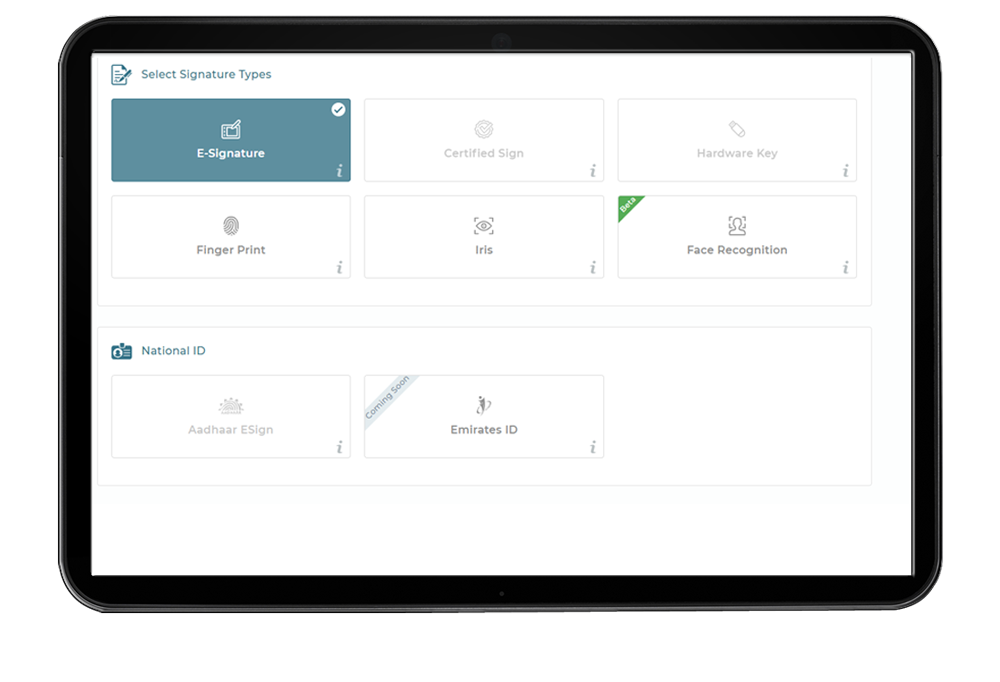
The main benefits of Cygnature are signing flexibility, document actions, and security measures.
Signing Flexibility
Cygnature enables you to sign your documents in a variety of ways. You can use your electronic or digital signature, biometrics, and nationalized IDs. For better security, you may also do a live signing session. Additionally, this platform enables you to assign and delegate documents for signing as well as co-sign with others. You can determine which type of signature you will use based on the sensitivity of the document and the level of authentication necessary from the signer.
Document Actions
Cygnature provides a multitude of document actions to help you in uploading and sending documents. Through this platform, you can create contacts and groups for sending. You can also draft documents, comment on them, and observe what’s happening inside. You can also use this platform to create form files and signing fields, which can help you get all the information you need.
Security Measures
Cygnature helps you ensure that your documents are well-protected. You can implement a two-factor OTP authentication, restrict signing location, and capture geolocations, browser details, and device details. You can also conduct email and mobile number verification. For even better security, you can add a QR code and document ID, which can help you track your documents.
Awards Section


- Great User Experience Award
- Rising Star Award
Technical Specifications
Devices Supported
- Web-based
- iOS
- Android
- Desktop
Customer types
- Small business
- Medium business
- Enterprise
Support Types
- Phone
- Online
Cygnature Integrations
The following Cygnature integrations are currently offered by the vendor:
- API Integration
- SharePoint Online
- Microsoft Word
- Active Directory
- Workflow Systems
- DMS
Video
Customer Support
Pricing Plans
Cygnature pricing is available in the following plans:





