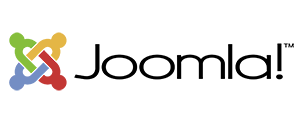Todoist Review
 OUR SCORE 80%
OUR SCORE 80%
- What is Todoist
- Product Quality Score
- Main Features
- List of Benefits
- Technical Specifications
- Available Integrations
- Customer Support
- Pricing Plans
- Other Popular Software Reviews
What is Todoist ?
Todoist is one of the most used to-do application in today’s market. It is packed with great features that enhance productivity, organize tasks, and set schedules as well as deadlines. The system separates itself from other similar products in the market, making it so popular by providing users with numerous amount of plugins and apps for browsers, emails, mobile devices, desktops, and laptops. Todoist is offered on a freemium package, however, the best features and tools provided by the system is obtained through the Premium account. It can be availed for $29 per year.Product Quality Score
Todoist features
Main features of Todoist are:
- Multiple priorities
- Notifications
- Centralized team billing
- Powerful recurring dates
- Track logins
- Sub projects
- Real-time data synchronization
- Tasks
- Easily add and remove users
- Comments
- Sub Tasks
- Project templates
- Intuitive dates
- Filters
- Share & collaborate
- Projects
- Labels
- Reminders
- File uploads
- Productivity visualization
- Archive search
- Automatic backups
Todoist Benefits
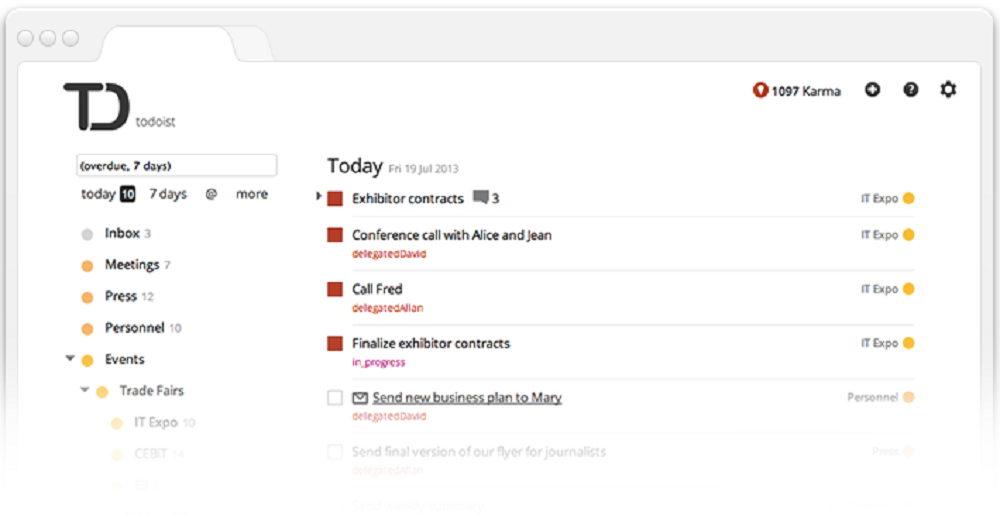
The main benefits of Todoist are its cross-platform capability, user-friendly interface and various classification tools, collaboration support, and its ability to work offline. Here are more details:
Cross-platform
Todoist is a to-do application that works well on various platforms and devices such as Mac, Apple iOS, Android, and Windows. It can also be used in all the leading web browsers.
Intuitive UI and classification tools
The system boasts of an intuitive user interface that is equipped with integrated productivity charts available for premium accounts. Users also find its suite of classification tools handy for their tasks.
Enhanced collaboration
Another strong point of Todoist is the enhanced collaboration it brings to users. They are able to communicate with each other easily while working on their tasks. This increases their overall productivity while observing an improved output in the process.
Offline support
Users also need not worry about working on their tasks and assignments while they’re not connected to the net. That is because Todoist has offline functionality that can be taken advantage of in such situations.
Technical Specifications
Devices Supported
- Web-based
- iOS
- Android
- Desktop
Customer types
- Small business
- Medium business
- Enterprise
Support Types
- Phone
- Online
Todoist Integrations
The following Todoist integrations are currently offered by the vendor:
- Yoke
- Taco
- Apple Maps
- Evernote
- Rindle
- Ginger Keyboard
- CloudMagic
- Sunrise
- Google Maps
- Google Now
- Google Drive
- 1Password
- Drafts
- Airmail
- TaskClone
- Workflow
- Time Doctor
- Powr Of You
- PomoDone
- Calendar Sync
- Mailplane
- Mailbird
- Dropbox
- Zapier
- Dispatch
- Toggl Button
Video
Customer Support
Pricing Plans
Todoist pricing is available in the following plans: