OpenText MediaBin Review
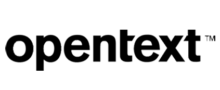 OUR SCORE 85%
OUR SCORE 85%
- What is OpenText MediaBin
- Product Quality Score
- Main Features
- List of Benefits
- Technical Specifications
- Available Integrations
- Customer Support
- Pricing Plans
- Other Popular Software Reviews
What is OpenText MediaBin?
OpenText MediaBin can help you store, retrieve, and even organize your company's digital assets. This software is available on the cloud as well as an on-premise solution. Because it consolidates all of your data in one place, your processes are made more efficient. You can now say goodbye to data duplicates and even make sure that all your assets are up-to-date. What can you expect from OpenText Media other than its main function of storing your data? Some of its add-in functions also include face recognition and even convert audio to text. More than that, you can even translate said text to another language.Product Quality Score
OpenText MediaBin features
Main features of OpenText MediaBin are:
- Metadata management
- Auto organization and tagging
- Centralized repository
- Face and logo recognition
- OCR
- Asset categorization
- Portal Client
- Content analysis
- Cross-referencing
- Speech-to-text conversion
- Permission-based workflows
- Automatic extraction of key concepts
- Deployment Agent
- Color recognition
- Self-service access
- Contextual viewing
- Asset searching
- Content distribution
OpenText MediaBin Benefits
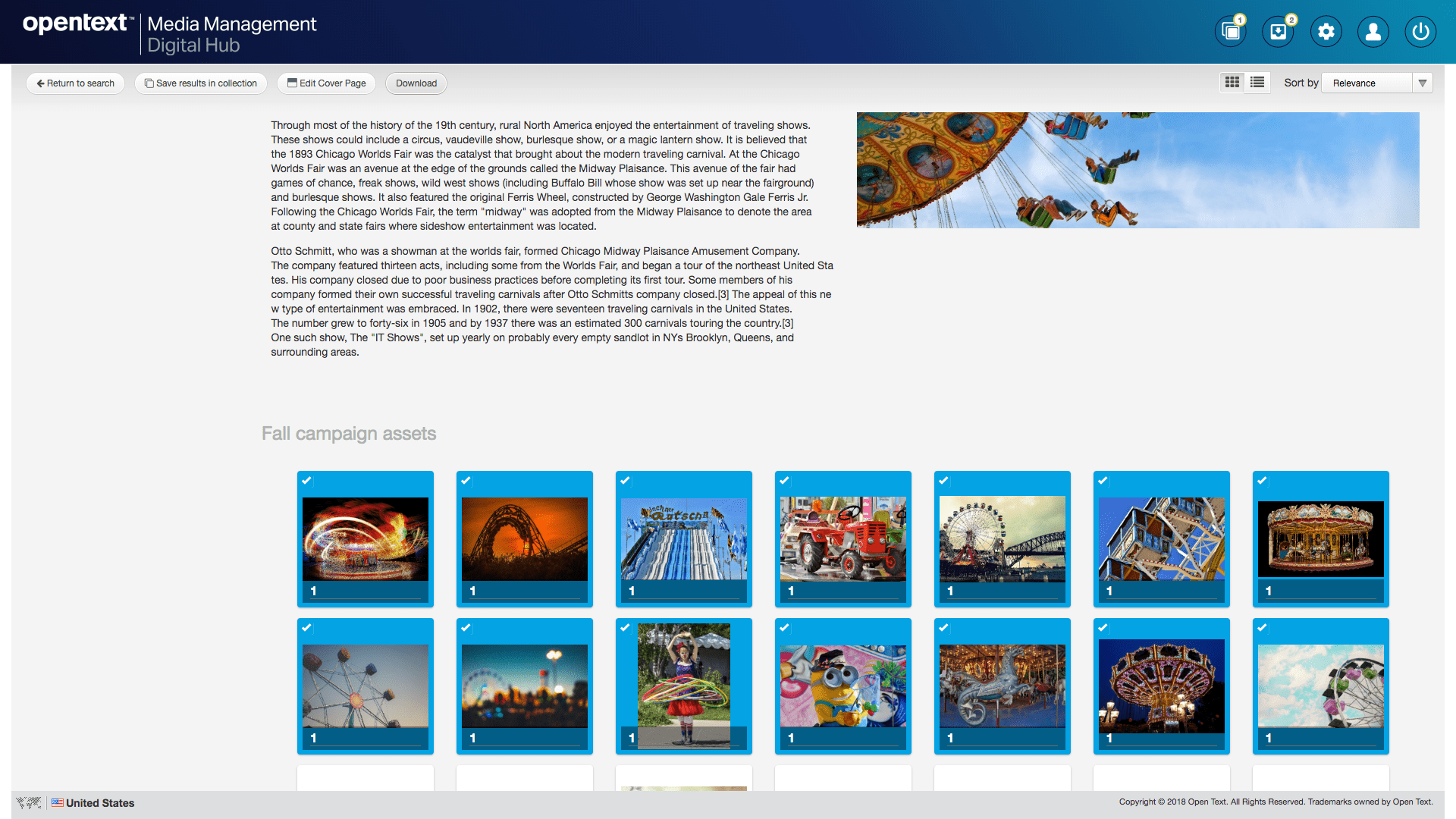
The main benefits of OpenText Media are its large-scale operations, improved retrieval of data, and extensive add-in availability. Here are the details:
Large-Scale Operations
OpenText MediaBin aids teams of all sizes, but it is particularly useful for companies with offshore teams. Because of its availability on the cloud, members of your company from the other side of the globe also have access to digital assets.
Improved Retrieval of Data
One of the benefits of working with this solution is that it converts your audio files to text. Thanks to this, indexing and organizing your data is now more manageable. Not to mention, you will now be able to search through your data with just a few keywords.
There are multiple ways to organize your files for easy and faster retrieval. You can search for information based on the pictures and audio in your files. This can be further broken down into more searchable networks based on color, for example.
Extensive Add-In Availability
OpenText MediaBin also scans your assets easily. When it does so, elements such as logos and barcodes are immediately inputted into the system.
Other add-in functions also include the conversion of audio into text, auto-detection of faces, and others.
Technical Specifications
Devices Supported
- Web-based
- iOS
- Android
- Desktop
Customer types
- Small business
- Medium business
- Enterprise
Support Types
- Phone
- Online
OpenText MediaBin Integrations
The following OpenText MediaBin integrations are currently offered by the vendor:
- MediaBin Web Service API
Video
Customer Support
Pricing Plans
OpenText MediaBin pricing is available in the following plans:





