Zenkit Review
 OUR SCORE 83%
OUR SCORE 83%
- What is Zenkit
- Product Quality Score
- Main Features
- List of Benefits
- Awards Section
- Technical Specifications
- Available Integrations
- Customer Support
- Pricing Plans
- Other Popular Software Reviews
What is Zenkit?
Zenkit is a leading collaboration project management tool that is considered one of the alternatives to the popular Trello. This platform allows you to manage data within the project lifecycle and provides an online workspace that your team can utilize to organize tasks and ideas. In addition, it makes workflow comfortable and productive by offering functions for management, customization, issue tracking, and collaboration. Zenkit is ideal for teams of any size. You can easily customize its wide range of functions for your specific needs. The tool is German but you get support in English too. With Zenkit, you can effortlessly collaborate with your team and track ideas, issues, timesheets, and projects. This tool is ideal for personal use too and you can utilize it to track your fitness goals, plan your parties and holidays, save recipes, and more. Custom fields enable you to track important details easily. In addition, you can employ Kanban boards, lists, mind maps, tables, and calendars to work with your data. The product empowers you to assign tasks to team members, collaborate by using comments, and get notifications and reminders. Zenkit launched its version 3.0 which comes with a complete user interface redesign and enhanced mobile experience. Various features are added as well, particularly focused on improving the user's connectivity using published and embeddable collections. Another recent feature, the Zenkit wiki view helps you organize corporate data into a knowledge-sharing internal website through a content management platform. Multiple users can collaborate, co-edit and co-create wikis around knowledge, interest and topics that can stimulate innovation, best practices and, eventually, growth in your organization. Wikis can be grouped by various field types and labels for better navigation.Product Quality Score
Zenkit features
Main features of Zenkit are:
- Published collections
- Embeddable collections
- Progressive web apps (mobile & tablet)
- Wikis
- iPad split screen
- Publicly-documented API
- Microsoft Teams integration
- Microsoft account log in
- iCalendar subscriptions sync
- My Calendar
- My Team inbox
- My Favorites
- Activity tracking
- Collaborate
- Notifications
- Labels
- Checklists
- To-do list
- Global search
- Filter
- Bulk actions
- References
- Aggregations
- Formulas
- Rich text editing
- Drag and drop
- Switch views
- Assign tasks
- Comments
- @mentions
- Custom backgrounds
- File sharing
- Sync with your calendar
- Templates
- Zapier integration
- Work offline
- iOS and Android apps
- Trello import
- Wunderlist import
Zenkit Benefits
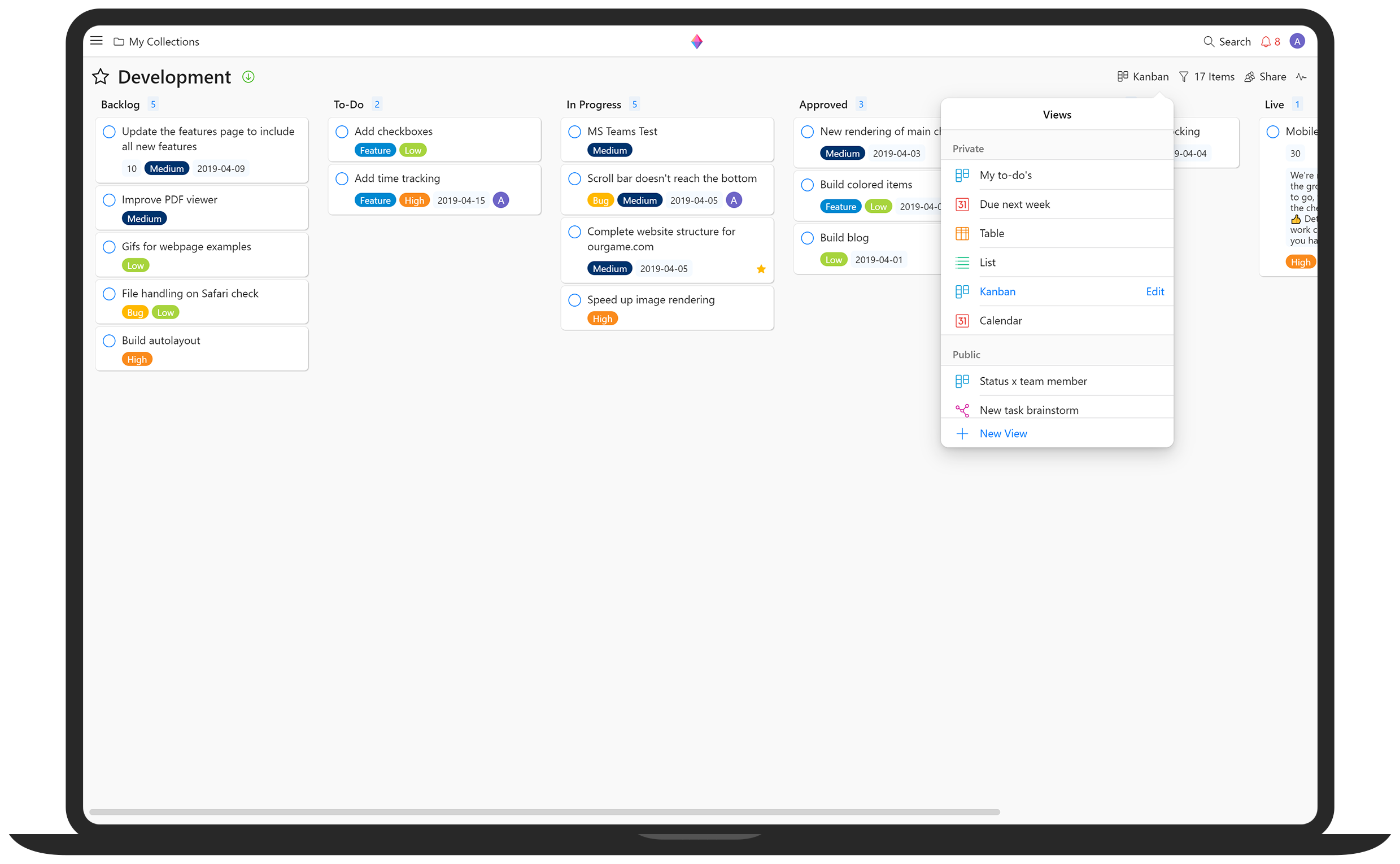
The main benefits of Zenkit are its simplicity and wide feature range, constant development, synergy and mobility, collaboration and security, and rich integrations. Learn more about the tool’s advantages below:
Updated Zenkit Version
Zenkit launched its 3.0 version packed with new features to leverage your project management. It comes with a complete UI redesign, public API, and progressive web apps. The mobile experience is improved as well. Published and embeddable collections are made available to help connect the users to enhance connectivity. Other features added and improved are iPad split-screen support, iCalendar sync to any calendar app, and integration with Microsoft Teams.
Wikis for internal knowledge
The Zenkit wiki view lets you organize corporate data into a knowledge base or internal websites that allow your teams to share, collaborate and cooperate around interest, best practices and knowledge. Built on a content management system, the wiki view makes it easy to index unstructured data around text fields, labels, topics or hierarchical groupings. Likewise, creating wikis is flexible; you can choose HTML, markdown or plain text. You can also add rich media like videos, images and social media.
Simplicity and Wide Range of Features
Zenkit is intuitive and user-friendly and you don’t even need any tutorials to get started and use the product effectively. In addition, you get a wide choice of features which gives you the chance to select what you prefer for your needs.
Constant Development
The vendor constantly updates and improves this system so you don’t need to worry about switching to another app as your needs and demands increase. In addition, the platform’s developers keep track of the latest trends in collaboration and project management and incorporate them in the tool.
Synergy and Mobility
All Zenkit items are closely linked with each other. You can easily create a database linking related data. Another important plus point mentioned by most Zenkit reviews is the vendor offers both web and mobile versions. This means you can access and use the system from anywhere, anytime, and be productive on the go.
Collaboration and Security
Zenkit’s top-rate collaboration features empower each team member to work independently towards a shared goal. You need not worry about data security as the vendor utilizes state-of-the-art protection measures and standards to ensure your data is safe and recoverable in case of emergency.
Integrations via Zapier
Zenkit makes use of Zapier which is an application that helps you create integrations between online services and apps that are not connected natively. The best part is you don’t need coding knowledge to utilize Zapier. For instance, you can connect Zenkit with more than 1,000 other tools including popular ones such as Gmail, GitHub, Evernote, Asana, and more.
Awards Section


- Great User Experience Award
- Rising Star of 2018 Award
Technical Specifications
Devices Supported
- Web-based
- iOS
- Android
- Desktop
Customer types
- Small business
- Medium business
- Enterprise
Support Types
- Phone
- Online
Zenkit Integrations
The following Zenkit integrations are currently offered by the vendor:
- Google Sheets
- Google Calendar
- Google Drive
- Dropbox
- Box
- Trello
- Evernote
- Asana
- Slack
- HipChat
- Gmail
- Sakari SMS
- Clockify
- SharpSpring
- ActiveCampaign
- TMetric
- TimeCamp
- Eventable
- DeskMoz
- SendinBlue
- 10to8
- PDFfiller
- Time Doctor
- Thankster
- SimpleTexting
- SMSAPI
- Better Proposals
- Paperform
- StoryChief
- LeadBoxer
- Forms On Fire
- SMSFactor
- DeskTime
- POWr Form Builder
- Zapier (1,000+ Apps)
Video
Customer Support
Pricing Plans
Zenkit pricing is available in the following plans:





