Xara Designer Pro Review
 OUR SCORE 89%
OUR SCORE 89%
- What is Xara Designer Pro
- Product Quality Score
- Main Features
- List of Benefits
- Technical Specifications
- Available Integrations
- Customer Support
- Pricing Plans
- Other Popular Software Reviews
What is Xara Designer Pro ?
Xara Designer Pro is among the fastest graphics software solutions in the market today, offering page layout, photo editing, illustration, and WYSIWYG website design tools in one package. With Xara Designer Pro, users can generate an array of graphic designs in any mid-range Windows PC. This software doesn’t require users to have top-end PCs to work with their projects. The set of Xara Designer Pro includes all tools, content, and modules such as Web Designer Premium, Photo and Graphic Designer, and Page and Layout Designer. What is good about this software is that it helps web designers create a professional-looking website and ensure to give them a seamless way to complete the design tasks with ease. Its robustness makes Xara Designer Pro one of the fastest graphic design platforms that address common graphic design requirements be it for web or print.Product Quality Score
Xara Designer Pro features
Main features of Xara Designer Pro are:
- Direct Action Tools
- Unlimited Undo/Redo
- Drag-And-Drop
- Consistent Interface
- Solid Object Editing
- Up To 25,000% Zoom
- Top-Quality Screen Display
- Page Layout
- 3D Extrude
- Transparency And Feathering
- Blends
- Non-Destructive Photo Handling
- Magic Erase
- Creative Effects
- HTML Website Creation
- Update Service
- Text Handling
- Drawing Tools
- Live Effects
- Advanced Photo Manipulation
- Intelligent Scaling
- Mobile Friendly Sites
- PSD, PDF Support
- Web Widgets
- Color Separation Support
Xara Designer Pro Benefits
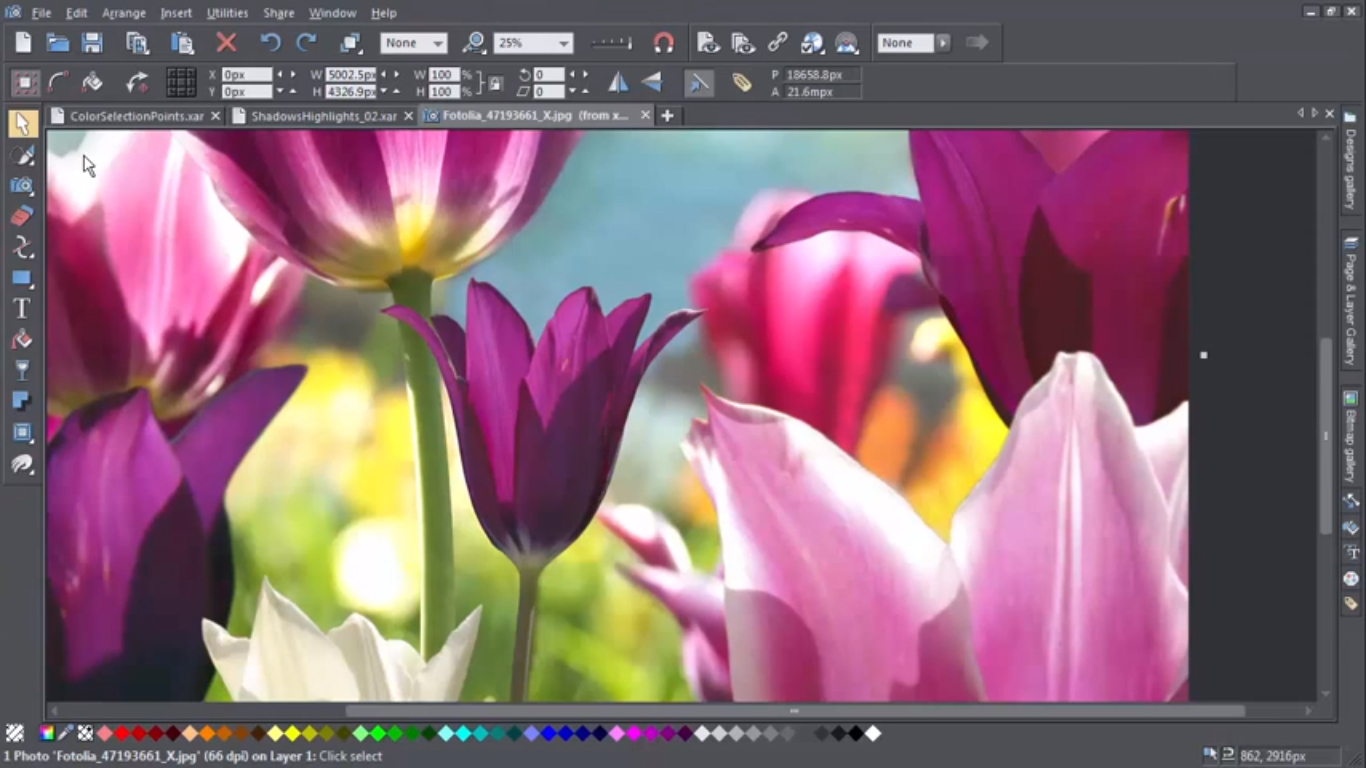
The main benefits of Direct Action Tools are its general usability, robust features and stable functionalities. The following details spell out these advantages to be had when you use Direct Action Tools:
Users can get all they need to create professional websites, illustrations, page layouts and more using one software. The drag and drop interface makes it possible for you to zoom your work up to 25,000 percent and allow you to complete the job faster with the help Direct Action Tools.
Other tools offered by the software are drawing, text handling, blends, live effects, 3D extrude, feathering, transparency and shadow, bevels, and contours. Your job can become even easier with the software’s non-destructive image editing, intelligent scaling, advanced image manipulation, creative effects, integrated image tools, and other image handling tools.
Based on a vector-rendering engine, Xara Designer Pro offers users an extremely fast performance and gives them an easy way to unleash their creativity. You can even experiment with your work and make several modifications with unlimited undo and redo options. It has a direct action tool that lets you create brilliant effects. Also, its 20,000 percent zoom allows you to work on super-detailed images and guarantees a high-resolution output.
Apart from those things, Xara Designer Pro lets you manipulate solid and live objects. It does not restrict you from dragging outlines while working on those objects. This means that you’re given visibility on what you’re working on and let you take advantage of the vector graphics in a more efficient way. Its advanced image manipulation and non-destructive image editing tools, meanwhile, help you produce changes and improvements in your work without so much effort. Its Magic Erase can even help you eliminate unnecessary objects in your work.
Technical Specifications
Devices Supported
- Web-based
- iOS
- Android
- Desktop
Customer types
- Small business
- Medium business
- Enterprise
Support Types
- Phone
- Online
Xara Designer Pro Integrations
The following Xara Designer Pro integrations are currently offered by the vendor:
- Adobe Dreamweaver
Video
Customer Support
Pricing Plans
Xara Designer Pro pricing is available in the following plans:





