Wrike Field Service Review
 OUR SCORE 92%
OUR SCORE 92%
- What is Wrike Field Service
- Product Quality Score
- Main Features
- List of Benefits
- Technical Specifications
- Available Integrations
- Customer Support
- Pricing Plans
- Other Popular Software Reviews
What is Wrike Field Service?
Wrike Field Service Management is designed for businesses that need a tool for field service management. With this tool, businesses can track and plan work done in the field, execute and analyze it, and simplify the processing of intakes. Field operations such as the dispatching of agents, the scheduling of service orders, and the monitoring of work status can be coordinated with this tool. And since it runs on cloud technology, it can all be done while the user is mobile. Wrike users can expect greater mobility as the software provides a collaboration tool that is cloud-based. Field workers can remain connected and complete a work order even out in the field, so long as they have a device that can connect to the web. Project statuses are updated by field agents working on a smartphone or a tablet, eliminating the need for manual data entry in workflows. Collaboration and communication between a site location and an office are streamlined, as Wrike gives users one location where they can complete the project. Admins can take note of any issues that may arise and notify workers out in the field of these updates. This results in a system that is more time-efficient, organized and improves on a team’s productivity.Product Quality Score
Wrike Field Service features
Main features of Wrike Field Service are:
- Dashboard
- Folder System
- Custom Status
- Visual Reporting
- Public Request Forms
- Customizable Forms
- Report Builder
- Instructions and Onboarding
- Stock Management
- Built-in Time Tracker
- File Attachment
- Mobile App
- Mentions
- Email Integration
Wrike Field Service Benefits
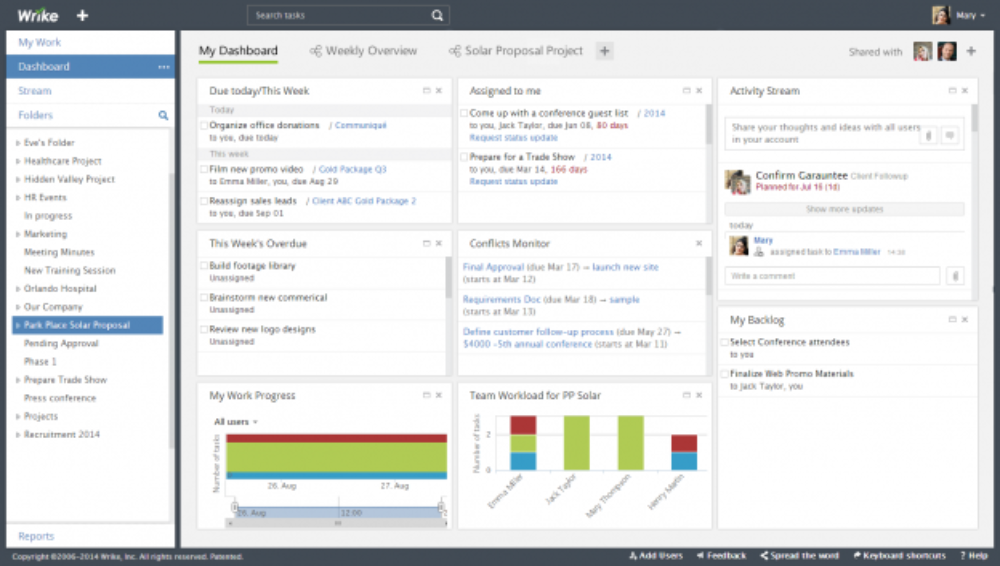
The main benefits of Wrike include its ability to organize work files, work optimization feature, and reporting feature. With Wrike Field Service Management solution, users get free mobile apps on Android and iOS devices, as well as visual reporting in an integrated system
Public request forms are available on Wrike, which makes creating and submitting a request much more easy. Once a request is made, the system then transforms it into a task that shows up on dashboards and reports. Tasks can also be created directly from email, thanks to email integration, and simply mentioning a member involves them in the task and enhances collaboration. These public request forms can also be customized for a business’s website.
Users can organize their work with a folder system that can sort either by type of work, a manager-in-charge or by region. The visual dashboard only requires a single click for users to set up custom statuses and view task lists. Workers out in the field can access requests whenever and wherever as the mobile apps have the same functions as the web-based version.
Workers can access the appropriate dashboards from their mobile phones, eliminating the need for them to go to the office to receive requests. They can view the tasks they have to perform from their phones, and can mark it as “in progress” once they start executing it. Request details can be easily viewed from the task view, which gathers all the information on a particular issue. Workers can attach any photos or files required by the client, and they can also use the built-in time tracker to measure their progress. Managers can also see status changes on the dashboard and will immediately know once work is completed.
When it comes to reporting level folders, Wrike’s reporting tool has no limit. Users can level it by status, region, worker, managers, to name a few. Updates are automatic and notifications can be scheduled so every member of the team is up-to-date when new information is added.
Technical Specifications
Devices Supported
- Web-based
- iOS
- Android
- Desktop
Customer types
- Small business
- Medium business
- Enterprise
Support Types
- Phone
- Online
Wrike Field Service Integrations
The following Wrike Field Service integrations are currently offered by the vendor:
- Google Drive
- Salesforce
- OneDrive
- Box
- iCal
- Dropbox
- RSS
- Active Directory
- Microsoft Excel
- Microsoft Project
- Microsoft Office 365
Video
Customer Support
Pricing Plans
Wrike Field Service pricing is available in the following plans:





