Wrike Event Review
 OUR SCORE 95%
OUR SCORE 95%
- What is Wrike Event
- Product Quality Score
- Main Features
- List of Benefits
- Technical Specifications
- Available Integrations
- Customer Support
- Pricing Plans
- Other Popular Software Reviews
What is Wrike Event?
Wrike Event is an event management solution that provides individuals or businesses with the tools to manage their event-related activities such as coordinating with suppliers and supervising events. The software allows them to have their calendar of events properly planned, stay on top of things, and monitor other important factors. Events can be divided into different tasks and users can assign people to each job. This helps in making sure that they are responsible and accountable for their designated tasks. Furthermore, Wrike Event is a comprehensive solution for effectively managing events from beginning to end, whether it’s completing a personal to-do list or handling big occasions with hundreds of people participating. It offers tools for resource allocation, budgeting, meticulous planning, and time management. There are also templates available that can be used for tracking relevant information such as ideas, deadlines, and vendors. All deliverables for an event are also available in a centralized display that eliminates the need for involved parties to go through several emails to stay informed. The system is also capable of separating events and breaking them down into smaller tasks by creating a designated folder with subfolders. Schedules and dependencies can be set to tasks which are especially useful in managing your priorities.Product Quality Score
Wrike Event features
Main features of Wrike Event are:
- Layered Multi-Calendar
- Mentions
- Task Management
- Color-Coded Sections
- Reports and Analytics
- Event Calendar
- Threaded Comments
- Event Marketing Template
- Gantt Chart
- Projects, Folders, and Subfolders
- Proofing and Approvals
- Unlimited Supplier Contacts
- Live Editor
- Collaboration
Wrike Event Benefits
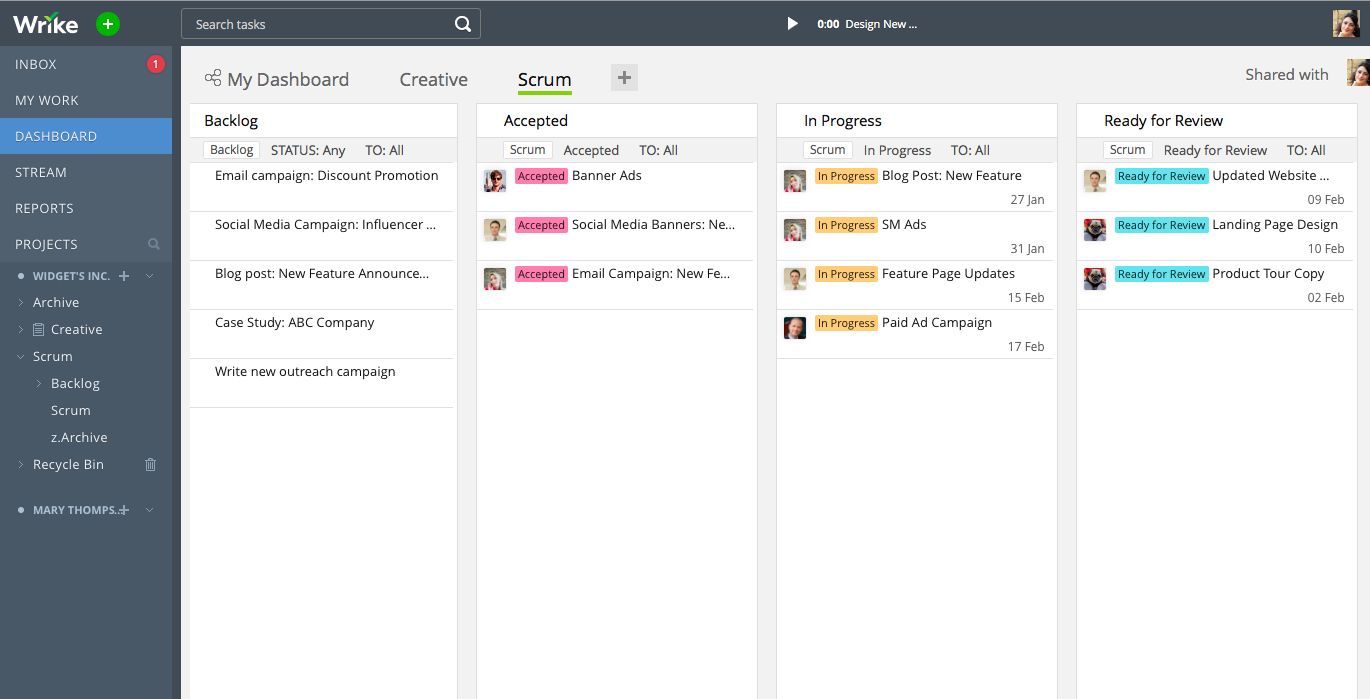
The main benefits of Wrike Event are its optimized calendar, centralized location for collaboration, and robust task management. Here are more details:
Optimized event calendar
Wrike calendar can manage all the important events for the users that will be held next month, next quarter, or next year. This shareable calendar is updated in real time, which means that all involved members viewing it will be kept in the loop about the latest important updates of the event. Wrike also ensures that calendars are organized for better viewing. As such, several calendars can be grouped together according to various criteria such as industry or region. They also help users in quickly identifying tasks through its color-coding feature that distinguishes them by departments or categories.
Multiple supplier collaboration
There is a single, centralized location that allows for seamless collaboration between the event organizers and multiple suppliers. There is no limit on how much supplier contact information can be entered into the system, which could enhance communication and collaboration between users and suppliers. All the important tasks and elements for delivering a successful event are also being monitored here. Through this, both members of the team and third parties involved are informed of the latest updates.
Ideal task assignment
Wrike Event allows users to get a clear picture and definition of the required tasks and that could help them in choosing the right person for the job and the optimal date/time it should be finished. The content of the tasks can be edited easily through the Live Editor tool. There is also a feature in the comment section that allows a person to mention another person and the latter would be duly notified. With the communications being on a record, information becomes easier to find whenever they are needed.
Future events ready
The created tasks, projects and folders can be turned into a template, which allows them to be reused for future similar events. It is a time-saving feature that is also flexible enough so that users can customize the template to cope with the new and updated features of the future event it will be used for. Also, Issues that are potentially damaging can also be spotted and dealt with through the aid of Gantt Chart.
Technical Specifications
Devices Supported
- Web-based
- iOS
- Android
- Desktop
Customer types
- Small business
- Medium business
- Enterprise
Support Types
- Phone
- Online
Wrike Event Integrations
The following Wrike Event integrations are currently offered by the vendor:
- Google Drive
- Adobe Creative Cloud
- Microsoft Excel
- Salesforce
- Microsoft Project
- Dropbox
- Box
- iCal
- Active Directory
- Microsoft Office 365
- RSS
- OneDrive
Video
Customer Support
Pricing Plans
Wrike Event pricing is available in the following plans:





