WordRake Review
 OUR SCORE 69%
OUR SCORE 69%
- What is WordRake
- Product Quality Score
- Main Features
- List of Benefits
- Technical Specifications
- Available Integrations
- Customer Support
- Pricing Plans
- Other Popular Software Reviews
What is WordRake?
WordRake an English writing correction solution integrated with Microsoft Outlook and Microsoft Word. Doing your write-ups using these programs and the software can give you a mistake-free, compelling, and precise result. WordRake offers instant results so you can save enough time and energy when editing your documents, allowing you to accelerate the business process and reduce complications along the way. Furthermore, WordRake lets you decide on what to do on your write-up. It offers editing suggestions and enables you to implement changes in your texts.Product Quality Score
WordRake features
Main features of WordRake are:
- Integrations
- Instant Editing
- Accept & Reject Changes Function
- Document Analysis
- Unnecessary Words & Phrases Detection
WordRake Benefits
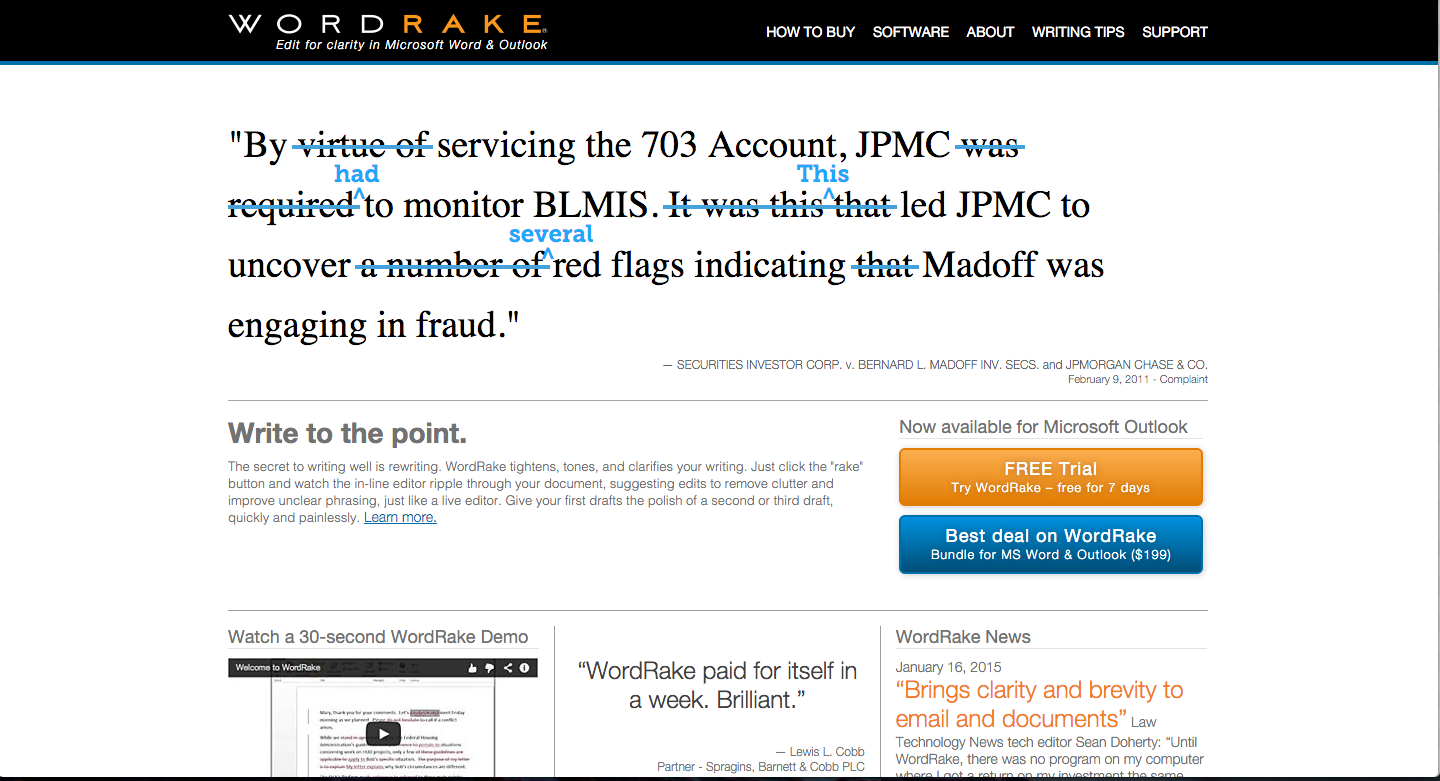
The main benefits of WordRake are immediate result acquisition, editing options, and sentence clarity. Here are the specifics:
Instant Results
The software offers quick suggestions when it is enabled. WordRake is very straightforward and it works just like the conventional built-in spell checkers. With this capability, you can see the mistakes in your documents and improve them right away.
Editing Options
Even though WordRake can show the parts of documents that need improvement, the final decision, whether you accept the suggestions or not, will still be left to you. WordRake gives you full control over your works and ensures that your thoughts are not altered as they are edited.
Sentence Clarity
Users are assured that all their thoughts are clearly stated on papers, allowing them to collaborate with their superiors, colleagues, clients, and with the public with ease. Due to its excellent editing functionality, users’ write-ups will sound more persuasive with the use of the right words.
Integrated Solution
The software is integrated with MS Outlook and MS Word, meaning you don’t need to leave the word program and email client to ensure an error-free and clear write-up.
Save Time
The software lets you save more time when editing documents to ensure an error-free result when you are ready to pass them. Thus, you can enjoy a smooth workflow.
Technical Specifications
Devices Supported
- Web-based
- iOS
- Android
- Desktop
Customer types
- Small business
- Medium business
- Enterprise
Support Types
- Phone
- Online
WordRake Integrations
The following WordRake integrations are currently offered by the vendor:
- Microsoft Word
- Microsoft Outlook
Video
Customer Support
Pricing Plans
WordRake pricing is available in the following plans:





