WonderFox DVD Ripper Pro Review
 OUR SCORE 83%
OUR SCORE 83%
- What is WonderFox DVD Ripper Pro
- Product Quality Score
- Main Features
- List of Benefits
- Awards Section
- Technical Specifications
- Available Integrations
- Customer Support
- Pricing Plans
- Other Popular Software Reviews
What is WonderFox DVD Ripper Pro?
WonderFox DVD Ripper Pro is a high-quality DVD ripper that offers useful features such as manageable file sizes, fast rip times, and a wide range of conversion choices. You can use this software to digitally archive, back up and watch the movies in your library. The best part is you can quickly convert your DVD movies for playback on an array of devices including televisions, gaming systems, tablets, and smartphones. In addition, you can utilize the customization tools to adjust, crop, and trim technical elements to get the most benefit from your DVD rip. These advantages make WonderFox DVD Ripper Pro a top software in its category. Read on below our Wonderfox DVD Ripper Pro reviews to know more about the software’s benefits, pricing and technical specs.Product Quality Score
WonderFox DVD Ripper Pro features
Main features of WonderFox DVD Ripper Pro are:
- Helps you in removing/bypassing Cinavia Protection, Disney X-Project DRM, UOP, Sony ARccOS, RCE, Multi-angle, Region Code, and DVD CSS.
- You get support for encrypted DVDs and classic as well as latest movies and TV shows
- Remove region code protections
- Back up damaged DVD to fix scratched DVDs
- Good balance in output quality, file size, and compression ratio
- Fast DVD-to-digital conversion speed
WonderFox DVD Ripper Pro Benefits
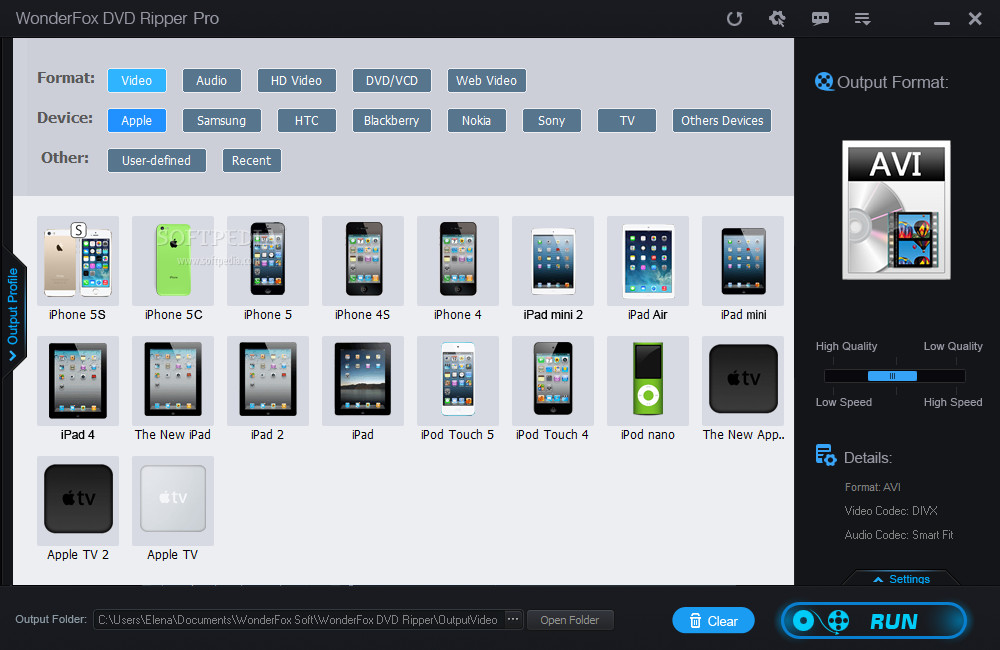
Why should you opt for WonderFox DVD Ripper Pro over other rippers in the market?
To start with, you need to choose an output profile when you rip something from a DVD.
WonderFox DVD Ripper Pro provides more than 250 output profiles in its library. You can easily copy DVD to PC into a basic format such as M4V, MPG, MKV, MOV, MP4, and others. In fact, the software offers 19 formats for you to select from.
Another advantage is you can select a profile for your specific device to optimize the DVD rip playback on the device. You get more than 150 options for tablets and smartphones from popular devices to relatively obscure models. This enables you to convert the DVD rip for optimal playback on any device.
In addition to tablets and smartphones, you get output profiles for gaming products such as Nintendo’s Wii, Sony’s PlayStation, and Microsoft’s Xbox. This enables you to back up your programs and watch them on your gaming platform. In addition, you get profiles for popular television brands such as Vizio, Sharp, Mitsubishi, Panasonic, and Toshiba. In fact, WonderFox DVD Ripper Pro offers one of the most comprehensive output profile libraries in the market.
A major highlight is the product’s excellent customization tools. You can add fun filters, crop the frame, and remove unwanted footage from the movie before you rip it. On top of that, you can easily tweak technical elements of the video such as bit rate, frame rate, and resolution. Another benefit is you can adjust the conversion quality if you want to reduce the time taken to rip the movie from the DVD.
Though the product is easy to use, you may still need help at times. The vendor offers a comprehensive help section on their website that includes a knowledge base of how-to guides and FAQs. In addition, you can submit an email ticket or contact agents via live chat if you need further assistance.
In short, WonderFox DVD Ripper Pro is one of the best choices because of its simple interface and wide array of ripping tools. You can utilize this software to rip movies and other programs from DVDs and convert them into a suitable format for delightful viewing on any device you own.
Awards Section


- Great User Experience Award
- Rising Star of 2018 Award
Technical Specifications
Devices Supported
- Web-based
- iOS
- Android
- Desktop
Customer types
- Small business
- Medium business
- Enterprise
Support Types
- Phone
- Online
WonderFox DVD Ripper Pro Integrations
The following WonderFox DVD Ripper Pro integrations are currently offered by the vendor:
No information available.
Video
Customer Support
Pricing Plans
WonderFox DVD Ripper Pro pricing is available in the following plans:





