WebLOAD Review
 OUR SCORE 86%
OUR SCORE 86%
- What is WebLOAD
- Product Quality Score
- Main Features
- List of Benefits
- Technical Specifications
- Available Integrations
- Customer Support
- Pricing Plans
- Other Popular Software Reviews
What is WebLOAD?
WebLOAD is a performance test tool and a website that works on enterprise-scale program load testing. Through Amazon Web Services or other cloud services, it’s possible to create a dry run of a massive virtual user load with its Load Generation Console on Linux and Windows devices, in the cloud or locally. Compared to other performance testing tools, WebLOAD has its Free Edition for 50 users including some community support and full access to all its features. Created by RadView Software, WebLOAD can support hundreds of technology and feature-flexible scripting tools. Other than providing this vast selection of tools for load testing web systems, WebLOAD can also test a variety of known enterprise systems, such as Oracle, SAP, and others. With WebLOAD, users can make and check their load script and use playback and record functions to make the test creation process easier and more efficient. WebLOAD enforces multi-protocol support and simulates load environments with heavy traffic ranging from hundreds and thousands of users to gather a thorough analysis of how the application works when subjected to the load.Product Quality Score
WebLOAD features
Main features of WebLOAD are:
- Cloud Performance Testing
- JavaScript
- Analytics
- Test Execution
- Test Creation
- Server-Side Performance
- Mobile Load Testing
- Correlation
- IDE
- Load Generation Console
- Integration
- PMM
- Technologies Supported
- Analytics Dashboard
WebLOAD Benefits
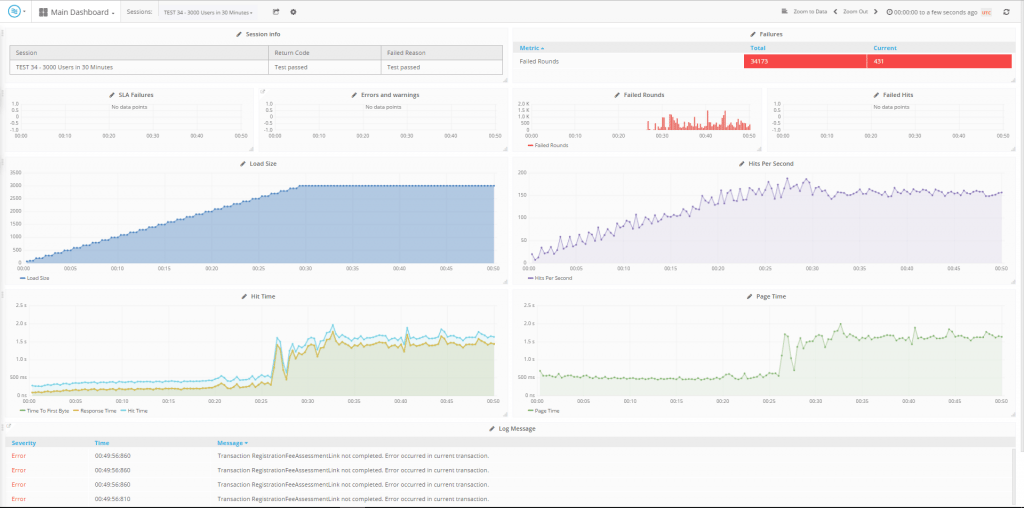
The main benefits of WebLOAD are its robust testing platform and the flexibility it affords developers in running scripts. Here are more details:
Using WebLOAD, businesses can create a platform for accurate, and efficient load testing. The system provides an integrated development environment (IDE) that has a wide range of tools including parameterization, correlation, response validation, debugging, messaging, and native JavaScripting.
Through WebLOAD’s IDE, load test scripts can be visually recorded, edited, and debugged. These tests are made in JavaScript and can be polished more using the IDE tools.
Developers can run the script dynamically and even using different virtual clients. This function comes from WebLOAD’s capability to sort out dynamic values such as session IDs. WebLOAD is also built to create loads from cloud-based sources or from in-house Windows or Linux computers.
Furthermore, WebLOAD has predefined analysis reports that inform developers of a detailed rundown on the collected data. Users can determine program bottlenecks and easily adjust the program to solve issues. These reports can also check the WebLOAD site through an easily personalized web dashboard.
WebLOAD also collects essential info like test run data and server-side statistics. The info collection helps greatly in building up root cause analysis reports. Lastly, this tool can analyze performance results even if you are not in the office.
Technical Specifications
Devices Supported
- Web-based
- iOS
- Android
- Desktop
Customer types
- Small business
- Medium business
- Enterprise
Support Types
- Phone
- Online
WebLOAD Integrations
The following WebLOAD integrations are currently offered by the vendor:
- Jenkins
- Selenium
- AppDynamics
- Dynatrace
- Perfecto Mobile
- Amazon Web Dynamics
- New Relic
Video
Customer Support
Pricing Plans
WebLOAD pricing is available in the following plans:





