WebinarJam Review
 OUR SCORE 96%
OUR SCORE 96%
- What is WebinarJam
- Product Quality Score
- Main Features
- List of Benefits
- Technical Specifications
- Available Integrations
- Customer Support
- Pricing Plans
- Other Popular Software Reviews
What is WebinarJam ?
WebinarJam is a versatile webinar hosting solution used by different industries and businesses for online marketing. It’s innovative software for webinar broadcasting, event streaming, and live casting. The system supports different languages and is compatible with every operating system, mobile device platforms, and browsers. WebinarJam empowers users to broadcast live streams to thousands of audience regardless of where they currently are. Streaming can be don’t via Facebook Live, YouTube Live, or the system’s very own private network. Users have the option of going solo or inviting co-presenters on their live stream events. There are also various flexible and dynamic layout controls that allow streamers to highlight events one at a time. A built-in window for live chat is also available so that attendees can ask their questions. Presenters, on the other hand, can also share their knowledge in different ways, such as running slideshow presentation, sharing a screen with other presenters, and playback of preloaded videos.Product Quality Score
WebinarJam features
Main features of WebinarJam are:
- Go Solo Or Invite Co-Presenters
- Webinar Performance Analytics
- Post Event Communication
- Support Mobile Devices
- Cross-Platform Tagging
- Registration Page Builder
- Replica Replay
- Moderate Webinars
- Buyer Alerts
- Highlight Messages & Comments
- HighlightAnswers
- Active Offers
- Automated Email And SMS
- Attendee Spotlight
- Run Slick Slideshow Presentations
- Active Chat
- Whiteboard Ideas
- One-Click Registration
- Stream Directly To Facebook Live
- Stream Directly To YouTube Live
- Remote Registration Embedding
- Update Units
- Urgency Display
- Engage Everybody
- Easy And Fast Broadcasting
- Polls And Surveys
- Schedule Webinars
- Video Engine
- Multi-Language Capability
- Limited Units Display
- Feedback Flow
- Supports All Operating Systems Browsers
WebinarJam Benefits
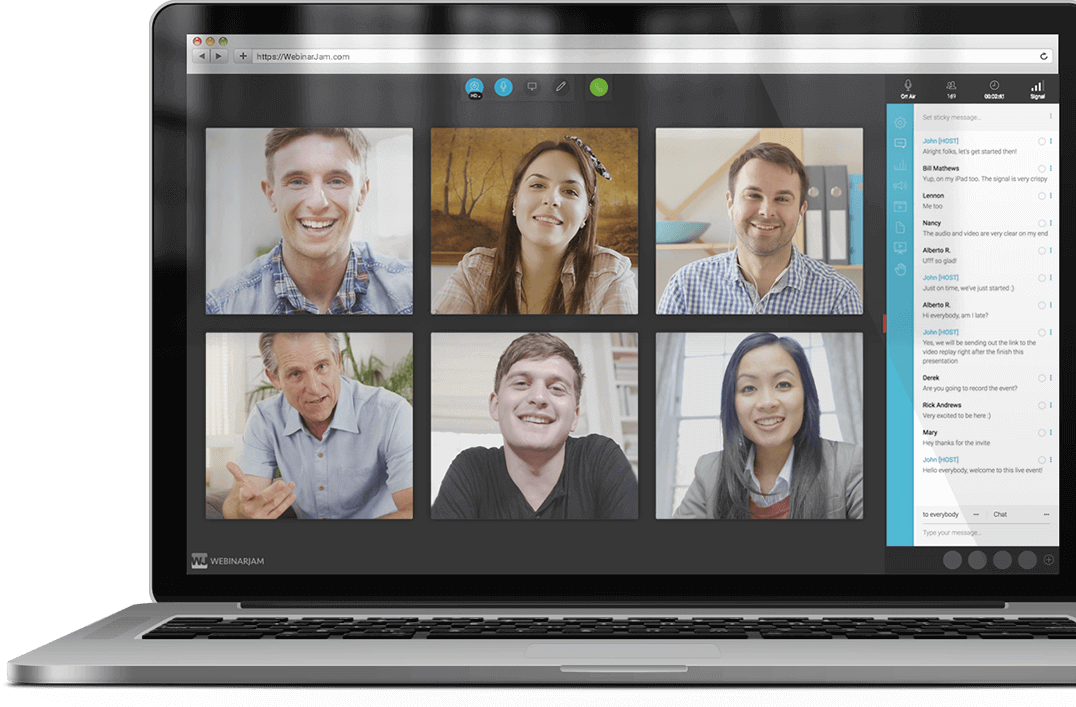
The main benefits of WebinarJam are the maximum collaboration as well as engagement brought to webinar presenters, different ways provided in presenting their ideas, all-time transaction, and easy registration process. Here are more details:
Maximum Engagement and Collaboration
WebinarJam allows users to perform engaging and interactive live stream events such as webinars. It provides them with a feature, called Attendee Spotlight, which allows invitation of any of the attendees to share their ideas and experiences to the rest of the group. When an attendee is invited to join, he/she would be able to speak, broadcast, and screen share via his/her webcam. Throughout the webinar, other attendees could raise questions and also make comments via the system’s built-in live chat feature.
Multiple Ways of Presenting Ideas
With WebinarJam, presenters and their colleagues are provided with various ways of enhancing their presentations. For example, they can incorporate some pre-recorded segments or footages into their live stream through its video engine. This video engine allows them to upload videos in the system which later be played while running the webinar. This is a very handy feature for introducing offers to the audience.
Allows Transaction Anytime
Users can easily introduce offers to their audience and likewise, they can easily take action about them. This is because, throughout the entire duration of the session, users and attendees alike can actively transact and engage with one another. Attendees can make purchase and presenters can answer questions when they present the offers.
Easy Registration Process
Registration for a webinar session is easy with WebinarJam. The people that want to attend simply have to click the link “Click to Register” sent by users. After which, they’ll be automatically registered, no need for filling out forms.
Technical Specifications
Devices Supported
- Web-based
- iOS
- Android
- Desktop
Customer types
- Small business
- Medium business
- Enterprise
Support Types
- Phone
- Online
WebinarJam Integrations
The following WebinarJam integrations are currently offered by the vendor:
- iContact
- Drip
- Zapier
- GetResponse
- MailChimp
- KARTRA
- Infusionsoft
- CovertKit
- AWeber
- ONTRAPORT
- Active Campaign
Video
Customer Support
Pricing Plans
WebinarJam pricing is available in the following plans:





