Webflow Review
 OUR SCORE 92%
OUR SCORE 92%
- What is Webflow
- Product Quality Score
- Main Features
- List of Benefits
- Technical Specifications
- Available Integrations
- Customer Support
- Pricing Plans
- Other Popular Software Reviews
What is Webflow ?
Webflow is a web design application that allows users to design websites without the need for any code. This tool is capable of hosting the finished websites. However, users who prefer to host their websites on another site can also do so since the system exports ready-to-implement and clean codes. Webflow allows users’ creativity to flow with its highly flexible website builder and strong support for JavaScript, CSS, and HTML. Also, it provides users with a plethora of design elements, such as typography families, animations, and trigger-based animations. Moreover, Webflow helps save expenses since users will no longer need to hire the service of professional web designers because they can design and build their websites themselves.Product Quality Score
Webflow features
Main features of Webflow are:
- Reusable, customizable symbols
- Content templates
- Dropdown menu
- HTML embed codes
- Optimized images
- Sliders and carousels
- Direct client billing
- CMS API
- Custom favicon
- Website editor
- White label forms
- Tab navigation
- Related content tools
- SEO meta titles, descriptions
- Custom URL redirects
- CSS filters
- 3D animations
- Open graph content
- Zapier Integration
- Help Center
- MailChimp integration
- Google Domains Purchasing
- Background videos
- Project organization
- Custom code addition
- Robust content search
- Global Color Swatches
- Enterprise-level website security
- Email support
- Total creative control
- Interactive design
- Customizable web forms
- Community forum
- CSS3 flexible boxes
- RSS Feeds
- Rich text
- SEO tags template
- Priority support
- Form submissions review
- Quick load times
- Custom domain name
- Web font families
- Site password protection
- Exportable code
- SNS components
- Reliable hosting
- Staging sites
- 24/7 website monitoring
- Lightbox
- Website templates
- SEO optimization
- Instantaneous updates
- Image alt tags
- Website backups
- XML sitemap
- CMS white labeling
- CSS styling properties
- Responsive websites
- Google Analytics Integration
- Google maps
- Custom error pages
- CMS importation via Zapier
Webflow Benefits
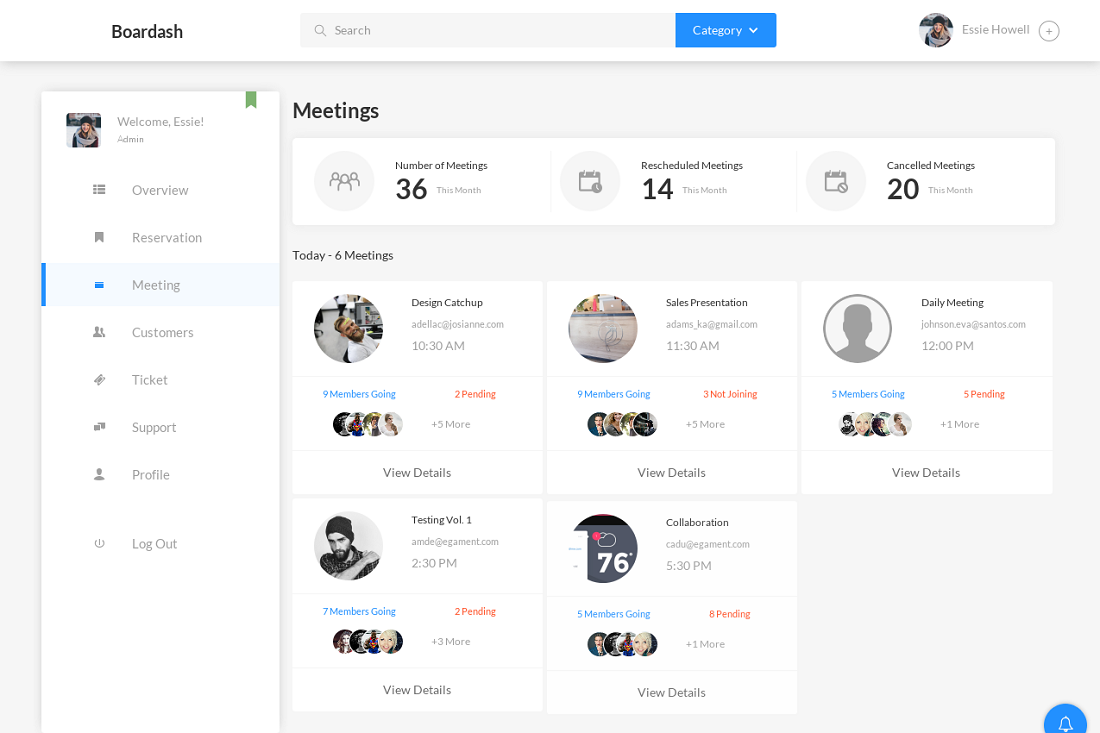
The main benefits of Webflow are its wide variety of easy-to-use tools, content management feature, live collaboration support, Webflow Editor, dynamic SEO, and third-party app integration. Here are more details:
Easy-to-Use and Comprehensive Tools
Webflow promotes a simple way of creating websites. Designers are able to visually manipulate all the elements of the site without having to write codes. The system takes care of code writing that is based on the design, ensuring that it’s ready to be published or exported to other platforms. Moreover, designers wouldn’t have to worry about experiencing any lack of tools since the platform provides them with everything they need for creating stunning websites.
Content Manager
Webflow isn’t just for building websites but for managing customized contents as well. Anything that users create can be directly organized from the platform and be automatically attached to layouts and pages.
Live Collaboration
Design teams find collaboration as an important factor in meeting the client’s specifications. With this regard, Webflow provides them with a platform where they can meet and work together in constructing visually stunning sites. Even clients have access to the project-in-progress so that they can make updates and edits anytime too.
Webflow Editor
The system features the Webflow Editor tool which writers can use to easily insert text content to layouts. This way, it would only take a few minutes to publish either new or edited content that is structured exactly as they have planned.
SEO Support
Using the Open Graph feature, content managers are able to easily handle their site’s SEO settings. There is no need for external plugins as well for optimizing meta descriptions, alt texts, and page titles.
External Integration
The system’s API offers designers with more ways of connecting their websites with third-party apps. And with the aid of Zapier, non-developers can also accomplish this since no code would be required. Some of the supported external applications include Google Domain, Google Analytics, and MailChimp.
Technical Specifications
Devices Supported
- Web-based
- iOS
- Android
- Desktop
Customer types
- Small business
- Medium business
- Enterprise
Support Types
- Phone
- Online
Webflow Integrations
The following Webflow integrations are currently offered by the vendor:
- Google Domains
- Zapier
- Google Analytics
- MailChimp
Video
Customer Support
Pricing Plans
Webflow pricing is available in the following plans:





