SysTools Office 365 Backup and Restore Review
 OUR SCORE 81%
OUR SCORE 81%
- What is SysTools Office 365 Backup and Restore
- Product Quality Score
- Main Features
- List of Benefits
- Awards Section
- Technical Specifications
- Available Integrations
- Customer Support
- Pricing Plans
- Other Popular Software Reviews
What is SysTools Office 365 Backup and Restore?
SysTools Office 365 Backup and Restore is a cloud product that backs up your Office 365 mailboxes and transmits all info to Outlook PST or EML on your computer. You can use this product to totally save all details hosted in your Office 365 mailbox including calendar, contacts, and email. In addition, you can filter the info you need for email backup in Office 365. This software is an ideal solution for archiving Office 365 mailbox. It removes the need for users to rely excessively on the Office 365 platform. Plus, it offers an effective method to enable admins to access and download a number of Office 365 accounts simultaneously and effortlessly migrate Office 365 email to PST. With the free version, you can download first 25 items, backup first 100 emails to PST format, and restore first 100 mailbox items to Office 365. To download, save, and restore all items, buy the full versionProduct Quality Score
SysTools Office 365 Backup and Restore features
Main features of SysTools Office 365 Backup and Restore are:
- Add Time Interval
- Apply Naming Convention to Save the Name of Email
- Create Full Backup of Office 365 Calendar, Contacts, and Emails
- Users Filter, Date Filter, and Email Filter for Selective Office 365 Mailbox Backup
- Export & Backup Office 365 Mailboxes to Outlook PST (local machine featured) & EML File Type
- Impersonation Facility for Admin Account to Export Multiple User Mailboxes Simultaneously
- Import From Server and CSV User A/C Details
- Save and Export Office 365 Emails in PST Formats
- Save Contacts and Documents for VCard and Calendars for ICS format
- Single User Backup
- Windows 10 and All Other Previous Windows Versions Supported
SysTools Office 365 Backup and Restore Benefits
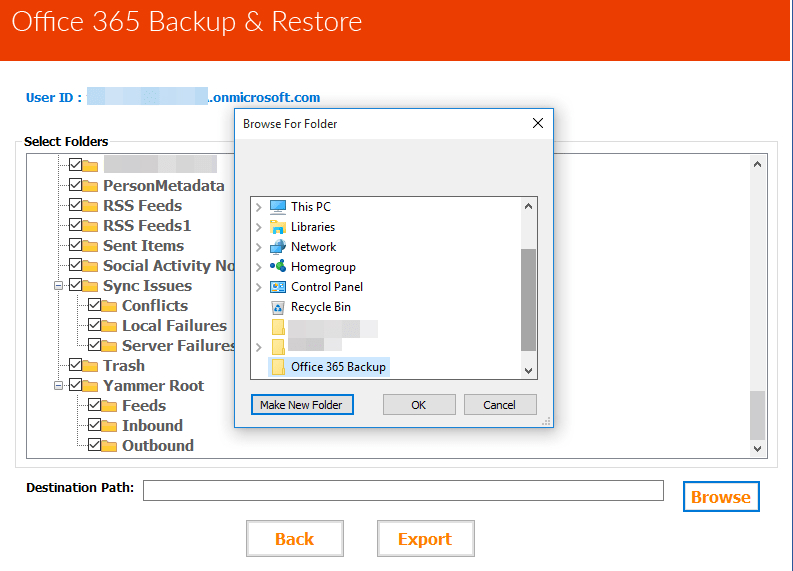
Cloud storage vendors adopt high-quality security measures, but their products are still vulnerable to risks that endanger the privacy of your sensitive and critical business info.SysTools Office 365 Backup and Restore secures all your data in a local machine and keeps it safe from unauthorized access, leaks, and security breaches. In addition, the tool guarantees business continuity with local backup generation of Office 365 mailboxes.
Backup and Export Office 365 to EML and PST
Office 365 account info can be backed up locally on the user’s computer. The backup provides alternative data in case there is a disaster and also makes sure of its availability in the absence of network. The featured software exports Office 365 mailbox contents to EML and PST file types. In addition, the backup output is saved on the local computer as Individual Email file or Outlook Data File (PST) as per your choice. All info is stored, auto-mapped, and exported in the output PST file. In this manner, the software promotes convenient and effortless backup generation of cloud data on the local computer.
Export Multiple Office 365 Accounts
SysTools Office 365 Backup and Restore reviews reveal that the application performs backup generation for single and multiple user accounts. The administrator account has an impersonation feature that enables backup of bulk mailboxes thus facilitating export of Office 365 Mailbox to PST format in numbers. Single account backup exports a solitary PST file with account data. Plus, multiple PST files can be created at the chosen destination path to represent each account chosen for backup.
Managed and Filtered Account Backup
You can easily execute a managed email backup in Office 365 as well as backup of Office 365 accounts into EML or Outlook PST. Utilize the filter option to generate backup of selected data. You can base the selection on folder or specified time interval. This option helps to export only needed or important Office 365 data for backup. Finally, you can apply Naming Convention to save and export in EML format to easily distinguish files.
Awards Section


- Great User Experience Award
- Rising Star of 2018 Award
Technical Specifications
Devices Supported
- Web-based
- iOS
- Android
- Desktop
Customer types
- Small business
- Medium business
- Enterprise
Support Types
- Phone
- Online
SysTools Office 365 Backup and Restore Integrations
The following SysTools Office 365 Backup and Restore integrations are currently offered by the vendor:
- Office 365
- Outlook
Video
Customer Support
Pricing Plans
SysTools Office 365 Backup and Restore pricing is available in the following plans:





