SwiftKanban Review
 OUR SCORE 74%
OUR SCORE 74%
- What is SwiftKanban
- Product Quality Score
- Main Features
- List of Benefits
- Technical Specifications
- Available Integrations
- Customer Support
- Pricing Plans
- Other Popular Software Reviews
What is SwiftKanban?
The productivity of the team can be increased and collaboration enhanced with SwiftKanban. This software is for agile project management and comes with a surface that is intuitive and robust, able to give users a variety of tools that can optimize and visualize the workflow. Multiple hierarchies and swim lanes can be organized with SwiftKanban, letting businesses come up with workflows that are more precise and personalized. With SwiftKanban, visual management, kanban boards, and scrum boards are combined so that workflows that are highly efficient can be set up and automated by users. It also supports more than 50 integrations that are enterprise-grade, as well as an interface that is highly configurable. Processes for project planning can be further reinforced by merging the software with other tools that are business-specific. Other things that SwiftKanban can do include delivery forecasting, capability and demand analysis, as well as the running of risk assessments. Minimal effort is required when it comes to mapping project plans and refining workflows.Product Quality Score
SwiftKanban features
Main features of SwiftKanban are:
- Four levels of Board Zoo
- Aging view
- Board Playback
- Extensive Scrum/Scrumban support
- Integration to 35+ tools
- Default/customizable Task List
- Document attachments
- Management metrics and reports
- Smart Lanes
- Move cards across lanes or boards
- Board and Application configuration
- Tagging
- Excel import/export
- Powerful filter
- Board/Card hierarchy
- Card traceability/dependency
- Convert cards
- Visual Kanban Board
- Backlog Boards
SwiftKanban Benefits
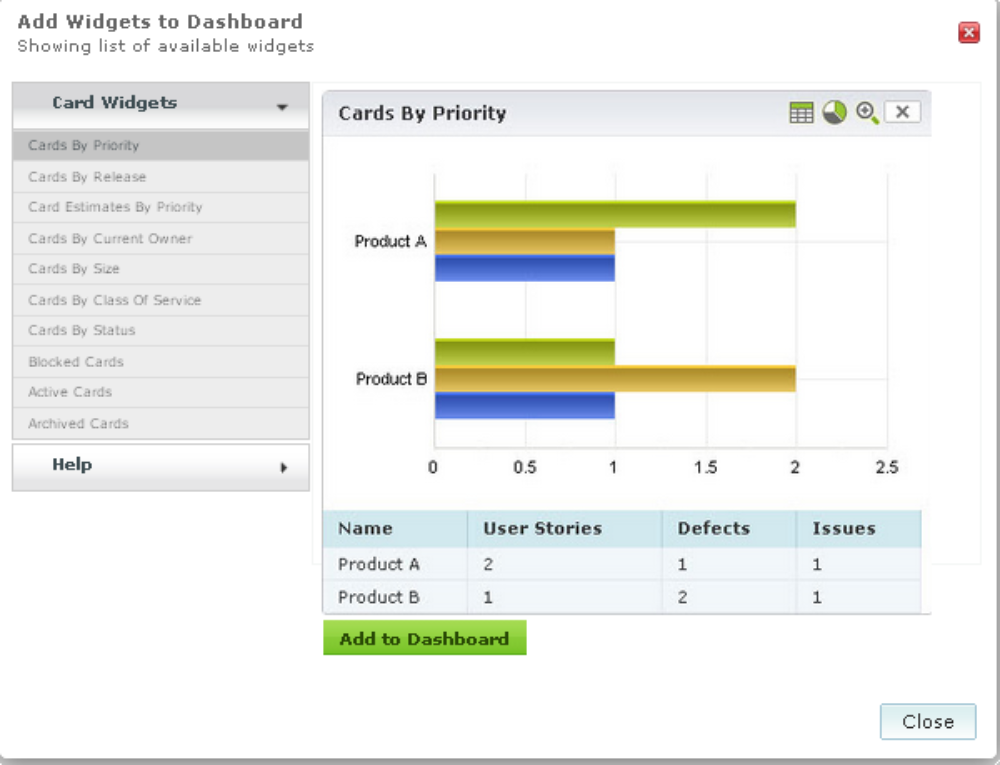
The main benefits of SwiftKanban are its workflow mapping, automation of workflow review, and its project planning insights. Here are more details:
Every business venture can be fully maximized with SwiftKanban, as the visualization tool’s approach to project management and workflow mapping is agile. Users can be confident that their plans are smoothly executed.
SwiftKanban users are able to take a project’s multiple aspects and manage them effectively thanks to its Swim Lande design that is based on SmartLanes. Going beyond classes of service and varying processes, SwiftKanban users can utilize advanced workflow mapping that ensures every detail is checked and that the workflow is streamlined.
SwiftKanban’s user interface is simple but also configurable. Users can look at their operational requirements and adjust and customize SwiftKanban’s board designs to meet those requirements. Calendars, board zooms, and change tracking are also included as part fo SwiftKanban’s powerful visualization controls. SwiftKanban’s capabilities can also be extended with third-party applications that can be integrated with it.
Users who encounter complicated workflows will appreciate SwiftKanban’s Board Playback feature. This allows users to look at a real-time simulation of their workflow, enabling them to see the performance of their planning. This also lets users discover opportunities for improvement, determine patterns, and resolve and workflow bottlenecks that pop up.
SwiftKanban users can also look at their workflow data and have a better understanding of it, thanks to the analytics tools that come with the software. Project progress and productivity can be monitored. Users also get a better grasp of their workflow planning process when these tools are used alongside the workflow review feature since it lets them look at previous workflows and identify inefficiencies.
Technical Specifications
Devices Supported
- Web-based
- iOS
- Android
- Desktop
Customer types
- Small business
- Medium business
- Enterprise
Support Types
- Phone
- Online
SwiftKanban Integrations
The following SwiftKanban integrations are currently offered by the vendor:
- Salesforce
- Remedy
- Subversion
- Git
- IBM Rational
- Microsoft TFS
- JIRA
Video
Customer Support
Pricing Plans
SwiftKanban pricing is available in the following plans:





