STACK Review
 OUR SCORE 85%
OUR SCORE 85%
- What is STACK
- Product Quality Score
- Main Features
- List of Benefits
- Technical Specifications
- Available Integrations
- Customer Support
- Pricing Plans
- Other Popular Software Reviews
What is STACK?
No matter the size of the construction project, STACK will have the tools to use for it. With this web-based estimating software, project proposals can be produced at a faster rate and the estimation process can be simplified. STACK aims to cut estimating time in half so that business owners can spend the time running their business instead. Estimates for general contractors and general subcontractors, as well as takeoff that is immediately adjustable and accessible, are provided by this cloud-based service. Users can be assisted when coming up with accurate estimates of material quality and quantity. Construction needs such as specialty trades, structural steel, roofing, plumbing, HVAC, electrical, mechanical, masonry, landscaping, interior finishes, home builders, concrete, and general contracting are all taken into account, which is why the software comes up with flexible pricing when it comes to these needs. Collaboration is also encouraged by STACK as file sharing can be done amongst stakeholders. Aside from simplified estimation, STACK also has professional templates that can be used for project proposals. These templates can also be customized to fit the user’s needs and requirements.Product Quality Score
STACK features
Main features of STACK are:
- Cost Estimating
- Bid Management
- Activity Dashboard
- Estimating
- Project Development
- Real-Time Reporting
- Measurement and Markup Tools
- Content Library
- Project Workflow
- Project Sharing
- Bid Management
- File Transfer
- Group/Sort Estimates
- Built-In Database
- Data Import/Export
- Strategic Planning
- Calendar Management
- Content Library
- Labor Costs
- Cost Management
- General and Granular View of Estimates
- Real-Time Data
- Real-Time Notifications
- Labels
- Project Estimating
- Project Planning
- Project Tracking
- Customizable
- Takeoff Reports
STACK Benefits
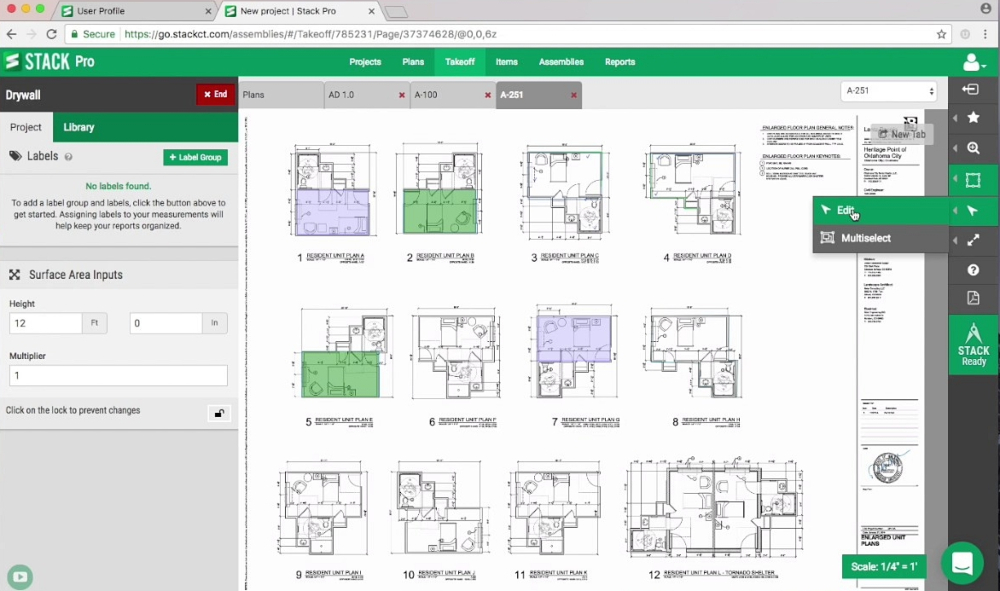
The main benefits of STACK are its on-screen takeoff, its auto-count tool, and its construction library. Here are the details:
The on-screen takeoff makes a construction project’s blueprint available, with factors such as the number of doors required or the amount of concrete needed made customizable and adjustable. On-screen planning is made possible by this STACK tool, with the user confident that the measurements provided are accurate. Plan attributes and symbols are monitored by an auto-count tool. STACK’s streamline nature also allows users to instantly come up with project proposals that are comprehensive and exhaustive. Adjustments can easily be incorporated as editing can be done instantly. Also available to users are detail and summary reporting, during and after planning.
Users of STACK get an accurate count and comprehensive view of all the things that are needed for the project. The quality of materials and their quantity are listed, and users can check if any adjustments are needed when it comes to particular materials. Users can be assured that all materials have been counted and summarized. They also get a full cost report, with the overhead markup also included and considered.
STACK’s formula editor for custom assembly with definitely be appreciated by construction firms that follow a specific aesthetic. Estimation and takeoff are sped up by this feature since users can come up with construction plan materials and assemblies that are customized to their requirements. Any new project can then start with this customized plan.
Users can also expect more convenience when it comes to planning thanks to the construction library provided by STACK. Not only are pre-built reports and default plans made available to users, but they can also customize these to meet their construction requirements and needs. The construction library can also be used as a reference when making project proposals, as all common construction materials can be found in its database. New firms just venturing into construction will appreciate this feature, as well as its plain text search function.
Integration with Excel is available, which allows users to copy counts and quantities without having to leave Excel. A Google Earth integration is also available, so plans and images can be integrated with it. The software is TIFF and PDF compatible, and also allows for hyperlinking and bookmarking.
Since STACK is cloud-based, no installation is needed. This also makes it very portable and mobile. Most devices are compatible with it, which when combined with it being cloud-based makes it easily accessible. Wherever the user may be, they can upload, view, and edit project plans. Exporting and printing can be done at any time. Aside from unlimited support and training, software upgrades are also provided periodically.
Technical Specifications
Devices Supported
- Web-based
- iOS
- Android
- Desktop
Customer types
- Small business
- Medium business
- Enterprise
Support Types
- Phone
- Online
STACK Integrations
The following STACK integrations are currently offered by the vendor:
- SmartInsight
- Buildertrend
- Microsoft Excel
- Project Management Integrations:
- Document Storage Integrations:
- Dropbox
- RedTeam
- OneDrive
- PipelineSuite
- Google Drive
- Plan Room Integrations:
- Box
- Barryhund
- eSUB
- Evernote
- Pantera Tools
- SmartBid
- Dodge Data & Analytics
- Autodesk BIM 360
Video
Customer Support
Pricing Plans
STACK pricing is available in the following plans:





