SoftClinic Review
 OUR SCORE 69%
OUR SCORE 69%
- What is SoftClinic
- Product Quality Score
- Main Features
- List of Benefits
- Technical Specifications
- Available Integrations
- Customer Support
- Pricing Plans
- Other Popular Software Reviews
What is SoftClinic?
SoftClinic is a user-friendly electronic health record and hospital management software designed to help small and big hospitals as well as healthcare professionals including surgeons, general practitioners, etc. to improve their efficiency, provide better patient care, boost patient satisfaction, and reduce errors in the practice. This platform is built with several different integrations for prescription and patient visits, appointment scheduling, pharmacy, patient registration, estimating and billing to name a few. Optional modules are also available including pharmacy, insurance claim management, as well as human resource management. The software also offers special features that users can access via its advance package version.Product Quality Score
SoftClinic features
Main features of SoftClinic are:
- HIPAA Compliant
- Clinical Analysis
- Patient Registration
- Visit Details Module
- Discharge Details Module
- Inventory Control
- File Manager
- Admission Details Module
- Appointment Scheduler
- Estimating Module
- Operatives and Round Notes Modules
SoftClinic Benefits
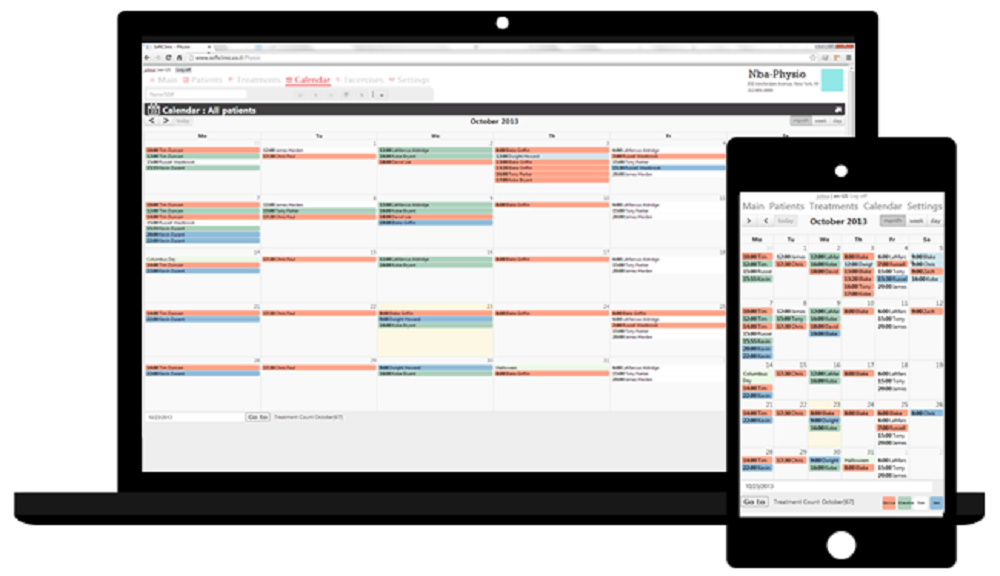
The main benefits of SoftClinic are its reporting module, file manager feature, and estimating capability. Here are more details:
Reporting Module
SoftClinic comes with a reporting module that lets users easily generate and create reports regarding the clinical analysis. This feature offers fields where users can choose specific information that would be included in the report. For example, when users would need to make a report based on the patient’s location and gender, they can choose the said details to define the information to be displayed in the columns and rows for bar graphs, pie charts, and tables. Some tabs allow users to choose the forms of their reports such as tables and charts and add a combination to filter any query. These capabilities help healthcare specialists and physicians analyze reports effectively.
File Manager
This feature gives users easy access to images and even allows them to modify them and update the details and file names accordingly. With this feature, users can simply input the ID number of a patient to search and find images related to a particular procedure. The photos can be imported to PowerPoint or be printed. With a file manager that gives easy access to images and capability to modify them easily, users will be able to save time tracking down and managing files.
Estimating Capability
The estimating capability is included in the platform’s accounting module. This capability lets users generate estimates for patients with ease. The platform also permits users to add, modify, or delete the estimated details. Estimate templates from previous clients or patients are also made available so users do not have to re-enter any related information, making the process faster and easier. By automating the process of generating estimates, errors related to the finances of an organization are reduced hence avoiding possible costly liabilities.
Technical Specifications
Devices Supported
- Web-based
- iOS
- Android
- Desktop
Customer types
- Small business
- Medium business
- Enterprise
Support Types
- Phone
- Online
SoftClinic Integrations
The following SoftClinic integrations are currently offered by the vendor:
No available information
Video
Customer Support
Pricing Plans
SoftClinic pricing is available in the following plans:





